- Add a yellow layer above your lawn.
- Add a layer mask
- Render a plasma in the mask
- Adjust layer opacity (you can also use brightness/contrast on the mask)
Attachment:
WornLawn.jpg [ 120.7 KiB | Viewed 782 times ]
| GIMP Chat http://gimpchat.com/ |
|
| Creating transparent spots using patterns in GIMP http://gimpchat.com/viewtopic.php?f=8&t=20042 |
Page 1 of 1 |
| Author: | lasseedsvik [ Tue Jul 26, 2022 9:46 am ] |
| Post subject: | Creating transparent spots using patterns in GIMP |
GIMP Version: 2.8.14 Operating System: Windows GIMP Experience: New User I'm building a golf course and I'm trying to create a transparent texture that I will apply over the fairway so the fairway doesn't look like a perfect green lawn. So I need to create an image that is transparent and apply yellow spots/areas on that image that will blend over that fairway to make it look more worn. And it's a must that those "spots" fade near the edges so the end result wouldn't look sharp. So how do I do this in Gimp? I assume I need some stamp/tool so I can select a pattern and then click once here and there and? How do I go by solving this? I don't know. Hope my question made any sense. Thanks in advance EDIT: Is there some "Cloud/Smoke"-filter or something? I would assume that would do the same |
|
| Author: | mahvin [ Tue Jul 26, 2022 10:32 am ] |
| Post subject: | Re: Creating transparent spots using patterns in GIMP |
From our very own Wizard (Ofnuts) a possibility: With the Paths tool of course, and a bump map: Use the path tool to create path strokes that loosely follow the center of your paths. Add a layer, fill with 50% gray (#808080) Set the brush to a grainy brush (Bristles, Galaxy...) and a spacing close to 100% Stroke the path in black with the PaintBrush tool Use that layer as a bump map for your image result You can improve on this by stroking the paths twice with diffferent brushes and using bump maps of opposite "polarity". |
|
| Author: | ofnuts [ Tue Jul 26, 2022 11:22 am ] |
| Post subject: | Re: Creating transparent spots using patterns in GIMP |
- Add a yellow layer above your lawn. - Add a layer mask - Render a plasma in the mask - Adjust layer opacity (you can also use brightness/contrast on the mask) Attachment: WornLawn.jpg [ 120.7 KiB | Viewed 782 times ] |
|
| Author: | lasseedsvik [ Tue Jul 26, 2022 11:47 am ] |
| Post subject: | Re: Creating transparent spots using patterns in GIMP |
That looks amazing, I will look into that and bother you guys more if I'm not happy with result |
|
| Author: | MareroQ [ Tue Jul 26, 2022 12:51 pm ] |
| Post subject: | Re: Creating transparent spots using patterns in GIMP |
Another way (maybe more effect control options): 1. Add a transparent layer on top. 2. On this layer run: G'MIC ➤ Patterns ➤ Clouds 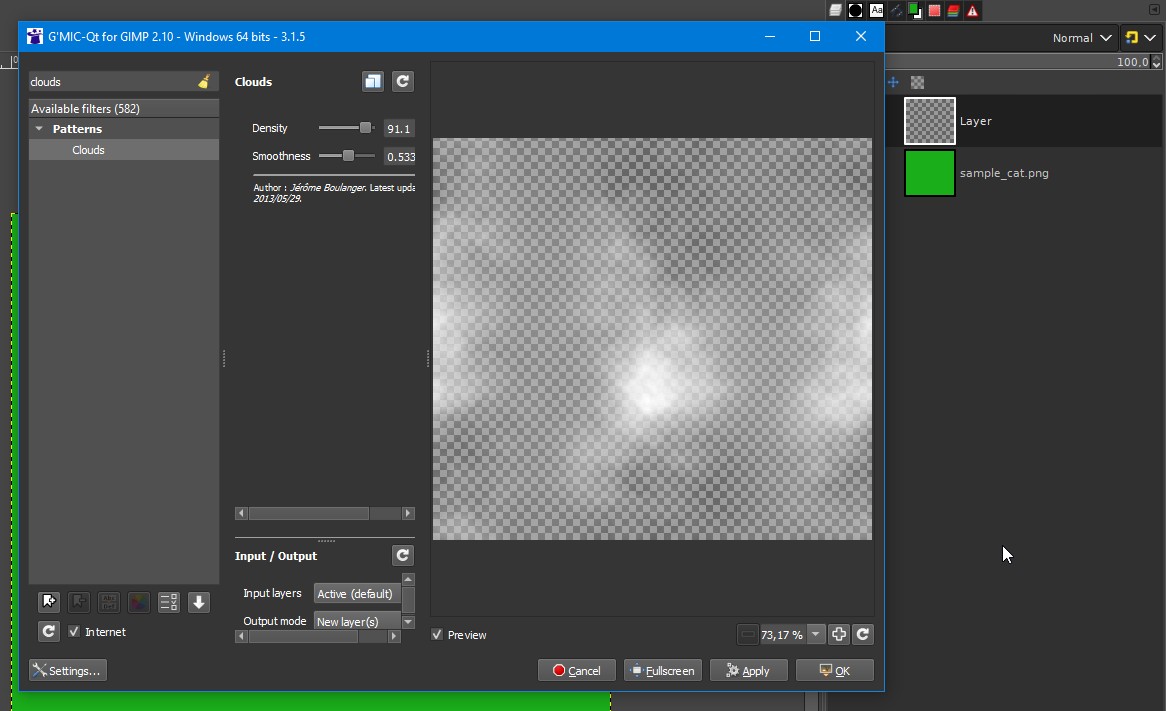 3. Color as you like with: Color ➤ Colorize. 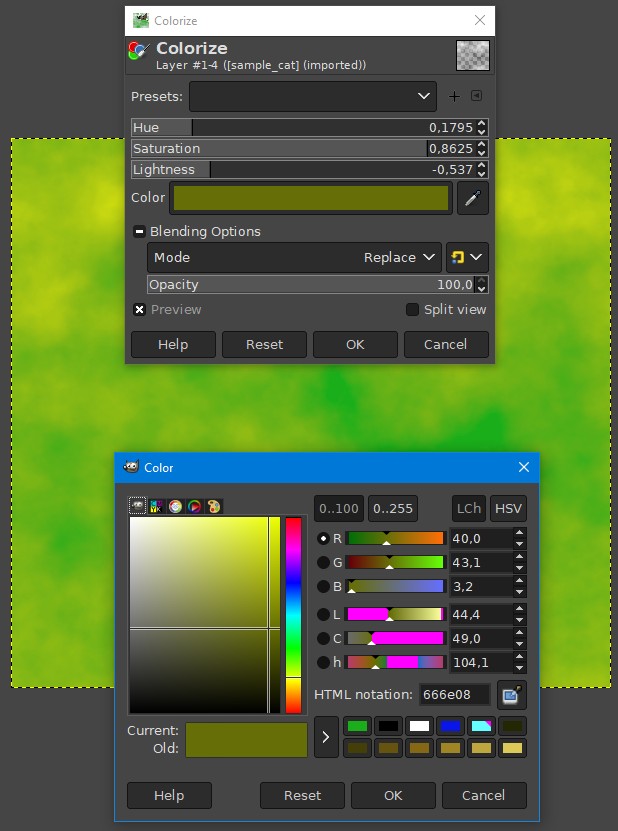
|
|
| Author: | Rod [ Wed Jul 27, 2022 12:51 am ] |
| Post subject: | Re: Creating transparent spots using patterns in GIMP |
Pretty sure GMIC can do just about anything you need in GIMP. |
|
| Author: | mahvin [ Wed Jul 27, 2022 10:44 am ] |
| Post subject: | Re: Creating transparent spots using patterns in GIMP |
Depending on how your golf course is presented, like a pixel game screen, a realistic video screen, or just a flat 2D area, there a numerous ways to present contour, rolling hills, grass shading, sand pits, including the hole/flag. Textured grass might require a different approach than say a flat grass color image. |
|
| Author: | lasseedsvik [ Thu Jul 28, 2022 11:53 am ] |
| Post subject: | Re: Creating transparent spots using patterns in GIMP |
Any reason why things go black when saving it as a png? It's transparent and the background is also that.... |
|
| Author: | mahvin [ Thu Jul 28, 2022 11:56 am ] |
| Post subject: | Re: Creating transparent spots using patterns in GIMP |
Yes, one of the more forgotten uses of exporting PNG files is you have to deselect "Save background color" option. |
|
| Author: | lasseedsvik [ Tue Aug 02, 2022 9:18 am ] |
| Post subject: | Re: Creating transparent spots using patterns in GIMP |
Ok I tried enough and I'm getting even more bald so I gotta ask.... The fairway has this texture:  And this overlay (bump map) over it: 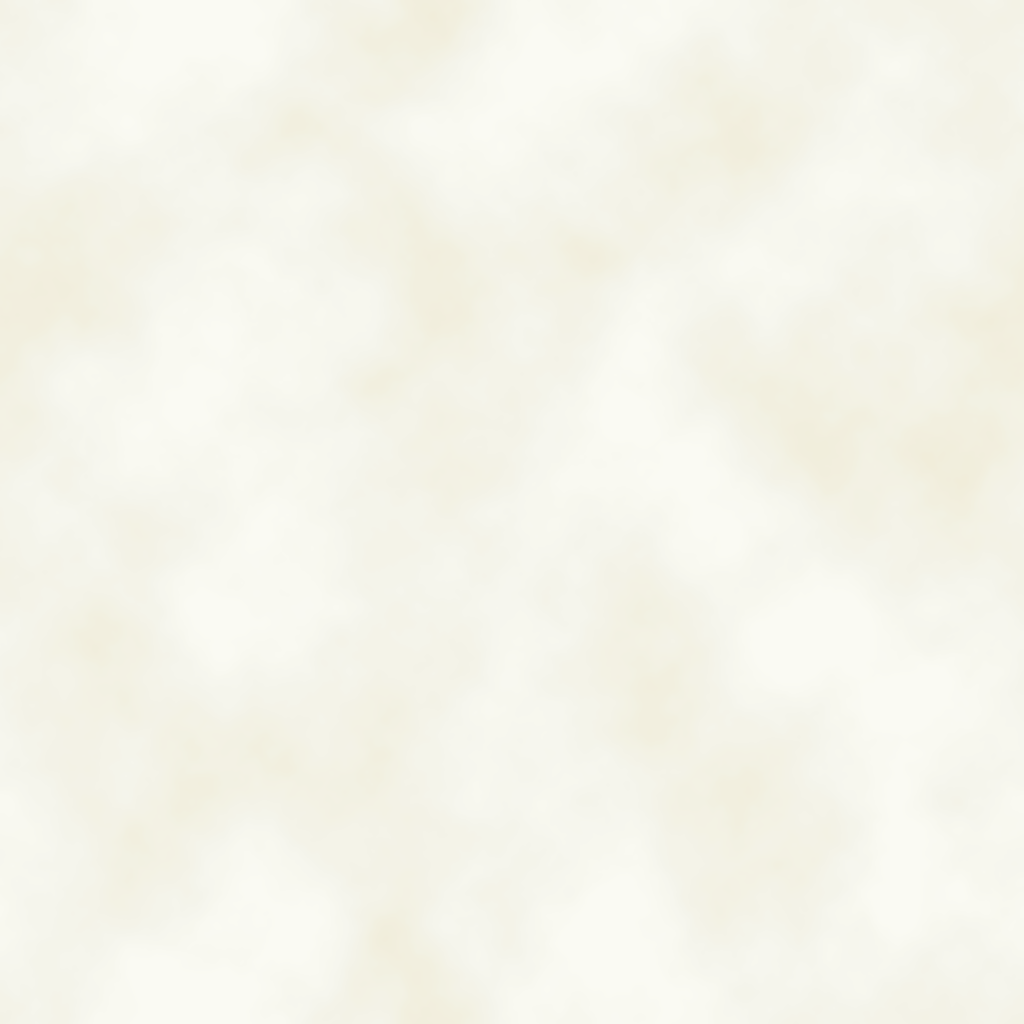 Result is: 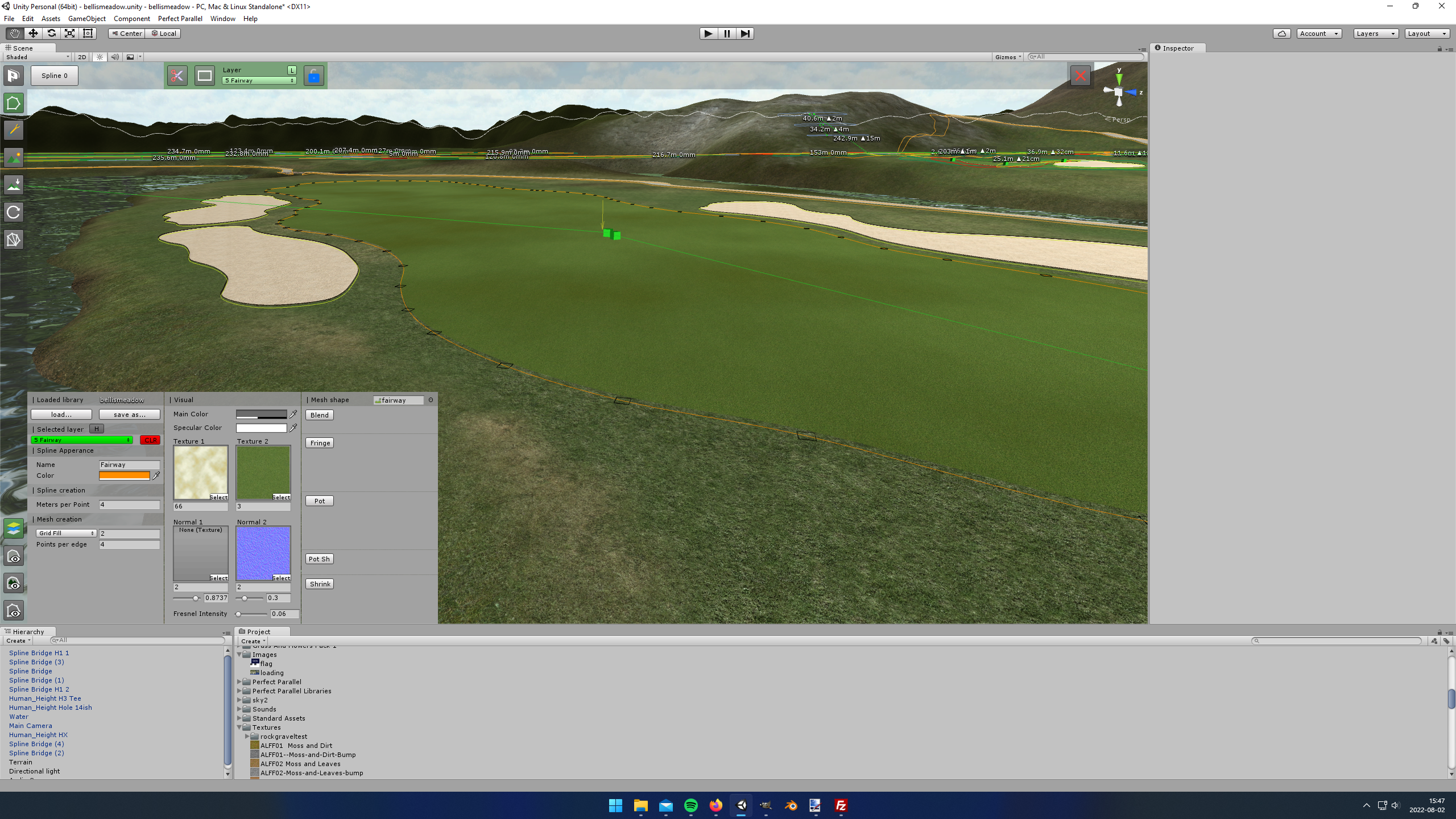 Now as you see the bump map is making the fairway (the grass inside the orange area) look dark and abit unnatural. So, I would like to get pointers so I can make it look way brighter on the "non burnt/strained" areas or something...... Not asking you guys to do the work for me.... but what would be the best approach of achieving what I want? As you see on the "result pic" the "Texture 1" is the bump map and its stretched over 66 meters. Large area so it's harder to see where the texture repeats itself. I know I might not be making much sense and you can't know whats in my head but.... Should I: 1) Use some kind of eraser tool to try to erase the most transparent areas completely and somehow make the existing "bumps" blend into that full transparency? 2) Redo the image completely and use paintbrush or something? Tried some but with my skills it all just looked like dog dodo... 3) Use some premade brush where I can "click" with different brushes here and there. Googled some but couldn't find some suitable ones. Maybe I used wrong keywords or something. Bump map can be 2048x(something) and can be stretched a lot so would be nice if I could get this part done so I can move onwards. As you guys see I'm not a graphic designer or anything. Used to be a software engineer.... so my artsy side is very limited lol I assume I only need those "clouds/spots/things" to be at 10-30 opacity so barely visible. Hope you guys can help me out and put me in the right direction once more |
|
| Author: | Rod [ Tue Aug 02, 2022 10:32 am ] |
| Post subject: | Re: Creating transparent spots using patterns in GIMP |
Why don't you just create grass for the entire scene ( the area next to the water as well)? So it matches everywhere. The area next to the water (at the bottom) looks desaturated. Perhaps you could just desaturate the other part (in the orange lines) to match? |
|
| Author: | lasseedsvik [ Tue Aug 02, 2022 10:58 am ] |
| Post subject: | Re: Creating transparent spots using patterns in GIMP |
Ty I will look into that desaturate tool. And ye. Colors look a bit pale all over. But it looks different when running it in the game. I'll just try to get them to "match" more together. And then increase the coloring overall if needed. And ye. Golf grass looks way more colorful in America. Courses over here in Europe are a bit more pale |
|
| Author: | MareroQ [ Tue Aug 02, 2022 11:36 am ] |
| Post subject: | Re: Creating transparent spots using patterns in GIMP |
Get a better look at G'MIC  (works the same in America and Europe) (works the same in America and Europe) 
|
|
| Page 1 of 1 | All times are UTC - 5 hours [ DST ] |
| Powered by phpBB © 2000, 2002, 2005, 2007 phpBB Group http://www.phpbb.com/ |
|