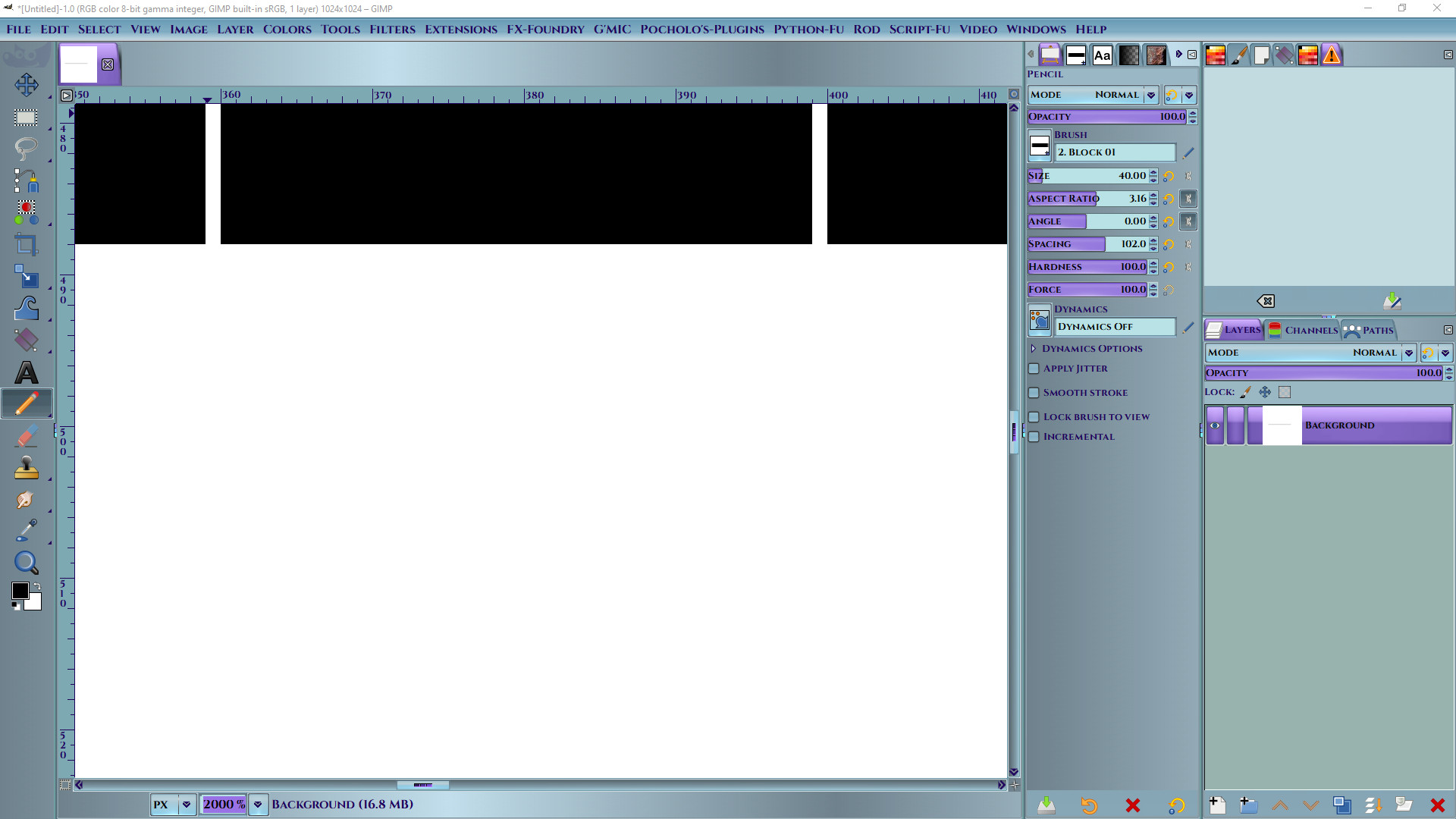GIMP Version: 2.8.14
Operating System: Windows
GIMP Experience: Basic Level
Hey....I would like to draw a line but would like to miss out 1 pixel every other pixel. I have tried using the spacing but cannot get the spacing i need to create this....I can draw a line for a few pixels missing every other but then it puts 2 pixels together now and then...please help