Any clue how I get my icons back on top of the tool options, instead of the way they're on the side? Thanks.
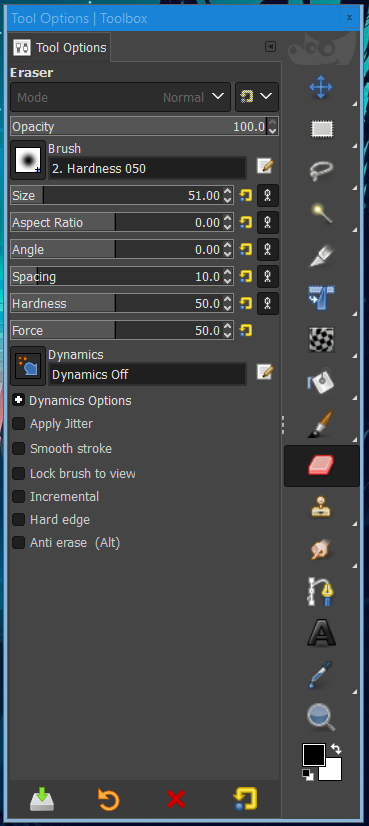
| GIMP Chat http://gimpchat.com/ |
|
| GIMP Portable http://gimpchat.com/viewtopic.php?f=8&t=20233 |
Page 1 of 1 |
| Author: | The Warrior [ Tue Dec 27, 2022 5:11 pm ] |
| Post subject: | GIMP Portable |
GIMP Version: 2.8.14 Operating System: Windows 10 Professional GIMP Experience: Intermediate Level Where's the best place to get GIMP 2.10 portable, 64bit? I found several download places, but am not familiar with most. Does Samj still do portables? I have yet to try GIMP 2.10, and feel this would be a good place to start. Thanks for any help, appreciate it. |
|
| Author: | Pocholo [ Tue Dec 27, 2022 6:44 pm ] |
| Post subject: | Re: GIMP Portable |
Now then samj is dealing with the versions 2.99 but you can go back in the month of June where he has the last release of the 2.10 versions (2.10.32). You can go to his blog: https://samjcreations.blogspot.com/2022 ... -bits.html |
|
| Author: | The Warrior [ Tue Dec 27, 2022 6:56 pm ] |
| Post subject: | Re: GIMP Portable |
Perfect, thank you, appreciate it. |
|
| Author: | The Warrior [ Tue Dec 27, 2022 7:23 pm ] |
| Post subject: | Re: GIMP Portable |
Whoa, way different than my themed 2.8, haha. Small icons too. Hard for this old man to see. Probably a way to resize them? |
|
| Author: | sallyanne [ Tue Dec 27, 2022 9:37 pm ] |
| Post subject: | Re: GIMP Portable |
Have a look in your preferences. You may have a way to resize in icon themes. In 2.10 you have Small, Medium, Large and Huge - down the bottom of the theme window. |
|
| Author: | The Warrior [ Tue Dec 27, 2022 9:56 pm ] |
| Post subject: | Re: GIMP Portable |
Thanks sallyanne, worked perfectly. |
|
| Author: | The Warrior [ Tue Dec 27, 2022 10:29 pm ] |
| Post subject: | Re: GIMP Portable |
Any clue how I get my icons back on top of the tool options, instead of the way they're on the side? Thanks. 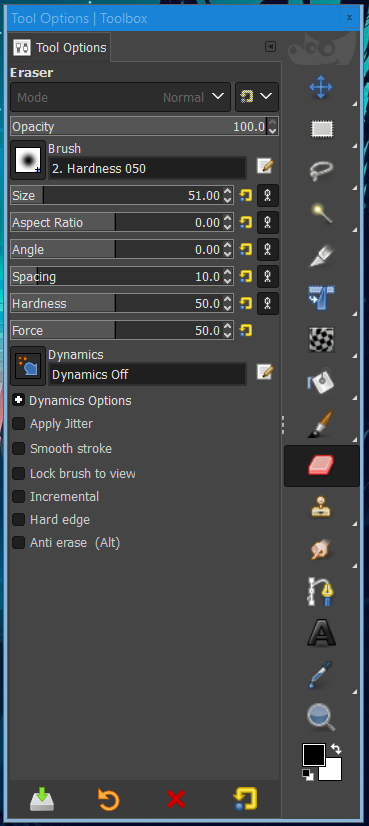
|
|
| Author: | The Warrior [ Tue Dec 27, 2022 10:54 pm ] |
| Post subject: | Re: GIMP Portable |
I figured it out. |
|
| Author: | The Warrior [ Tue Dec 27, 2022 11:14 pm ] |
| Post subject: | Re: GIMP Portable |
Anyway to make the icons larger on the layers dialog? 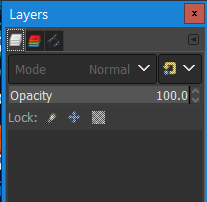
|
|
| Author: | oldmangrumpy [ Tue Dec 27, 2022 11:40 pm ] |
| Post subject: | Re: GIMP Portable |
I'm not using a portable version of Gimp, but I also had difficulties with the smaller icons in 2.10, so under Edit>Preferences>Icon Theme, I selected Legacy. There is also an option there to size whatever icons you are using, but I've not tried that. |
|
| Author: | rich2005 [ Wed Dec 28, 2022 3:59 am ] |
| Post subject: | Re: GIMP Portable |
The Warrior wrote: There is a plugin for that Attachment: icons.jpg [ 53.51 KiB | Viewed 741 times ] see: viewtopic.php?f=11&t=19154&start=10#p261235 edit: oh... you were there a year ago. Might come in handy for new gimp users |
|
| Author: | The Warrior [ Wed Dec 28, 2022 7:06 am ] |
| Post subject: | Re: GIMP Portable |
Thanks guys, appreciate it. Rich2005, I forgot all about that plug in. Worked flawlessly. |
|
| Page 1 of 1 | All times are UTC - 5 hours [ DST ] |
| Powered by phpBB © 2000, 2002, 2005, 2007 phpBB Group http://www.phpbb.com/ |
|