GIMP Version: 2.10.38
Operating System: Windows
OS Version: 10
GIMP Experience: Experienced User
Hello, few days ago the GIMP ui font changed without asking or updating anything to this new font
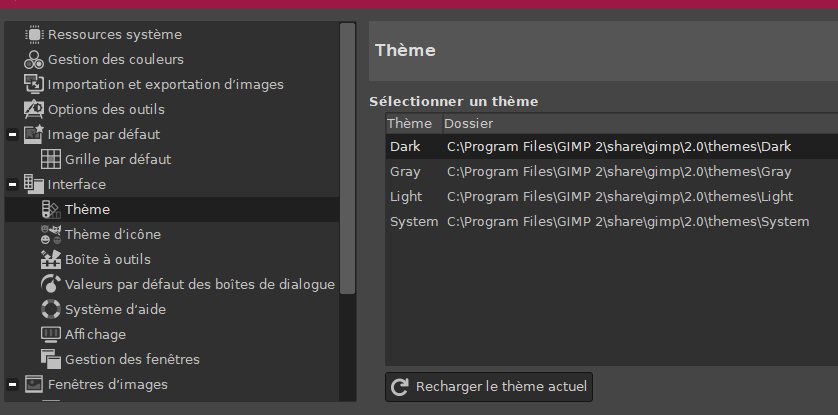
i tried updating as well as reinstalling but nothing helped.
i tried to edit the them i am using (default dark) but even after restarting GIMP it does not change anything.
the only way i can get the font i used to have back is to use the system theme, somehow it is unaffected.
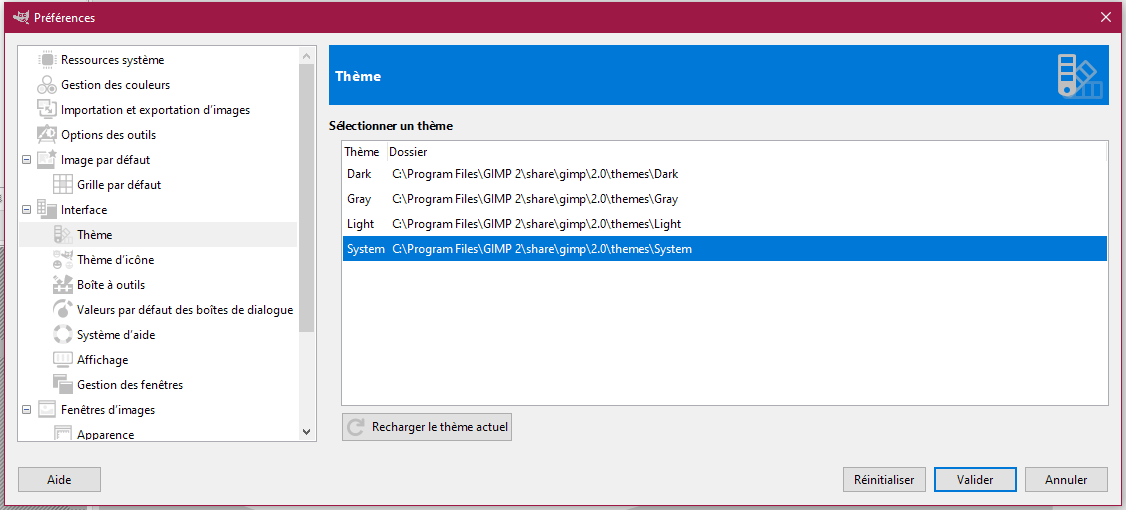
i belive this is nothing more than the default windows font.
it is really frustrating that this happened without reason and all the fixes produces no effect
i also don't want to use the default white system theme.
i'd love your help to fix this, or if anyone could provide me a working dark theme with the default windows font.
thanks