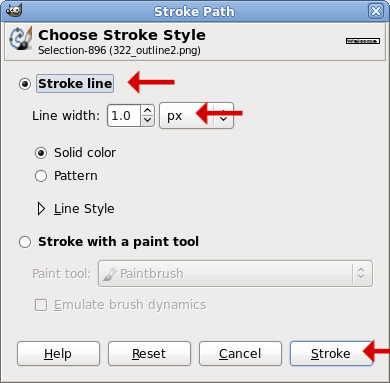GIMP Version: 2.6.11
Operating System: Windows
OS Version: win7
GIMP Experience: Beginner Level
Greets,
I have an image "Welcome-02.png"
Attachment:
Welcome-02.png [ 14.2 KiB | Viewed 8356 times ]
for which. i would like to change the color of its outermost border pixels,
to "50057B",
no matter what that color is (mostly its color is "F4F2EE", but not always).
How can i change those outermost pixels?
Thanks...vmars316 Vernon