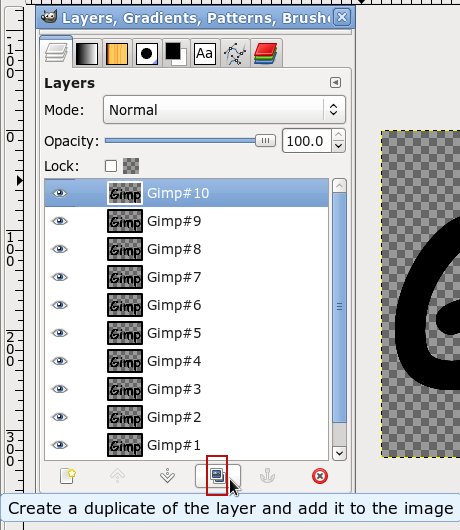GIMP Version: 2.6.11
Operating System: Windows
OS Version: Vista
GIMP Experience: Beginner Level

I do this very often.
I am changing a static image into a animated image. So I need to take that one frame image and add 35 identically frames of it. So that means:
Rightclick on the frame > Duplicate Frame
Rightclick on the frame > Duplicate Frame
Rightclick on the frame > Duplicate Frame
Rightclick on the frame > Duplicate Frame
Rightclick on the frame > Duplicate Frame
and so on
and so on
35 times
Is there a way to duplicate frame x 35 times with just a couple clicks or so?
I doubt it but would be so nice if so.
Please and thankyou for any answer.
-------------------------------------------------------------------------------------------