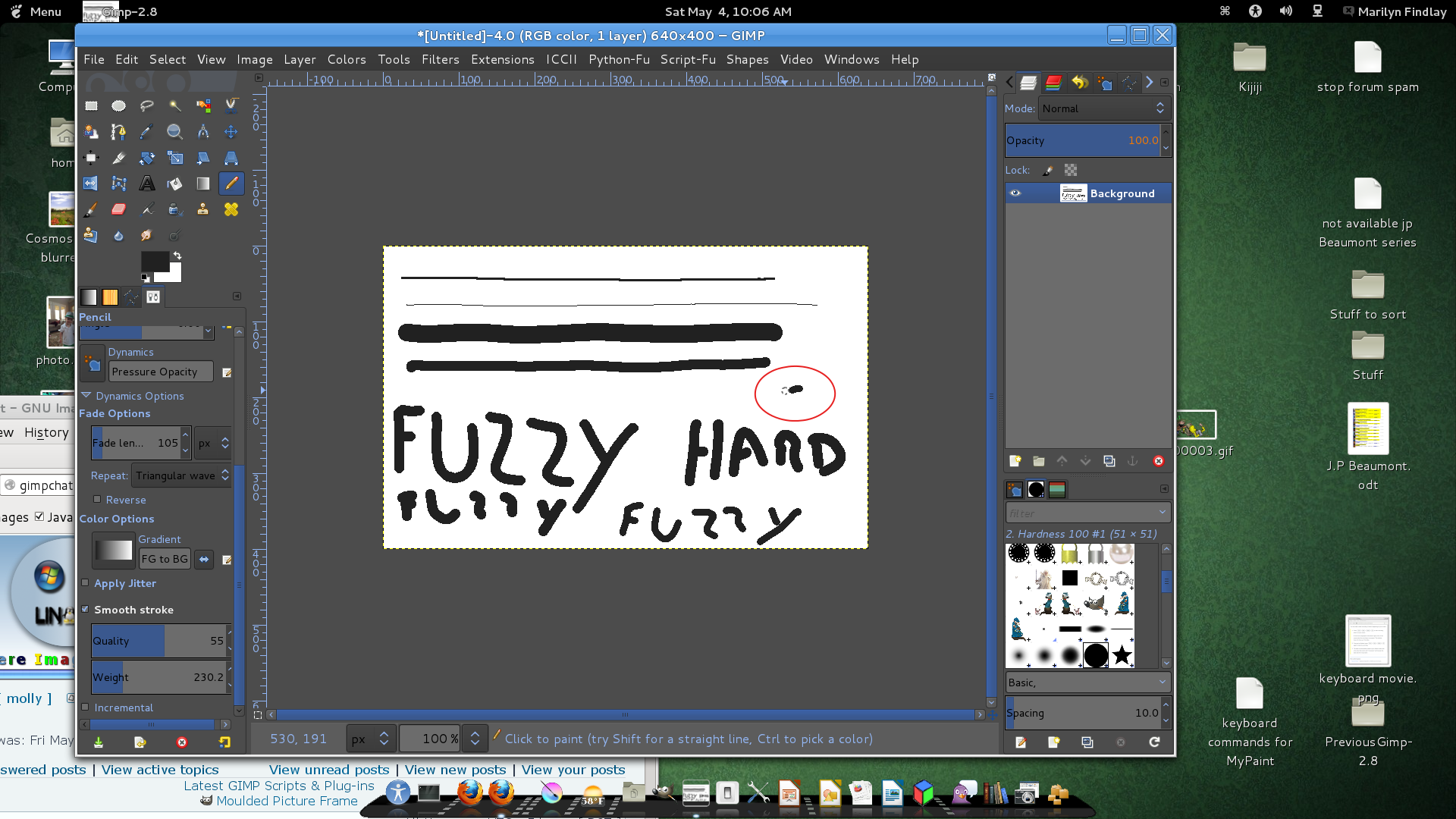GIMP Version: 6.8.2
Operating System: Linux
OS Version: Linux Fedora 17
GIMP Experience: Intermediate Level
I am having problems in the settings for sketching in Gimp.
Notice the screen shot below. I used the smallest hard brush set at 1 px and moved it up to different sizes and all my lines are jagged and they jump all over the place.
I wrote down 3 of the settings I don't understand what they mean.
Fade options, quality and weight. Would these 3 have any bearing on what is happening.
Also, where you see the red circle, the brush follows behind about 10 pixels and things fade out. I couldn't get a screen shot of how far behind the cursor was from the actual line.
Notice the screen shot below. I used the smallest hard brush set at 1 px and moved it up to different sizes and all my lines are jagged and they jump all over the place.
I wrote down 3 of the settings I don't understand what they mean.
Fade options, quality and weight. Would these 3 have any bearing on what is happening.
Also, where you see the red circle, the brush follows behind about 10 pixels and things fade out. I couldn't get a screen shot of how far behind the cursor was from the actual line.