Have you tried selecting basic from your brush drop down menu
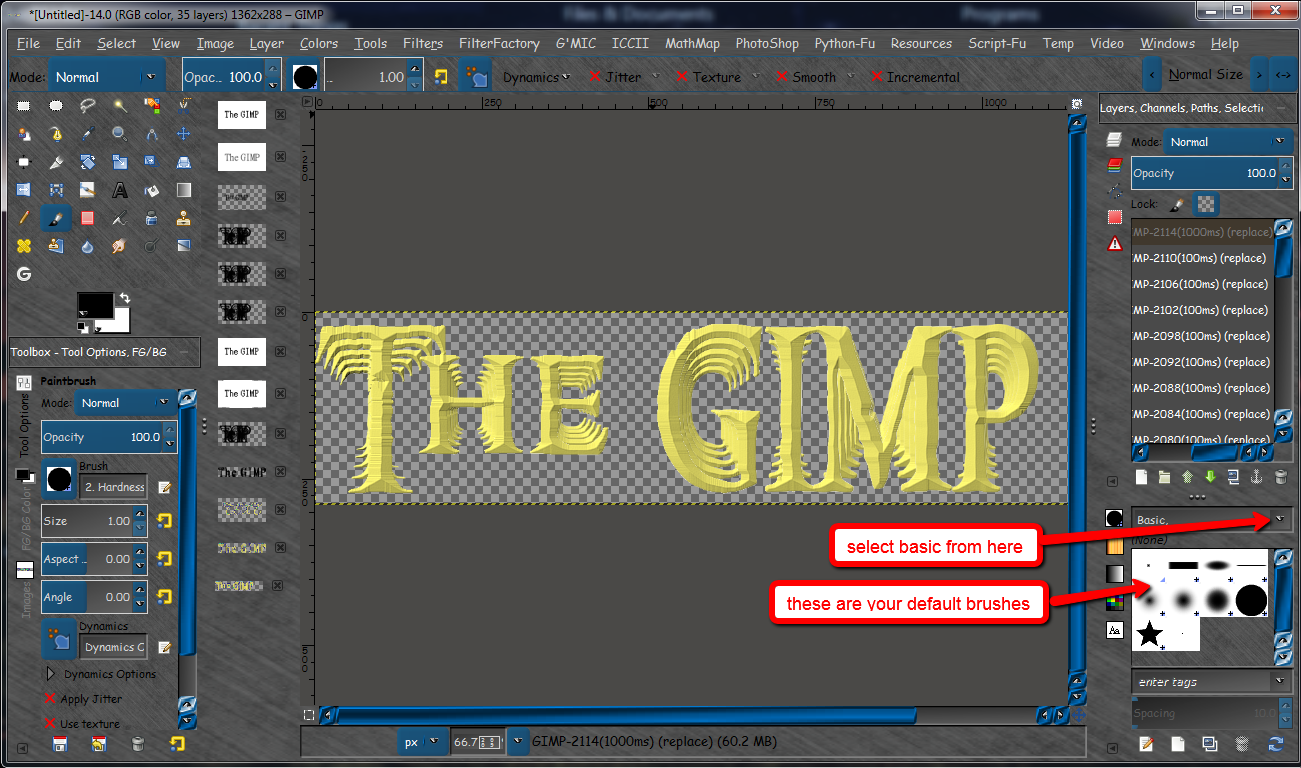
| GIMP Chat http://gimpchat.com/ |
|
| Basic Gimp Brushes http://gimpchat.com/viewtopic.php?f=8&t=8389 |
Page 1 of 1 |
| Author: | 2-ton [ Mon Aug 26, 2013 9:22 pm ] |
| Post subject: | Basic Gimp Brushes |
GIMP Version: 2.8.4 Operating System: Mac OS GIMP Experience: Basic Level Not sure what has happened or what I have done, but my basic gimp brushes are gone! I noticed yesterday that I could not paint on something, but figured there was some reason I didn't know about as there were lots of layers, etc. But today I tried to paint on a plain white layer and since my brushes always default to a fuzzy one and I wanted a sharp one, I went to pull up the sharp one and all the little round brushes were gone. I checked my brushes file but I don't see any with the right names, like 1,3, 5 etc. So can anyone tell me where to get the basic brushes so I can put them back? I have 3 separate links to brush files, and I guess they are gone from all of the folders. Mysterious. P.S. I use Partha's McGimp |
|
| Author: | Mokonafan [ Mon Aug 26, 2013 9:28 pm ] |
| Post subject: | Re: Basic Gimp Brushes |
I was gonna give you one of my hard round brushes but I can't seem to find it in my GIMP folders. D: |
|
| Author: | Esper [ Mon Aug 26, 2013 9:57 pm ] |
| Post subject: | Re: Basic Gimp Brushes |
isnt a hard brush just a black on white circle saved as a .gbr-file in grayscale mode ? also there is a delete button in you brush menu, maybe you deleted them by accident ? |
|
| Author: | 2-ton [ Mon Aug 26, 2013 10:58 pm ] |
| Post subject: | Re: Basic Gimp Brushes |
I might delete one by accident, but all of them? I doubt that. I will make some new ones or if anyone has the files, (yup, big hint) I will just add them back. I just wish I knew how they all disappeared. |
|
| Author: | Graechan [ Tue Aug 27, 2013 2:10 am ] |
| Post subject: | Re: Basic Gimp Brushes |
Have you tried selecting basic from your brush drop down menu 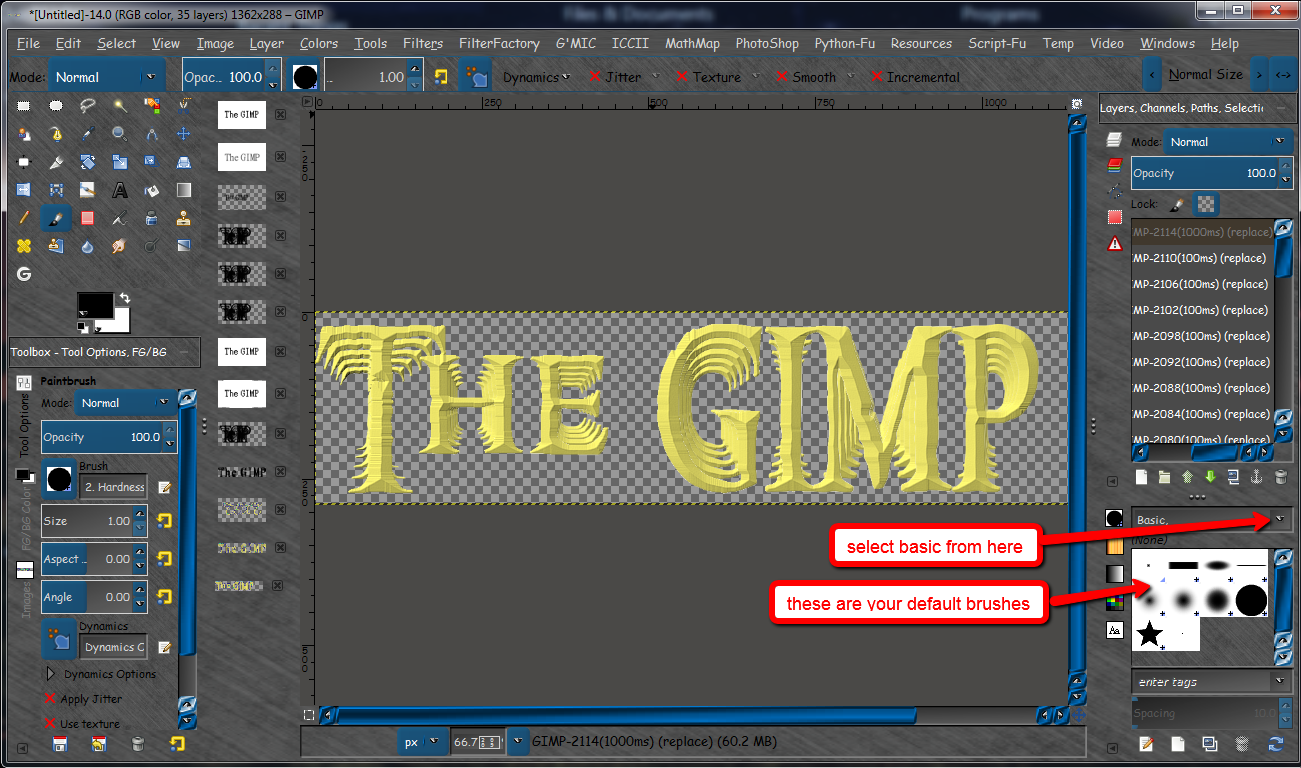 |
|
| Author: | K1TesseraEna [ Tue Aug 27, 2013 3:08 am ] |
| Post subject: | Re: Basic Gimp Brushes |
Check out .../share/gimp/2.0/brushes/gimp-obsolete-files folder. Old circle and square brushes of different sizes are there now and not installed by default in GIMP 2.8 series. I believe Partha's builds retain the same brush sets. To get those brushes activated rename the folder to anything that starts with the capital letter [e.g. Gimp-obsolete-files] and click refresh button in GIMP brushes window. |
|
| Author: | Wallace [ Tue Aug 27, 2013 8:42 am ] | ||
| Post subject: | Re: Basic Gimp Brushes | ||
The zip I've attached contains the Basic and Gimp-obsolete brush files from Partha's 2.8 build.
|
|||
| Page 1 of 1 | All times are UTC - 5 hours [ DST ] |
| Powered by phpBB © 2000, 2002, 2005, 2007 phpBB Group http://www.phpbb.com/ |
|