GIMP Version: 2.8.10
Operating System: Linux
OS Version: Ubuntu
GIMP Experience: Intermediate Level
Hi,
I know I've not been around for a while but been doing a money makeover, this meant spending most of my free time on the phone to various suppliers and companies getting the best deals possible, worth the effort saved a few quid over the year. Hope to start being more active again now.
Onto to my problem....
I have created a solid colour layer and above this layer created a white to black blended layer set to grain merge and opacity set to 50%, above these layers I have created two drop shadow layers.
When I save the image it becomes stripy, On my phone it looks even worse.
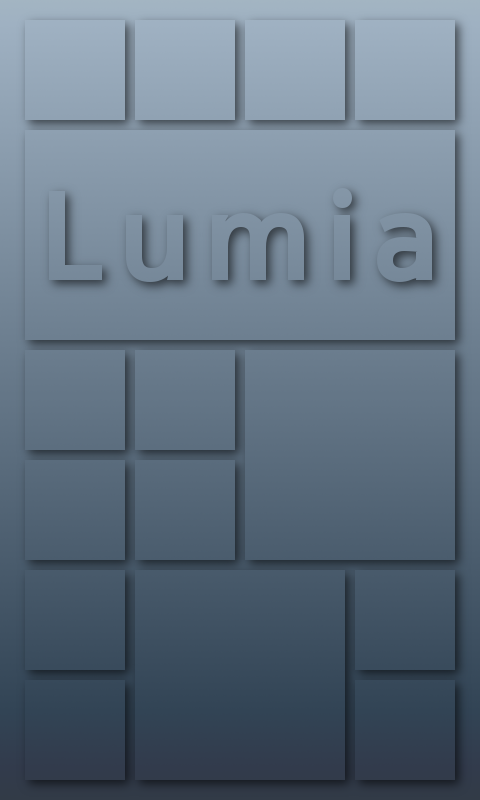

I guessing the Blended layer is the cause, so if anyone has any suggestion it would be much appreciated.
Hearty



