molly wrote:
Would would happen if I took all the scripts out of Program files and put them in my user ones, and also gradients, patterns etc. Would that screw things up?
I have 252 scripts in the user files and 484 in the program files, A lot of them are dupes.
.
You should get rid of any duplicate scripts. I would also recommend creating some folders to place various scripts in so you don't have to have them all loaded at the same time (which can clutter the menus and waste memory).
You can create as many different folders as you like in the "Edit->Preferences" dialog.and GIMP will add any scripts it finds in those folders when you start GIMP, or when you perform a "Filters->Script-fu->Refresh Scripts".
Attachment:
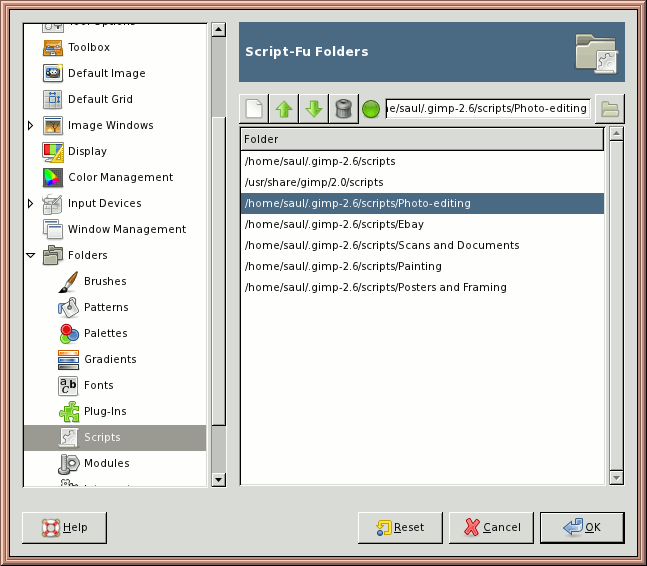 SSfolders.png [ 17.3 KiB | Viewed 1292 times ]
SSfolders.png [ 17.3 KiB | Viewed 1292 times ]
You can then remove all the scripts in a particular folder by deleting the folder from that list in GIMP preferences (but leave the folder on your disk drive!) and refreshing your scripts. To add the scripts in a folder to your menus, add the folder to your Preferences list (using the first button at the top of the list) and then refreshing your scripts. (For example, if I wasn't planning on doing any document scanning for a while, I might remove the "Scans and Documents" folder from my list.)








