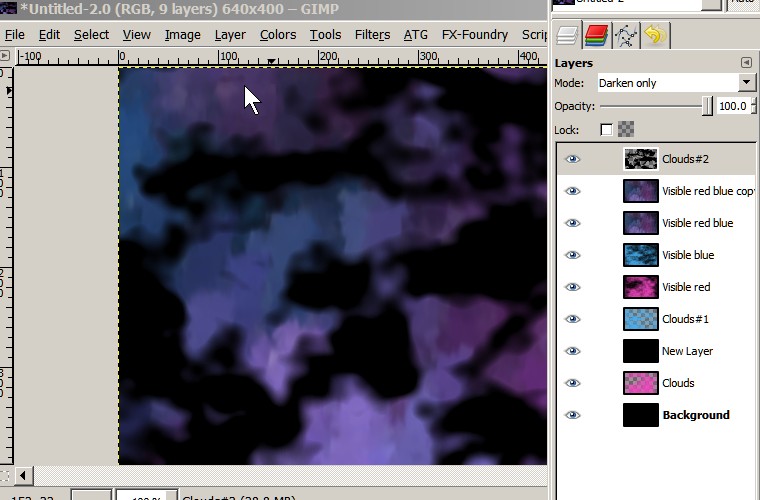he4rty wrote:
Not ignoring your request but haven't found a decent solution yet, I have been exploring some of the techniques I discovered when creating my
Directional Smoke Tutorial, maybe some of the ideas might help to improve what you already have, which is pretty good.
This is the best I've got so far.....
[
Image ]
By the way, if you do find a solution a tutorial would be nice, Hint! Hint!.
Hearty , That is an excellent image. I have been working on something too but it hasn't got a patch on your image. I have been working with render fog on black backgrounds, making new visibles in two colours, combining the two, new visible, cubism and blurring before using Artistic Gimpressionist. I will keep trying a while longer with different brushstrokes in Gimpressionist. Still No Cigar though! Well done!