saulgoode wrote:
It is only by convention that scripts or plug-ins limit their filtering to the selected region of the layer, though it is a rather strong convention and filters should have some sound reasoning for ignoring the selection*. In this case, I suspect the anomalous behavior is attributable to a bug in the Layer Effects script, which you should report to its author.
The filter layer effects (scm and py) is very good, I was unaware of this information.

saulgoode wrote:
* I myself have written several scripts where I do not use the selection conventionally, but instead use it for other purposes. For example,
Align Down will center a layer within the selection and
Fit Within Selection scales a layer to fit within the selection.
Quantize and
Extend To Image Size both use the selection to
protect regions of the image from the filtering effect. And
Copy Mask From Above either ignores the selection or creates a layermask from it depending upon the situation. Nonetheless, these are exceptions to the rule and most filters
should honor the selection and use it to mask the filtering effect.
The fact that some scripts work with selections gave me a wrong expectation about what I could get this case.
Tried the
Gradient Stroke Script V1.0 GnuTux, and almost got the expected results.
Although it is to stroke, tried to adapt it to my needs.
But always remains an internal area without being filled.

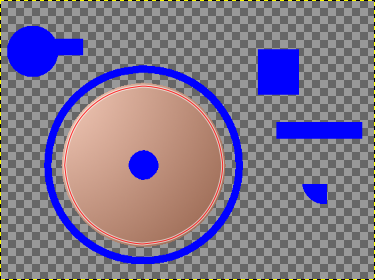
That's even better than I got with the filter layer effects.
Thx Saulgoode! 







