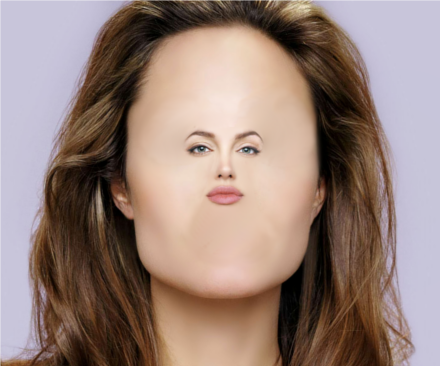Wallace wrote:
That's a nice effect, but it looks kind of creepy to me.
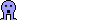
is true, although it is part of the fun, yet the results are ghastly.

Among my friends this effect is hilarious. After seeing their tiny faces, besides frightened, they laugh a lot.


saulgoode wrote:
While the result is not perfect, my
Extend Layer to Image Size script can, in some cases, provide an easy way to achieve a similar effect.
I downloaded the
Saulgoode's script, and made only one attempt. (lower)

The cartoon effect is fast and easy to obtain.
lylejk wrote:
I believe this G'MIC preset can make this easier to do too but just way too lazy today to play.
 viewtopic.php?f=28&t=10204
viewtopic.php?f=28&t=10204,
Your tip was great. I did a test and liked that G'MIC preset, it actually facilitates this task.
Although this example I did not give much importance to the blend. (I'm as well lazy!)