GIMP Version: 2.8.10
Operating System: Windows/Macintosh. I have access to both. Whichever would be easier to do this with, I'll use.
OS Version: Windows 8.1, or Macintosh OSX 10.9
GIMP Experience: Beginner-Basic Level
Hi Gimpchat! I'm WBrocket. This is my first time on the site, so I'm going to apologize in advance for not knowing and of the fancy lingo. Along with that, I am pretty new to GIMP, and Graphic Design in general, so I will probably end up asking a lot of stupid/simple questions. Intros aside, I am rebooting an Old Steam group, the Total War Historical Society. I want to make the group as "official" as possible, and I decided that I'll throw together a Wallpaper for the group.(BTW, if you're a fellow fan of the Total war series, and something like a Total War Historical Society sounds fun, shoot me a Message @WBrocket on steam.) Shameless promotion/geeking out aside, here is what I'm looking for. I don't intend to make it very original or fancy at all, but I figured that doing it myself would be a pretty good way to kill some time on my sick day. If someone really, really wants to make this for me, or has a better idea for a logo that they feel like making, I won't complain, but I'm not asking for this thing to be handed to me on a silver platter. All I really want is this-
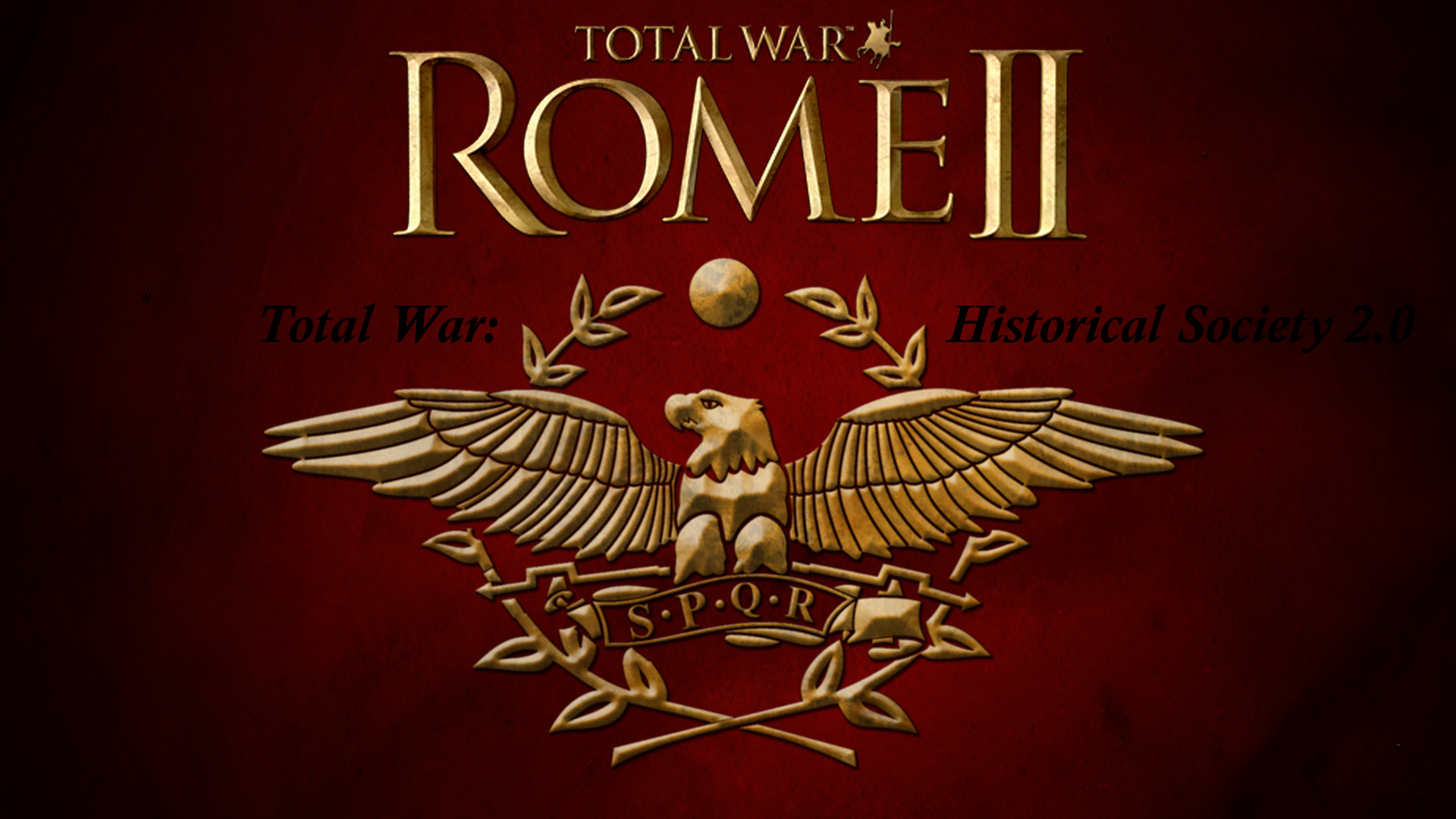 But with the rustic gold bevel look that the Actual logo has.
But with the rustic gold bevel look that the Actual logo has. I would prefer it the font that the original logo was in, or a similar one, but I imagine that that is a pretty unrealistic goal, and the next best bet would be a cursive look similar to the one in that image. I don't want to waste anybody's time, but I am a pretty big newb when it comes to GIMP, and I'll probably need a stupid amount of help in each step. For example, when I first started this project, I looked up "what is the part of words that stick out in picture called"

Here is the original image, in case someone DOES feel like doing it for me-
.jpg)
Thanks for your help!
-WBrocket, The Guy Who Has Wasted 45 days of his life playing that blasted game.
Edit- Me being the genius I am, I neglected to see the "Attach File" section on the create post screen. so the original picture file will be there as well.








