Hi all,
as promised, here my install log of my fresh Gimp installation.
The main difference is that I used a newer setup for Gimp (gimp-2.8.14-setup-1.exe).
After all, my .gimp-2.8 folder is about 40MB smaller. Due to diffing, the reason for this was a double installation of GAP in 2 different directories.
Until now, all is working fine again!

Dietmar
Here we go...
GIMP installation log
=====================
Host: Windows 7 Home Premium 64 Bit
("+" means "installed")
+ gimp-2.8.14-setup-1.exe (64Bit)
installed in C:\Program Files\GIMP 2
+ gimp-help-2-2.8.1-en-setup.exe
GIMP start ok
+ GIMP_Extensions_v2.8.20141126.exe full install
GAP: error in gap_decode_mplayer.exe, see gimp_setup_error1.png
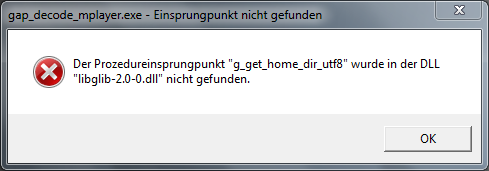
deleted:
C:\Program Files\GIMP 2\lib\gimp\2.0\plug-ins\gap_decode_mplayer.exe
GIMP start ok
+ gmic_gimp_win64.exe (1.6.1.0_beta 64 Bit)
installed in C:\Users\xy\.gimp-2.8\plug-ins\gmic
filters updated via internet
GIMP start ok
+ GPS 2_0 final.zip
(deleted GPS splash screen in \splashes\)
+ GP extras.zip
GIMP start ok
* backup of .gimp-2.8 directory!
Plugins installed (especially after installing executable plugins (.exe),
correct GIMP startup was verified):
+ arakne-path-shape-creator6d.zip plus additional shapes
(into \plugins\arakne-path-shape-creator6d\, add Path in GIMP settings!)
+ ArrowsCreator-0.3.zip
+ bp_spiro_1.2.zip
+ follow-path5.zip
+ gimp-clt-v0.2b-src-64bits.zip (clone layer tool)
+ gimp-webp_0.1.1_win64.exe
+ layer_groups.zip
+ LV-Filters-to-Layers-0.1.zip
+ make-gradient.zip
+ MLBevelReflectV2_Win64bit.zip
+ path-inbetweener-0.2.zip
+ photo_mosaic.zip
+ Resynthesizer_v1.0-i686.zip (into \plugins\Resynthesizer_v1.0-i686\,
add Path in GIMP settings!)
+ SF-Scrolling-InterfaceV1.1-For-GIMP-2.8.14-Win_x64.zip (for Script-Fu)
+ Vector_Path2_Gimp_plug-in.zip
Until here, all is fine. Now for the installation of PSPI.
+ gimp-pspi-1.0.7.win32.zip (\lib\gimp\2\plug-ins\)
GIMP -> Filters: Setup PSPI plugin directory to \plugins\pspi
* backup of .gimp-2.8 directory!
+ GMLMatting0.3_setup.exe
+ xero_plugins_32bit.zip (without quasar)
GIMP start ok
All scripts installed (should be safe, since they are not self executables
but will be executed via a script interpreter)
GIMP start ok
* backup of .gimp-2.8 directory!
Finally, installed additional brushes, gradients and patterns.
GIMP start ok
* backup of .gimp-2.8 directory!
DONE :-)







