GIMP Version: 2.8.14
Operating System: Windows
GIMP Experience: Experienced User
List any relevant plug-ins or scripts:N/AList any ERROR messages you received:GNU Image Manipulation Program has stopped working
A problem caused the program to stop working correctly. Windows will close the program and notify you if a solution is available.
I was using the color picker to change the color of the font I was using. I clicked with the color picker on the foreground color that's displayed in the tool dialog box.
Gimp then stopped working. This is the second time this has occurred, while doing the same thing.
Here's a screenshot.
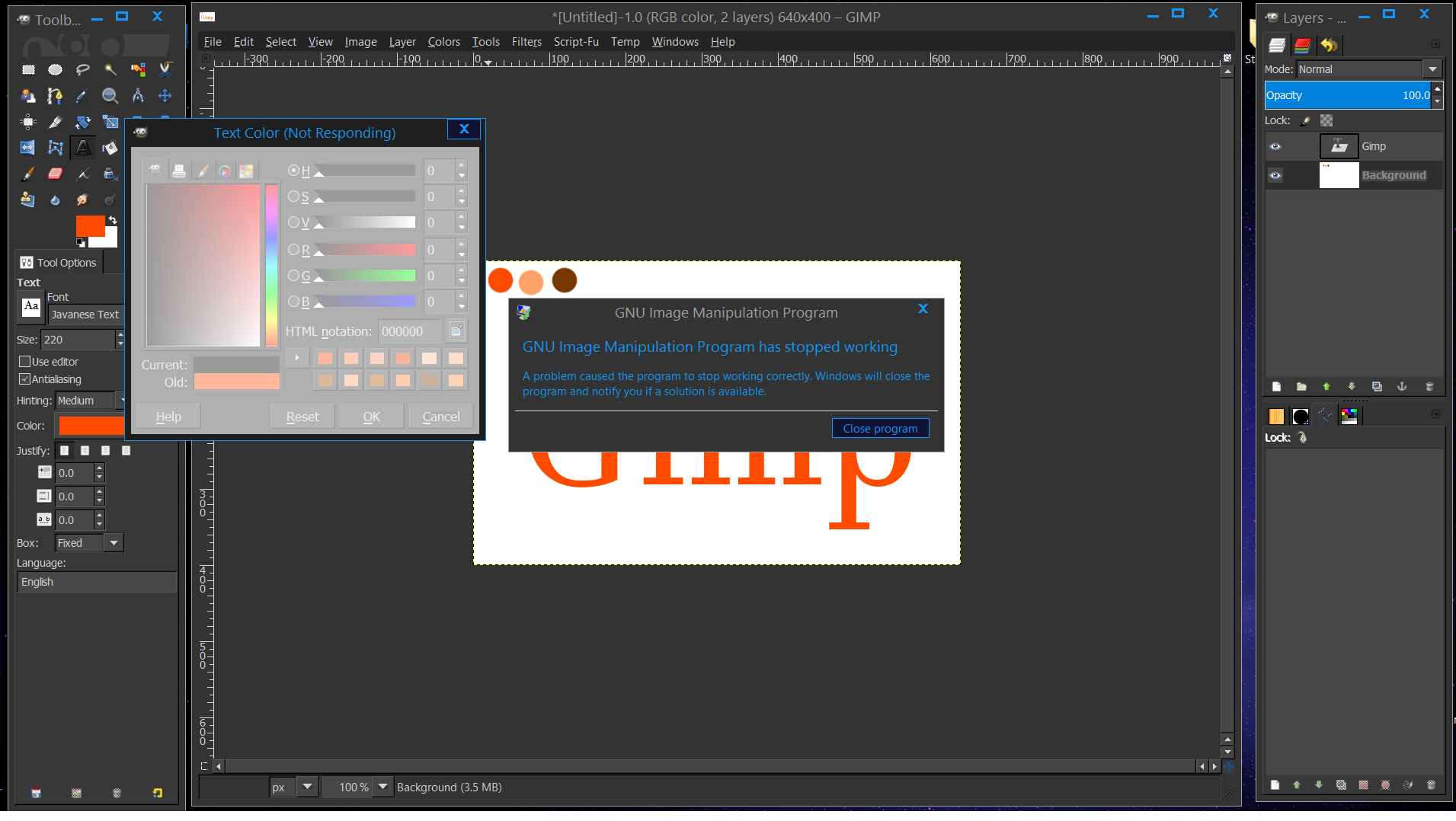
I Also took a screenshot of the error that Windows had logged in the Event Viewer.
Attachment:
 Gimp Event Error.PNG [ 140.11 KiB | Viewed 11482 times ]
Gimp Event Error.PNG [ 140.11 KiB | Viewed 11482 times ]
Log Name: Application
Source: Application Error
Date: 7/21/2015 6:31:05 PM
Event ID: 1000
Task Category: (100)
Level: Error
Keywords: Classic
User: N/A
Computer: Wallace-Machine
Description:
Faulting application name: gimp-2.8.exe, version: 2.8.14.0, time stamp: 0x00000000
Faulting module name: libpixman-1-0.dll, version: 0.0.0.0, time stamp: 0xa338a330
Exception code: 0xc0000005
Fault offset: 0x000000000008ce00
Faulting process id: 0x1a8
Faulting application start time: 0x01d0c41726ae0bd8
Faulting application path: D:\Programs\Gimp\GIMP 2\bin\gimp-2.8.exe
Faulting module path: D:\Programs\Gimp\GIMP 2\bin\libpixman-1-0.dll
Report Id: 514acf95-3011-11e5-82d0-001aa0c7ebdb
Faulting package full name:
Faulting package-relative application ID:
Event Xml:
<Event xmlns="http://schemas.microsoft.com/win/2004/08/events/event">
<System>
<Provider Name="Application Error" />
<EventID Qualifiers="0">1000</EventID>
<Level>2</Level>
<Task>100</Task>
<Keywords>0x80000000000000</Keywords>
<TimeCreated SystemTime="2015-07-22T01:31:05.000000000Z" />
<EventRecordID>23352</EventRecordID>
<Channel>Application</Channel>
<Computer>Wallace-Machine</Computer>
<Security />
</System>
<EventData>
<Data>gimp-2.8.exe</Data>
<Data>2.8.14.0</Data>
<Data>00000000</Data>
<Data>libpixman-1-0.dll</Data>
<Data>0.0.0.0</Data>
<Data>a338a330</Data>
<Data>c0000005</Data>
<Data>000000000008ce00</Data>
<Data>1a8</Data>
<Data>01d0c41726ae0bd8</Data>
<Data>D:\Programs\Gimp\GIMP 2\bin\gimp-2.8.exe</Data>
<Data>D:\Programs\Gimp\GIMP 2\bin\libpixman-1-0.dll</Data>
<Data>514acf95-3011-11e5-82d0-001aa0c7ebdb</Data>
<Data>
</Data>
<Data>
</Data>
</EventData>
</Event>
Edit: Here's a video demo.



