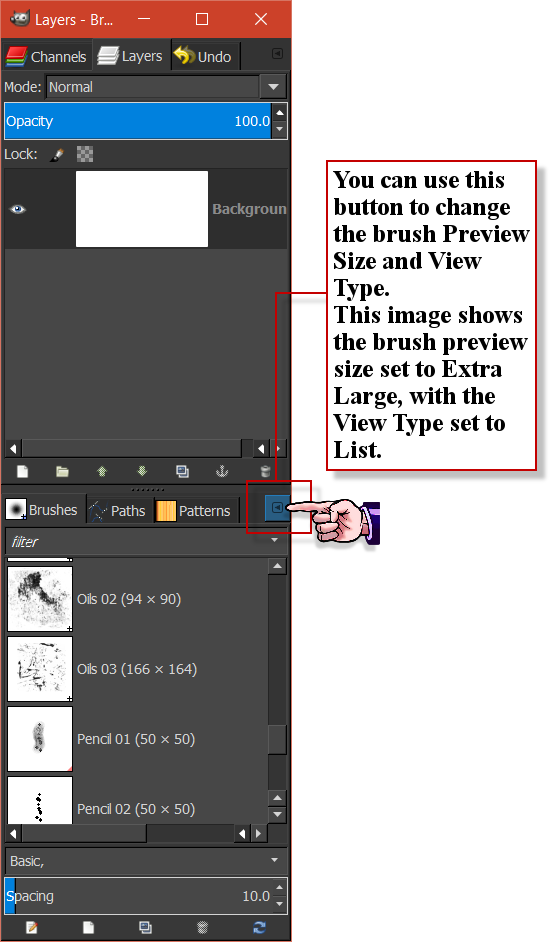SeriousTom wrote:
GIMP Version: 2.8.14
Operating System: Windows
GIMP Experience: Basic Level
I was just wondering if there is a better way to do it.
I was looking at the brushes trying to find the sparks brush but they are not named until you click on it, then I can see the name of it. I have a lot that look similar to each other.
Is their a better way to look at the brushes ?
It would be nice if you could hoover over them and it display the name of it.
You could check out this Gimp Chat thread link about...
Improved MrQ add-on managerAlso,
this is how I have my brushes size and view type setup.
To help make it a bit less confusing,
when trying to find brushes.