1) Select a circle, and fill it with red.
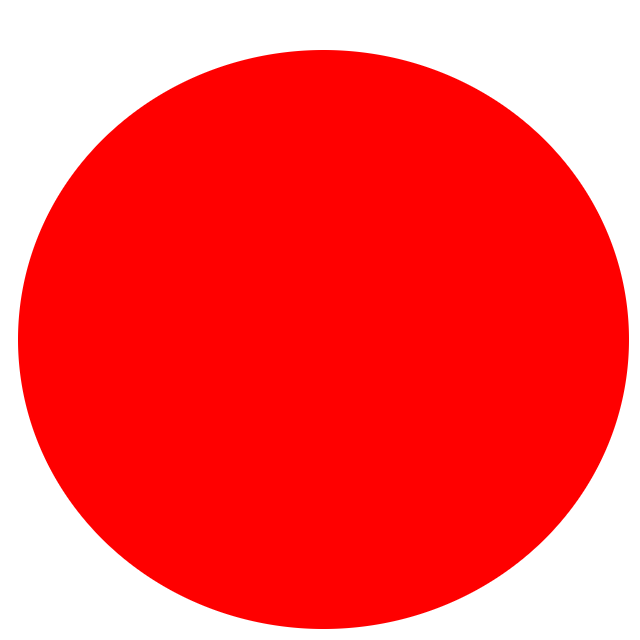
2) Select a smaller circle and fill it with white.
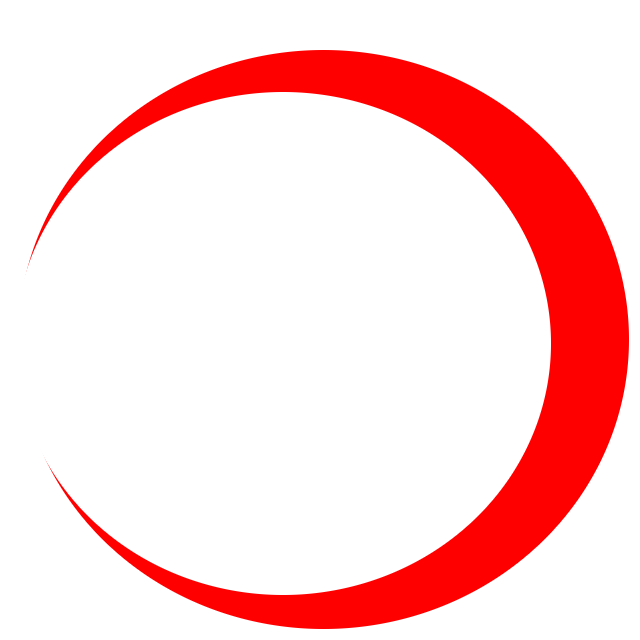
3) use the pencil tool, to draw straight lines from roughly the center of circle to the outside with white color (click center, then hold down shift and click outside of circle to draw a straight line from center to outside of circle) ... do this for as many lines as you like
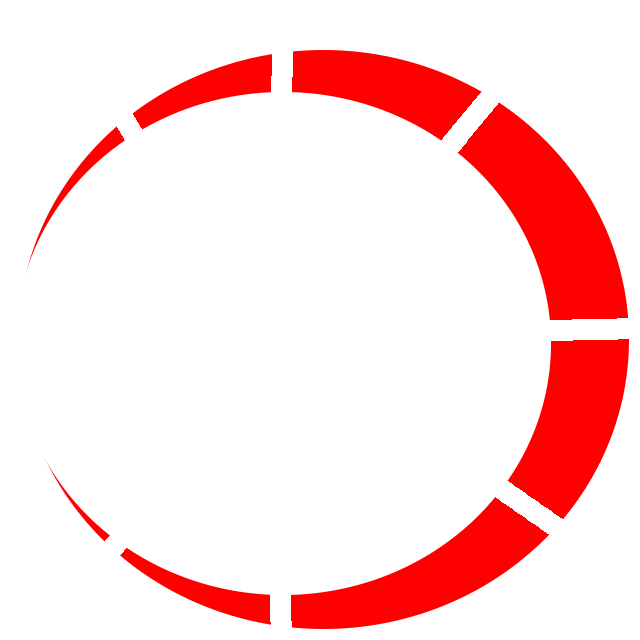
4) select a triangle with the free select tool. And blend tool (gradient fill it).

5) optional step, remove or fill the unwanted parts with white and select by color and select the red color and play around with blend tool (gradient fill) the red color so that one side is brighter red than the other side fading to black









