Scott Harvey wrote:
GIMP Version: 2.8.16
Operating System: Mac OS
OS Version: 10.7.5
GIMP Experience: New User
Completely new at using Gimp….. I have a layer with text that is already typed into it. I would like to select/edit that text so I can change 1 word. After selecting the text tool, it will only allow me to put new text in (not edit the existing text of the layer). I am working with an xcf file…. Thanks very much for direction, this is driving me crazy!
For a text layer to be edited using the Text Tool

.
It must still have it's text information intact,
as seen in the screenshot below.
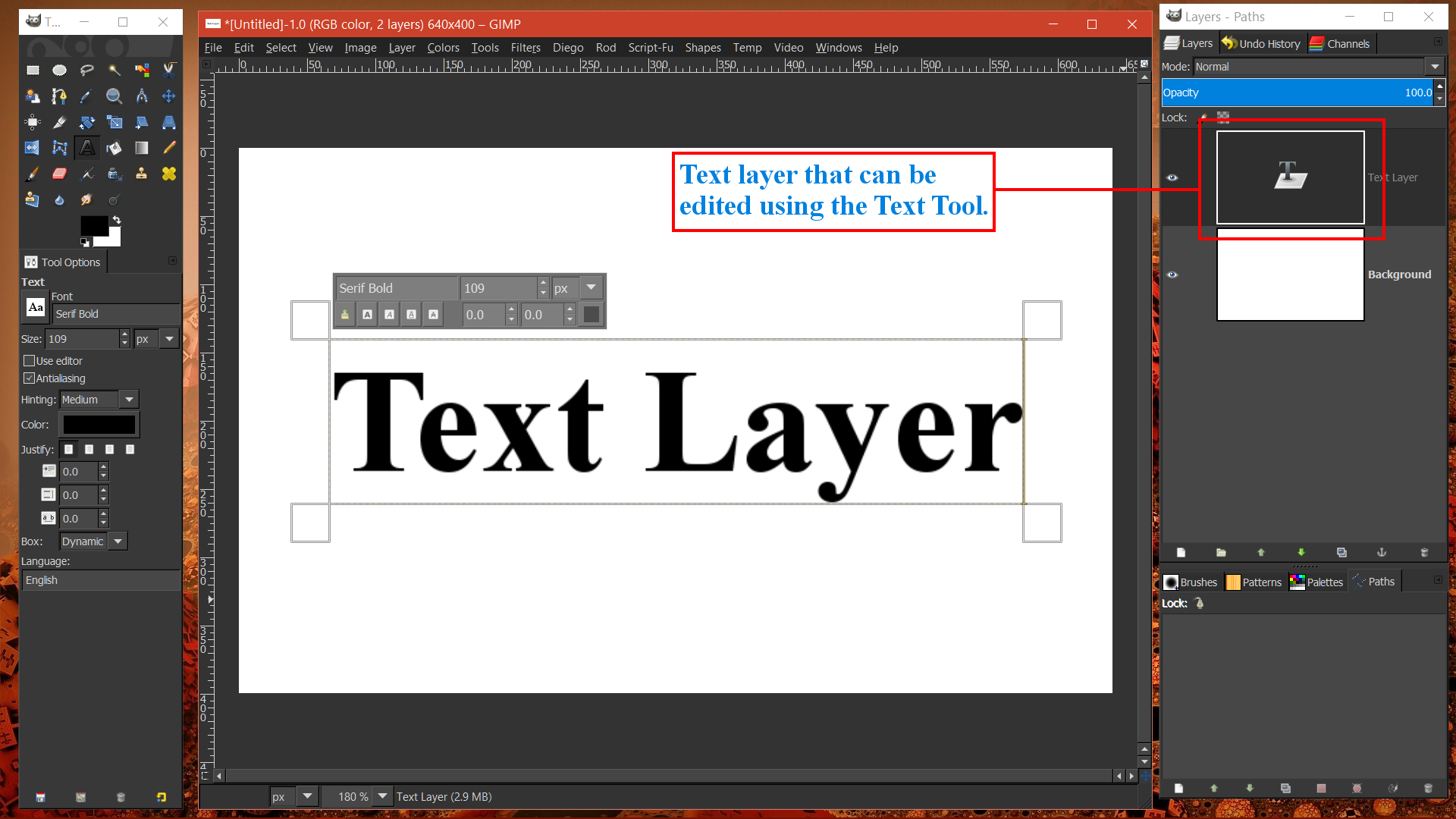
If the text information was discarded.
It will not be able to be edited using the Text tool.
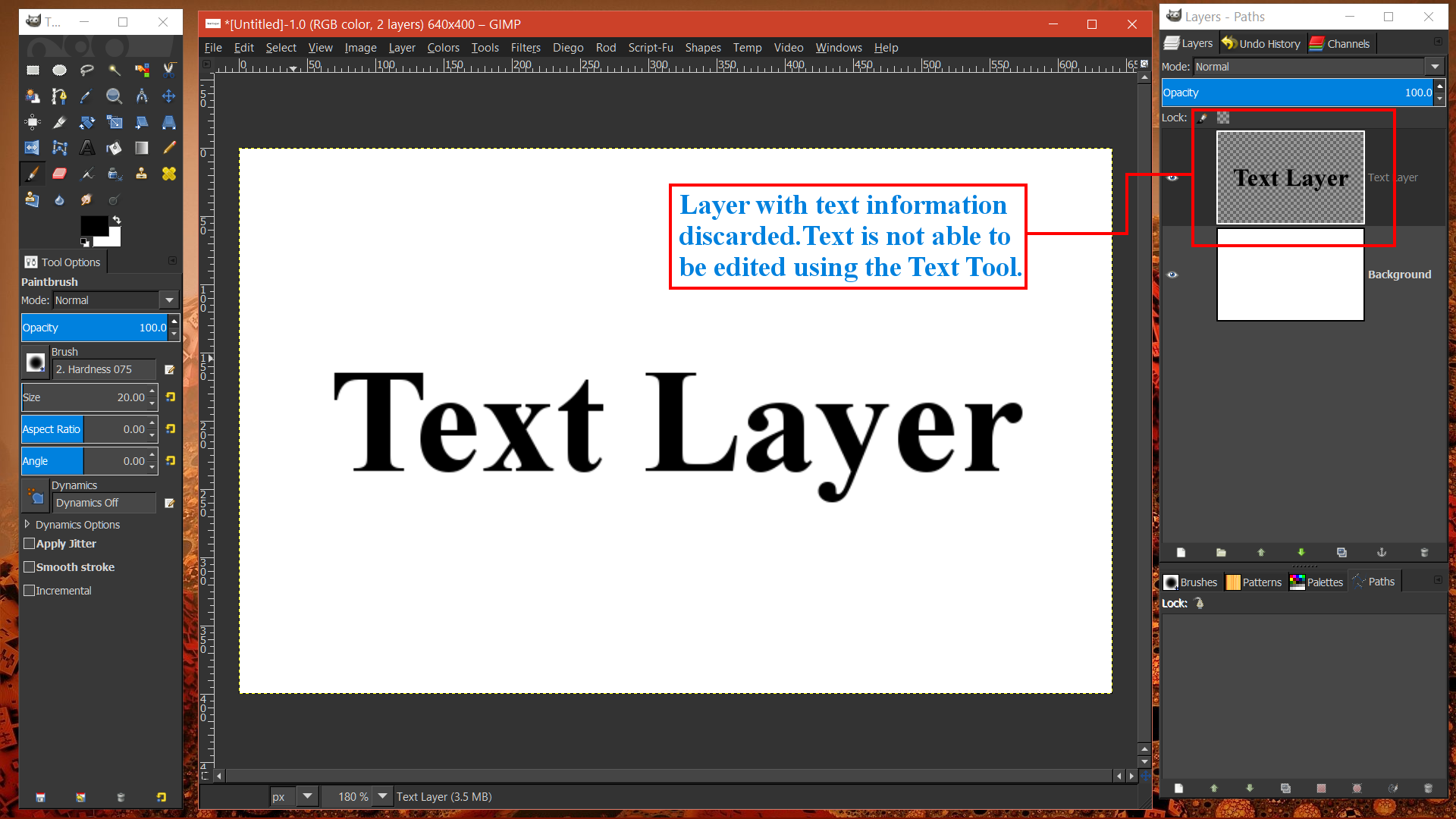
If the text layer still has it's text information available.
This can be shown,
by double-clicking on the text layer within the layers dialog.
Once you double-click the text layer.
It should show any available text information,
as seen in the first screenshot above.








