Providing your image is 59x84 pix and you have not tried to fudge it somehow

Go to Image -> Print Size and set the width to 1.6 cm. Height might not be exactly 2.3 but keep the X and Y resolutions equal.
That setting is maintained when you export the image.
Still in Gimp, Go to View menu and untick Dot for Dot, set zoom to 100% and (providing your monitor is calibrated) the image will show at the printable size. Remember to turn Dot for Dot back on for editing.
Attachment:
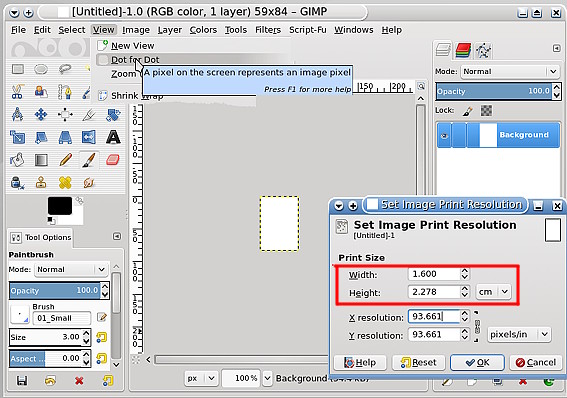 printsize.jpg [ 71.82 KiB | Viewed 3437 times ]
printsize.jpg [ 71.82 KiB | Viewed 3437 times ]
Going to be used in an application? Then surely you should not be using real world units of dimension and probably not Windows paint.








