Colour management is a real pita unless you are willing to do some real calibration.
you did read the gimp docs?
https://docs.gimp.org/en/gimp-imaging-c ... ement.htmlbut for real world info try
http://www.cambridgeincolour.com/tutori ... oofing.htmWhat you really need is a monitor profile
something.icm. Some makes provide them, I have an llyama monitor like that. This portable - nothing - so would need a calibration device. Some information here:
http://www.cambridgeincolour.com/tutori ... ration.htmand even using their simple brightness adjustment will make a difference. Your bright pink might not be so bright with some adjustment.
Image profile? Gimp uses sRGB internally whatever the profile that comes with the image. IMHO you might as well use sRGB.
Your printer profile(s), probably a general best-guess since printing paper characteristics as well as the printer inks determine the icc to use. Maybe some details in the printer manual.
Once you have your monitor/screen calibrated then try the Epson icc in the soft proof section and use
View -> Display Filters which might look like for color-managed
Attachment:
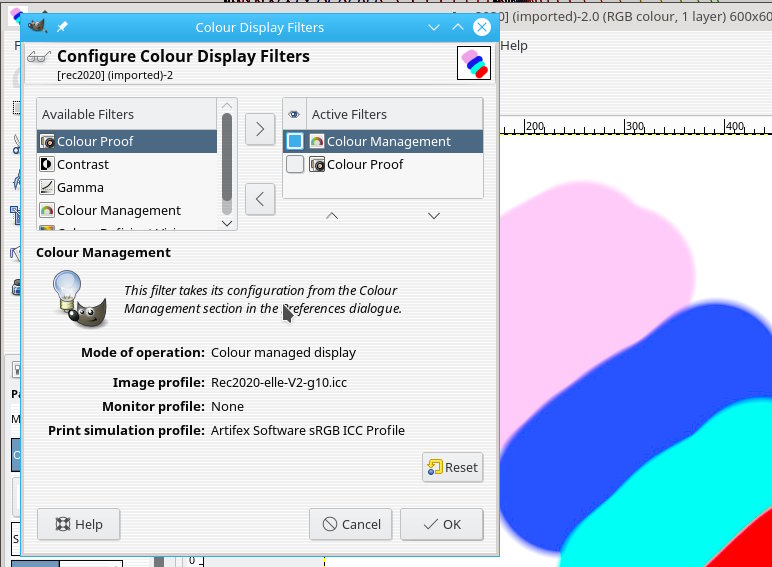 manage.jpg [ 80.07 KiB | Viewed 5670 times ]
manage.jpg [ 80.07 KiB | Viewed 5670 times ]
but like this for soft-proof (how it prints, not quite as bright).
Attachment:
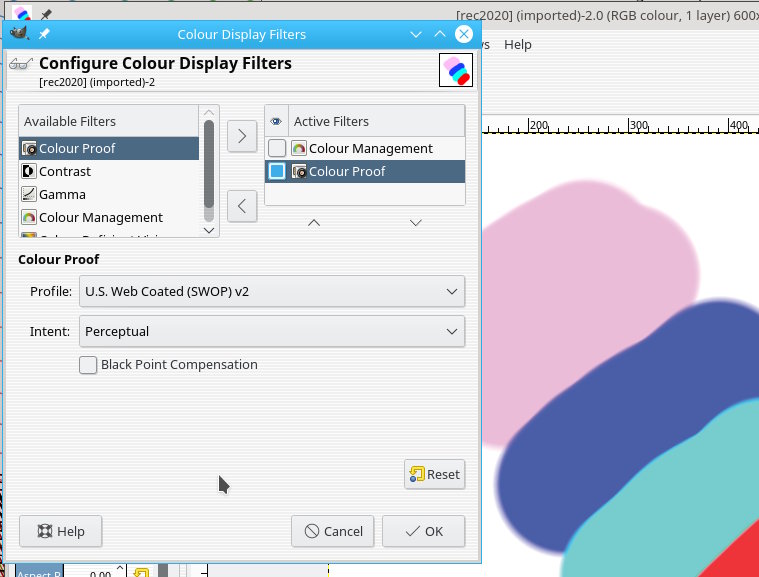 proof.jpg [ 67.16 KiB | Viewed 5670 times ]
proof.jpg [ 67.16 KiB | Viewed 5670 times ]








