From
https://docs.gimp.org/2.8/en/gimp-image-window.htmlArticle 4
Ruler: In the default layout, rulers are shown above and to the left of the image. Use the rulers to determine coordinates within the image. The default unit for rulers is pixels; use the settings described below to use a unit other than pixels.
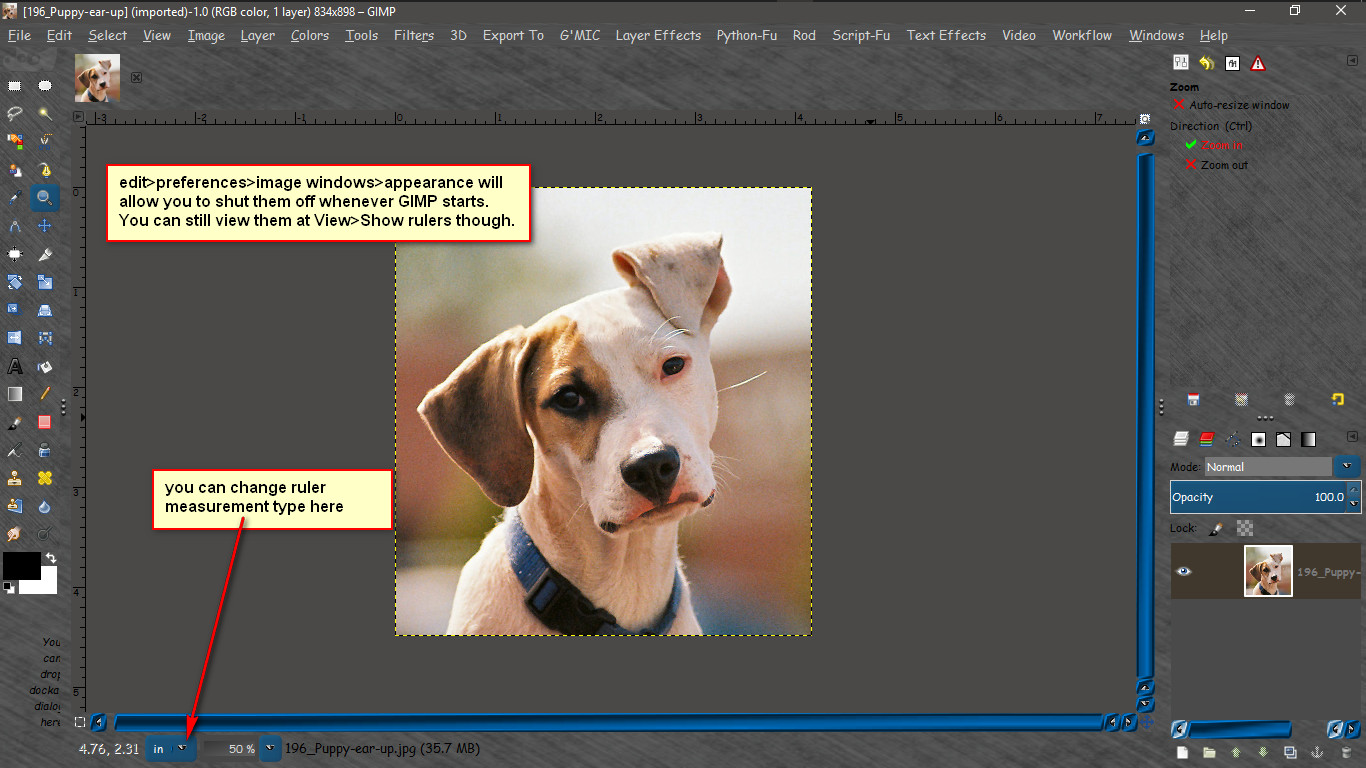
One of the most important uses of rulers is to create guides. Click and drag a ruler into the image to create a guide. A guide is a line that helps you accurately position things—or verify that another line is truly horizontal or vertical. Click and drag a guide to move it. Drag a guide out of the image to delete it; you can always drag another guide into the image. You can even use multiple guides at the same time.
In ruler area, the mouse pointer position is marked with two small arrow-heads pointing vertically and horizontally.




