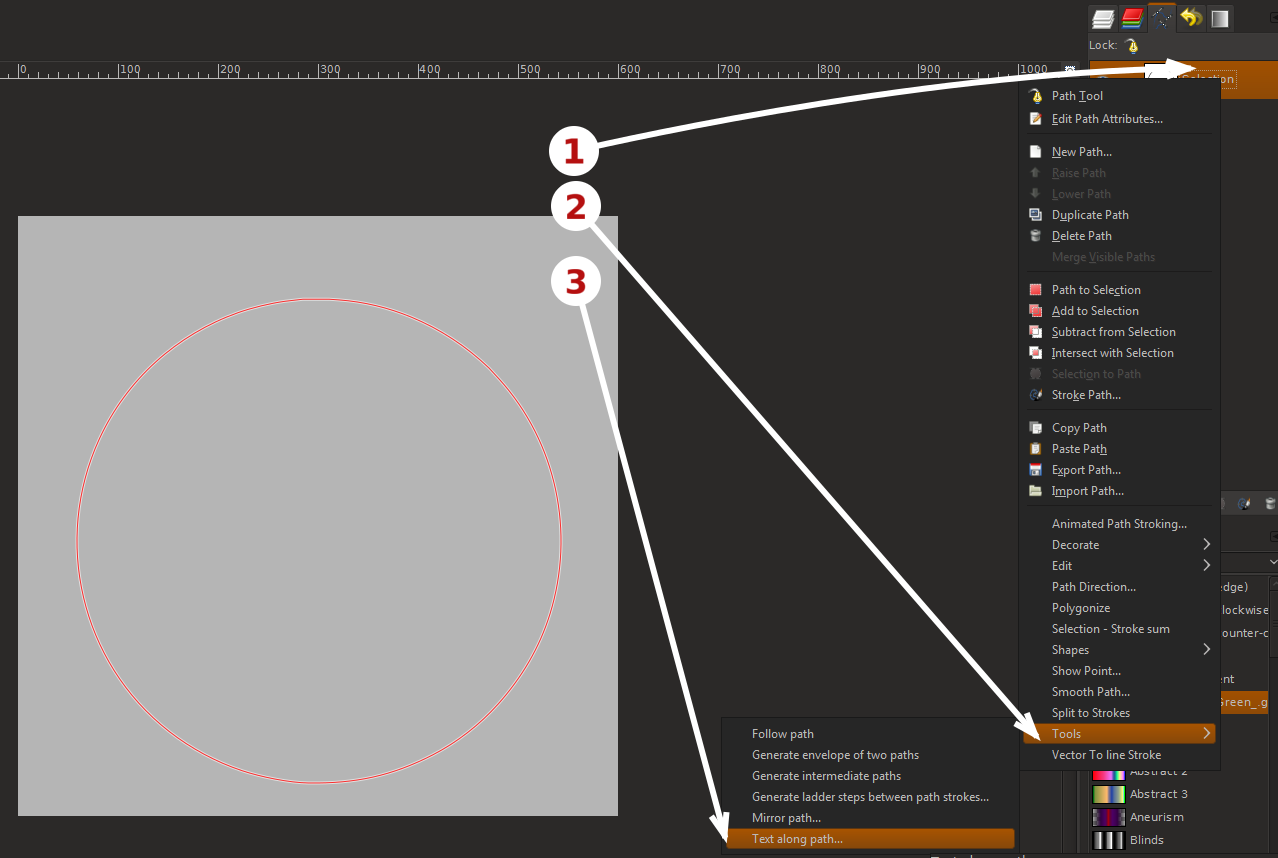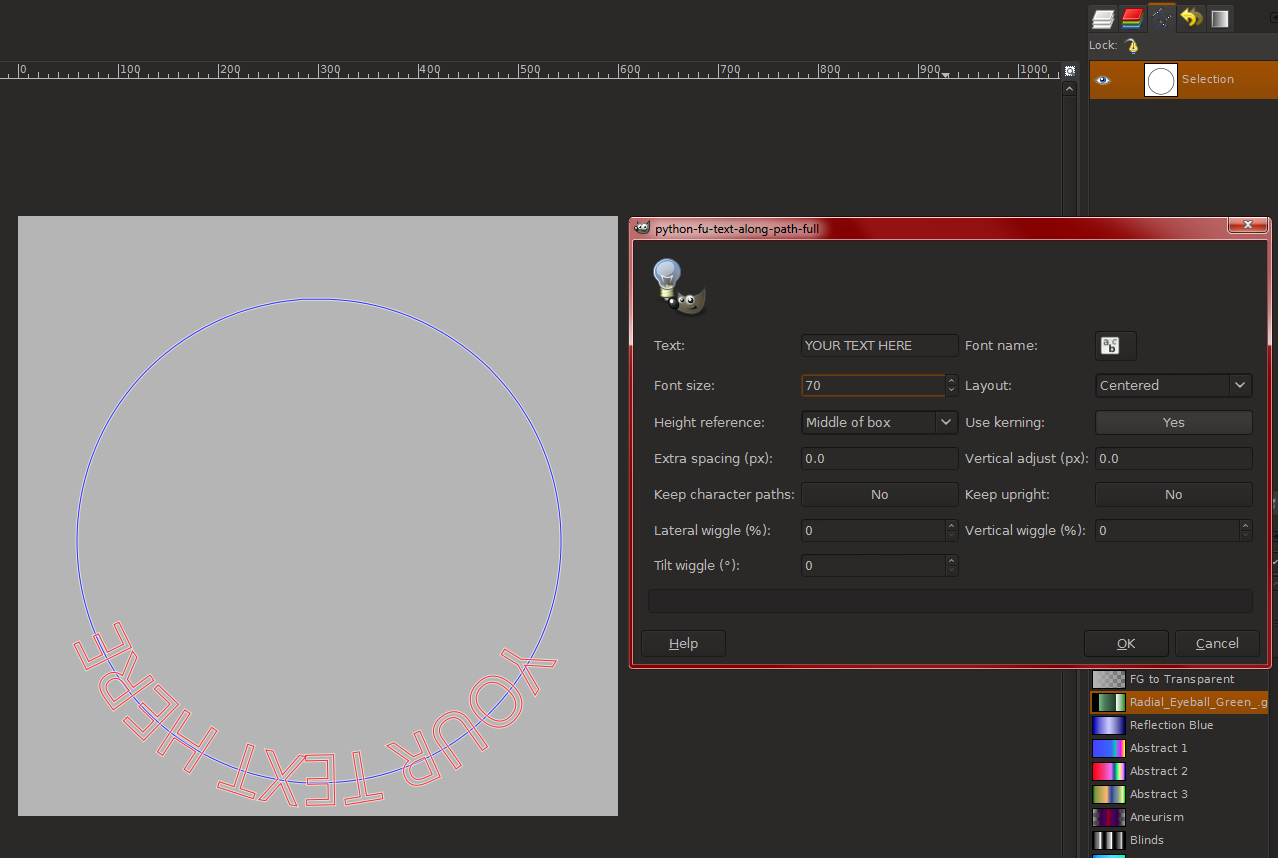I have not used Gimp on Mac for years, so I don't remember but...
"Regardless of how your Mac is set up, holding down the control key on the keyboard and pressing your primary mouse will open a shortcut or contextual menu, providing the same functionality that most Windows switchers are accustomed to seeing from a right click."
If you want more control and better features, I advise to download and use the enhanced "text to path 0.4.py" python plugin by Ofnuts
With this you can control spacing, kerning, tilt, etc. unlike with the one that's included.
https://sourceforge.net/projects/gimp-p ... s/scripts/It works differently than the integrated version, You "right-click" the path on which you want to bind the text, go to tools and Text to path.
You must change the file privileges of the python plugin or it won't work, using terminal or if you're not terminal savvy download BatChMod from Macupdate or their homepage.