[Solved] problem with installing Gimp 2.10.12
Sun Jul 14, 2019 11:39 am
GIMP Version: 2.10.12sam
Operating System: Windows
GIMP Experience: New User

I just installed this version 2.10.12:
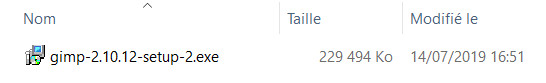
then Gmic with the installer, then I redid Preferences settings and in the end I went to:
C: \ Users \ xxxxxxx \ AppData \ Roaming \ GIMP \ 2.10
and I do not see folders brushes, scripts, gradients etc ...(There are only 22 items in the 2.0 folder)

Operating System: Windows
GIMP Experience: New User

I just installed this version 2.10.12:
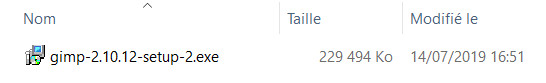
then Gmic with the installer, then I redid Preferences settings and in the end I went to:
C: \ Users \ xxxxxxx \ AppData \ Roaming \ GIMP \ 2.10
and I do not see folders brushes, scripts, gradients etc ...(There are only 22 items in the 2.0 folder)

Re: problem with installing Gimp 2.10.12
Sun Jul 14, 2019 11:33 pm
As an uninstall still leaves traces, I restored an image of the PC made 4 days ago but I hesitate to reinstall ...
Re: problem with installing Gimp 2.10.12
Mon Jul 15, 2019 3:19 am
The great thing about a virtual Win 10 (VM) is I can revert to original state easily.
I tried all ways to reproduce the lack of folders, clean install - install over old gimp 2.8 - and both the options you get since gimp-2.10.12-setup-1.exe came in.
If you clicked on install you got the regular 'for-everyone'
In the past I have read very occasionally of similar problem with the user profile. linux mainly, maybe a windows installation, no outcomes that I can remember.
Too late now, but you should delete the whole Gimp 2.10 profile C:\Users\"yourname"\AppData\Roaming\GIMP then run Gimp and see if it makes a more complete profile.
Why the change with these last two installers setup-1 / setup-2 ? The way Gimp handles file associations is different. Lots more registry entries for this, supposed to be more Windows compliant but does not affect how Gimp runs.
I would not be afraid of installing Gimp again. Try the first Gimp 2.10.12 installer
https://download.gimp.org/mirror/pub/gi ... -setup.exe
Check before installation:
Delete C:\Program Files\GIMP 2 if remaining
Delete C:\Users\"yourname"\AppData\Roaming\GIMP if remaining
Delete any old profile C:\Users\"yourname"\.gimp-2.8 if you had one
Of course it might be the way your computer is set up. Accented characters in user names have caused problems.
From the screenshot, the control files somethingrc all look ok, just the lack of folders. Have you considered copying over from one of the samj preferences folder?
I did not understand that bit. The gmic_gimp_qt installer is very automatic it should find that itself. Get Gimp 2.10.12 up and running first before adding extras.
I tried all ways to reproduce the lack of folders, clean install - install over old gimp 2.8 - and both the options you get since gimp-2.10.12-setup-1.exe came in.
If you clicked on install you got the regular 'for-everyone'
In the past I have read very occasionally of similar problem with the user profile. linux mainly, maybe a windows installation, no outcomes that I can remember.
Too late now, but you should delete the whole Gimp 2.10 profile C:\Users\"yourname"\AppData\Roaming\GIMP then run Gimp and see if it makes a more complete profile.
Why the change with these last two installers setup-1 / setup-2 ? The way Gimp handles file associations is different. Lots more registry entries for this, supposed to be more Windows compliant but does not affect how Gimp runs.
I would not be afraid of installing Gimp again. Try the first Gimp 2.10.12 installer
https://download.gimp.org/mirror/pub/gi ... -setup.exe
Check before installation:
Delete C:\Program Files\GIMP 2 if remaining
Delete C:\Users\"yourname"\AppData\Roaming\GIMP if remaining
Delete any old profile C:\Users\"yourname"\.gimp-2.8 if you had one
Of course it might be the way your computer is set up. Accented characters in user names have caused problems.
From the screenshot, the control files somethingrc all look ok, just the lack of folders. Have you considered copying over from one of the samj preferences folder?
then Gmic with the installer, then I redid Preferences settings and in the end I went to:
C: \ Users \ xxxxxxx \ AppData \ Roaming \ GIMP \ 2.10
I did not understand that bit. The gmic_gimp_qt installer is very automatic it should find that itself. Get Gimp 2.10.12 up and running first before adding extras.
Re: problem with installing Gimp 2.10.12
Mon Jul 15, 2019 4:39 am
hello rich
I restored an image of the PC made on July 10 so I found my PC as it was on July 10 without the Gimp installed yesterday and it took me 4 min 33 ".
I installed yesterday by choosing "Install for all users (recommended).
I do not understand for the setup-2
I went to download here:
https://www.gimp.org/
click on the red Gimp button 2.10.12

then:

then I see:

I restored an image of the PC made on July 10 so I found my PC as it was on July 10 without the Gimp installed yesterday and it took me 4 min 33 ".
I installed yesterday by choosing "Install for all users (recommended).
I do not understand for the setup-2
I went to download here:
https://www.gimp.org/
click on the red Gimp button 2.10.12

then:

then I see:

Re: problem with installing Gimp 2.10.12
Mon Jul 15, 2019 4:58 am
What you did is perfectly correct.
I just used it again in my Win10 VM without problem. However, your outcome is not what most users get. Not all of the user profile folders created. When you try again, use the original Gimp 2.10.12 installer. It might make a difference with your installation.
https://download.gimp.org/mirror/pub/gi ... -setup.exe
..and the usual to all Windows users, Uninstalling/re-installing Gimp does not remove/change the Gimp user profile. You have to delete that yourself.
I just used it again in my Win10 VM without problem. However, your outcome is not what most users get. Not all of the user profile folders created. When you try again, use the original Gimp 2.10.12 installer. It might make a difference with your installation.
https://download.gimp.org/mirror/pub/gi ... -setup.exe
..and the usual to all Windows users, Uninstalling/re-installing Gimp does not remove/change the Gimp user profile. You have to delete that yourself.
Re: problem with installing Gimp 2.10.12
Mon Jul 15, 2019 5:47 am
I just downloaded from your link and the file is not the same size as the one I downloaded yesterday:

I did not uninstall Gimp since I put an image of my PC of July 10th.
(I use the Macrium reflect free imager and I make images of the PC each time there is a change in C so if there is any problem, I put the image corresponding to the moment when the PC was working properly and that's what I did ...)
and asI had never installed Gimp on the PC before July 10, I do not have a profile.

I will now start the installation again.

rich2005 wrote:..and the usual to all Windows users, Uninstalling/re-installing Gimp does not remove/change the Gimp user profile. You have to delete that yourself.
I did not uninstall Gimp since I put an image of my PC of July 10th.
(I use the Macrium reflect free imager and I make images of the PC each time there is a change in C so if there is any problem, I put the image corresponding to the moment when the PC was working properly and that's what I did ...)
and asI had never installed Gimp on the PC before July 10, I do not have a profile.

I will now start the installation again.
Re: problem with installing Gimp 2.10.12
Mon Jul 15, 2019 6:03 am
In C: \ Users \ xxyz \ AppData \ Roaming \ GIMP \ 2.10, there are now 29 items.

I will now take care of Gmic.
What is better: the installer or the archive?
Now I go

I will now take care of Gmic.
What is better: the installer or the archive?
Now I go

Re: problem with installing Gimp 2.10.12
Mon Jul 15, 2019 6:24 am
You should have more somethingrc files. Run Gimp (not the installer) again Close Gimp. Have another look. Everytime you run/close Gimp it writes to those files.
The installer works ok. You do not have to do anything other than ok when asked. It will put the correct folder in
C: \ Users \ xxyz \ AppData \ Roaming \ GIMP \ 2.10 \ plug-ins
The installer works ok. You do not have to do anything other than ok when asked. It will put the correct folder in
C: \ Users \ xxyz \ AppData \ Roaming \ GIMP \ 2.10 \ plug-ins
Re: problem with installing Gimp 2.10.12
Mon Jul 15, 2019 9:36 am
rich2005,I'm back 
now 43 items in C:\Users\xyzzz\AppData\Roaming\GIMP\2.10
I am surprised at the speed of opening the installed version ....G'mic is installed (520 filters)
And everything seems to work properly.
 for your help.
for your help.
now 43 items in C:\Users\xyzzz\AppData\Roaming\GIMP\2.10
I am surprised at the speed of opening the installed version ....G'mic is installed (520 filters)
And everything seems to work properly.
 for your help.
for your help.
Re: [Solved] problem with installing Gimp 2.10.12
Mon Jul 15, 2019 10:33 am
Level_0 and Rich2005:
This was a very suspenseful exchange. Certainly glad it has ended well. The patience, courtesy and respect shown by both of you as things got worked out is, I believe, a perfect example of how the world should work.
This was a very suspenseful exchange. Certainly glad it has ended well. The patience, courtesy and respect shown by both of you as things got worked out is, I believe, a perfect example of how the world should work.
Re: [Solved] problem with installing Gimp 2.10.12
Mon Jul 15, 2019 11:09 am
neurolurker 
I appreciate enormously the help of rich2005, its patience, its availability, and explanations accompanied by screenshots or file mp4.

I appreciate enormously the help of rich2005, its patience, its availability, and explanations accompanied by screenshots or file mp4.