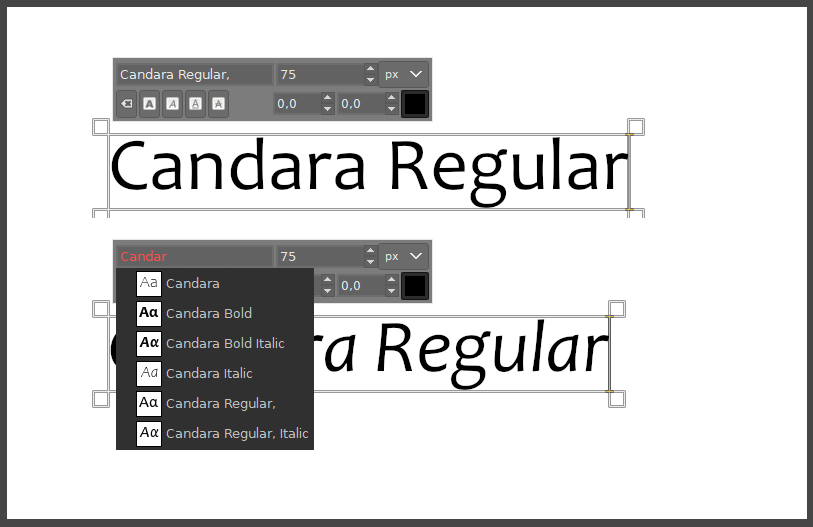The light version seems to somehow take over the normal version.
You can't uninstall Candara on Win10 the normal way, because it's system font.
I tried disabling the loading of Windows system font folder, by editing the fonts.conf file (remove this line: <dir>WINDOWSFONTDIR</dir>) located in C:/Program Files/Gimp 2/etc/fonts and put only candara.ttf & candarai.tff in the Gimp user fonts (AppData/Roaming/Gimp/2.10/Fonts)
Seems to work. The problem is that you won't be able to use the light version this way.
You can hide a font family in the Windows/Fonts but they were still loaded. What's the point?
Another way I tested is to hack the names. Changed Candara to Candara Regular.
I'm not suggesting this to fix the problem because it removes digital signature, but it works.