If you duplicate your horse layer and create a silhouette of the duplicate, it is in correct position automatically.
I think your problem is that you did not invert the colors?
Step 1.
Duplicate layer. desaturate (or extract blue channel), brightness-contrast, some black brushing on the horse.
Invert colors.

Step 2.
On the BW layer, select all (Ctrl+A), Copy (Ctrl+C).
Right-click the original layer to bring up contect menu, "add layer mask" (White full opacity)
Ctrl+V, anchor layer.
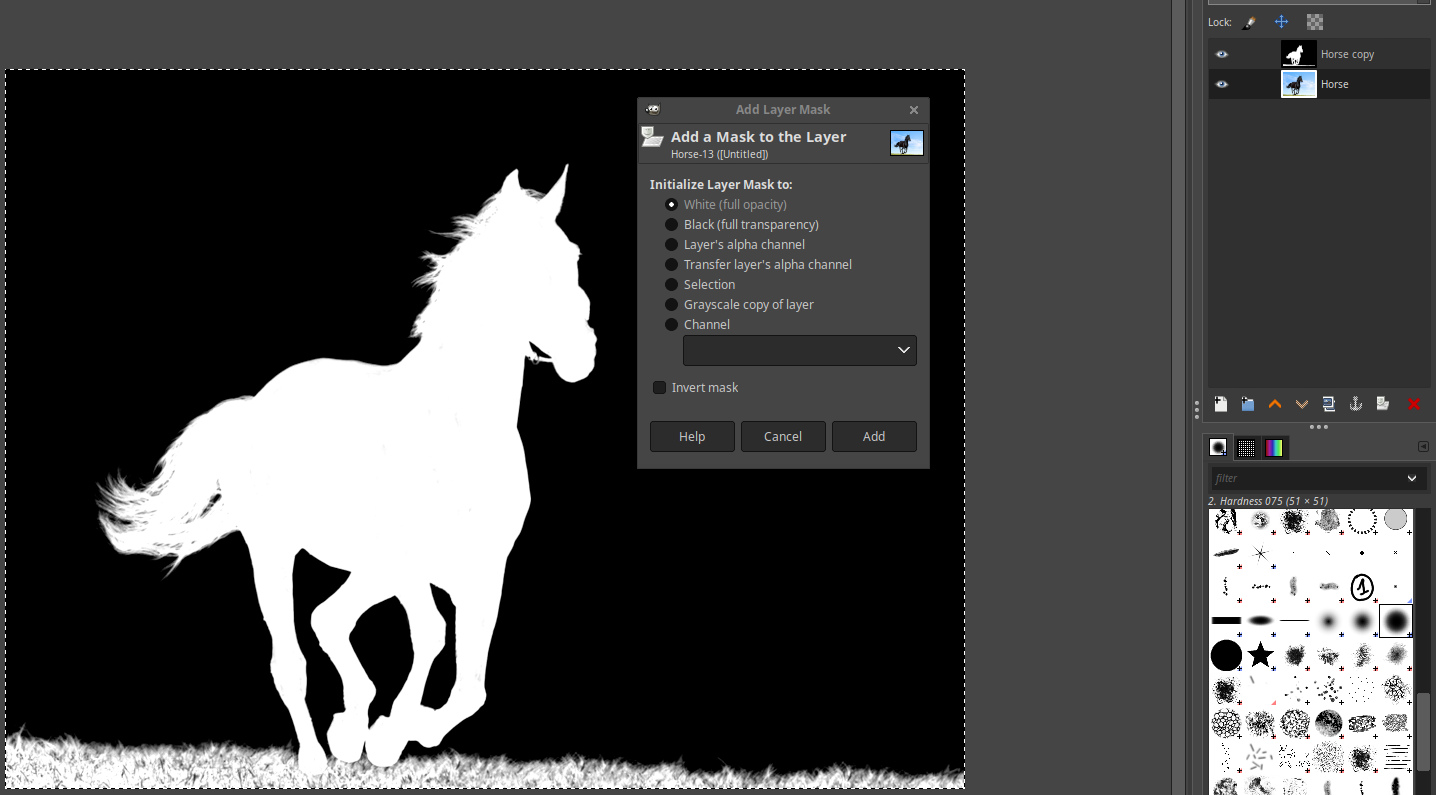
Now you could color over the horse, just remember to switch from layer mask to the actual image!
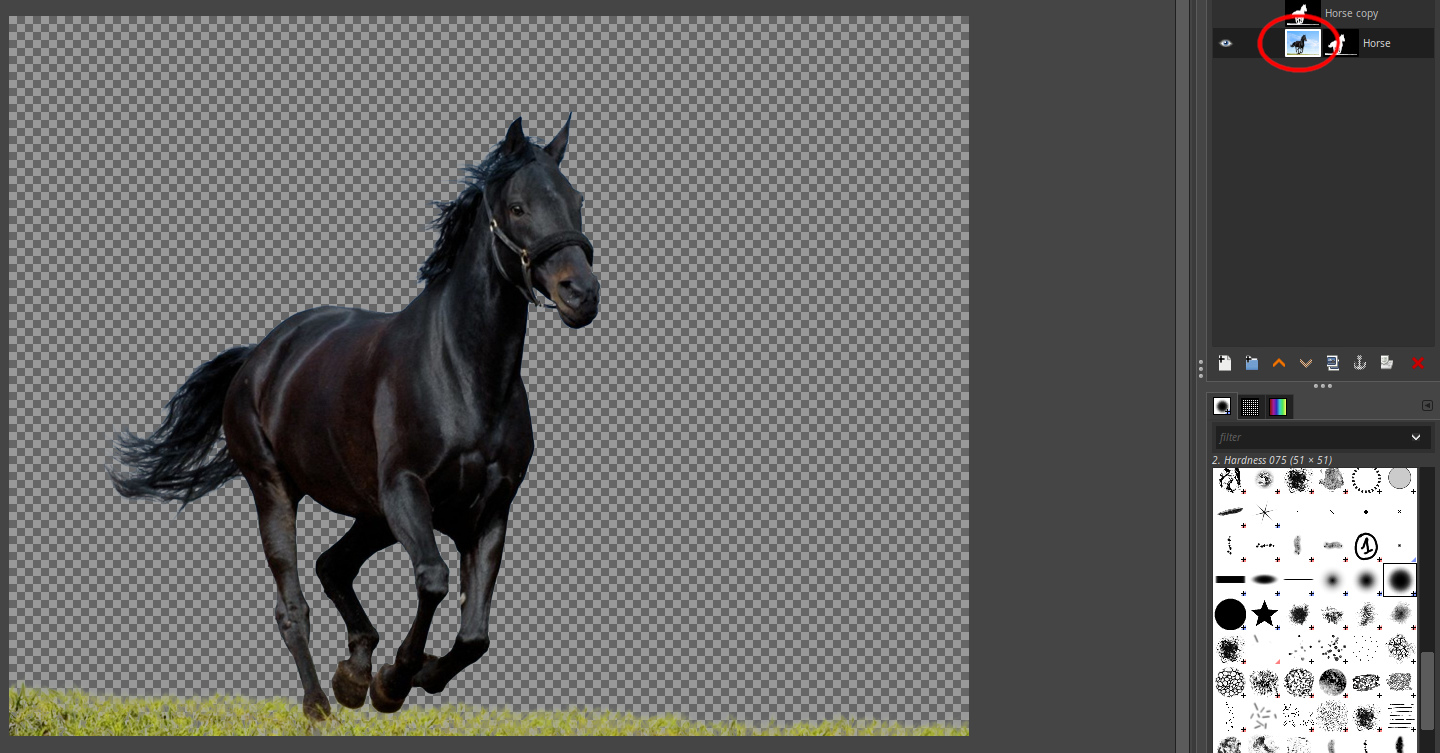
If you want to keep the horse as reference to paint accurately, create new transparent layer and use same layer mask.
Draw on the the transparent layer. (Changed blending mode to LCh color, it's not available on 2.8, but you can use some other blending mode, all depending what kind of overcoloring you are looking for)









