First, click the down arrow after "guess icon size from resolution" and set it to custom size. Use the slider to set icon size to small.
Moving big dialogs in Linux: Alt-click the dialog and drag over the screen edge to reveal hidden buttons.
Click OK. That saves the icon theme and size you have chosen.
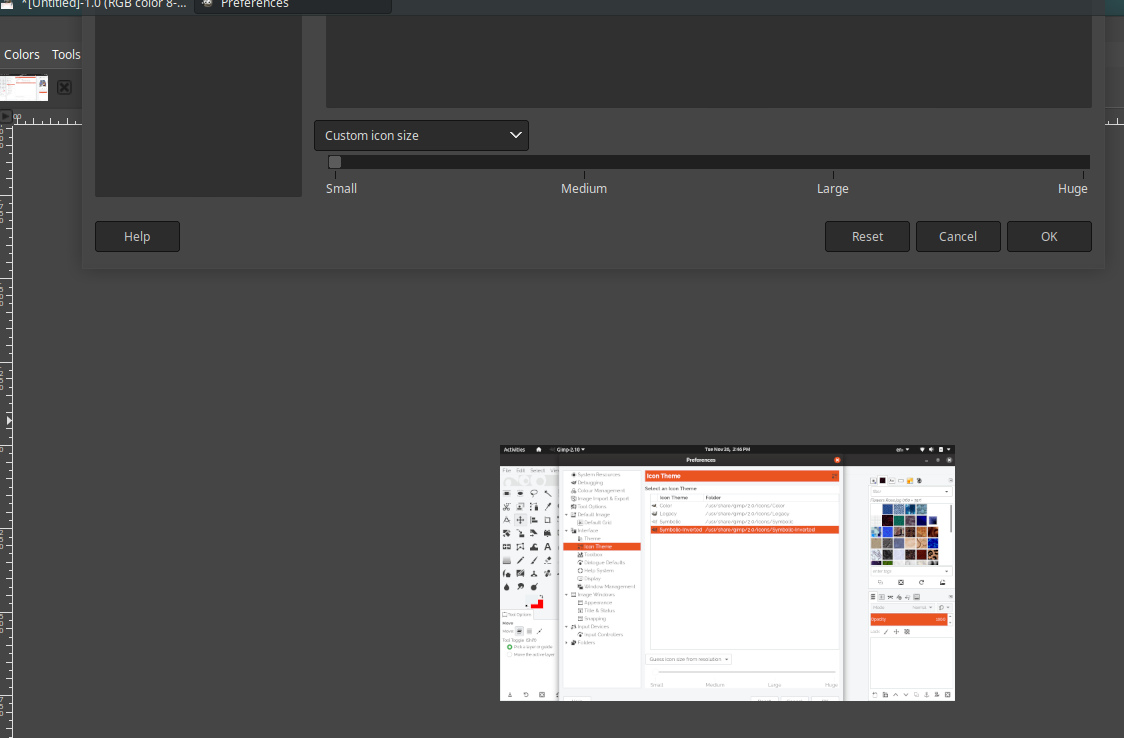
You could use other tweaks to get more space like disabling any tools you don't use that often: Preferences, Interface, Toolbox.
Desktop appearance settings, default font also affects the Gimp GUI when you're using built-in themes.
I'd browse gnome-look.org for a custom theme, optimized for small screens if I had 1368x768.








