This one Works on GIMP 2.10
"resynthesizer.exe" and the ("resynthesizer-gui.exe" it will become obsolete once GIMP 3 gets here) plus the eight Python files.
1. plugin-heal-selection.py
2. plugin-heal-transparency.py
3. plugin-map-style.py
4. plugin-render-texture.py
5. plugin-resynth-enlarge.py
6. plugin-resynth-fill-pattern.py
7. plugin-resynth-sharpen.py
8. plugin-uncrop.py
How to Install Resynthesizer plugin in WindowsA folder must be created (name it
Resynthesizer) with all the files in it and it must be installed in the usual place for GIMP plugins: C:\Users\YouruserName\AppData\Roaming\GIMP\2.10\plug-ins.
Start GIMP and on your PC, find the GIMP 2.10 Profile directory: C:\Users\Pocholo\AppData\Roaming\GIMP\2.10\plug-ins, place the
Resynthesizer folder there.
1. With GIMP open, go to: Edit/Preferences and at the bottom click on Folder dropdown arrow to reveal all the folders directories.
2. Select the folder "plug-ins" and a new window will pop out.
3. Here, click on the little page marked on the image.
4. Click on the folders browser, find the GIMP folder plugins
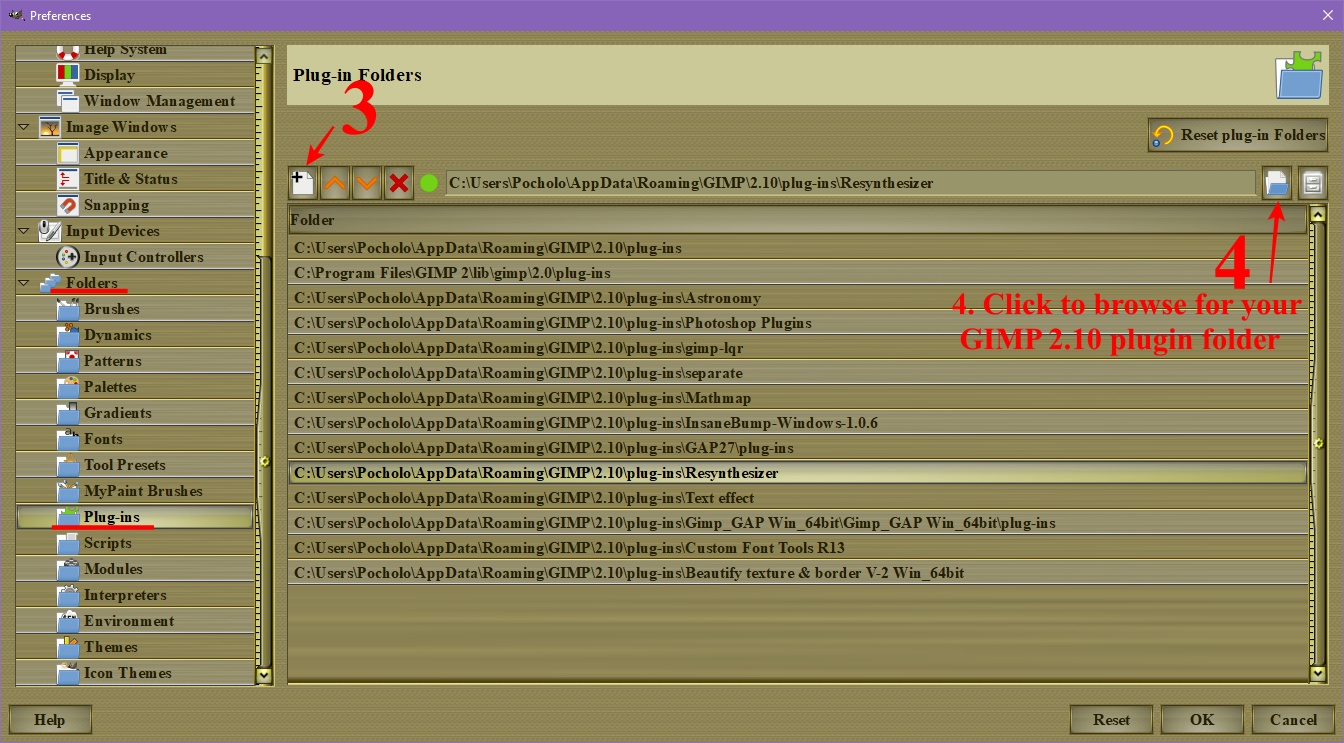
5. Find the Folder you just place there "
Resynthesizer" and double click on it, then press OK.
Press OK on the preferences page, close GIMP restart GIMP again.
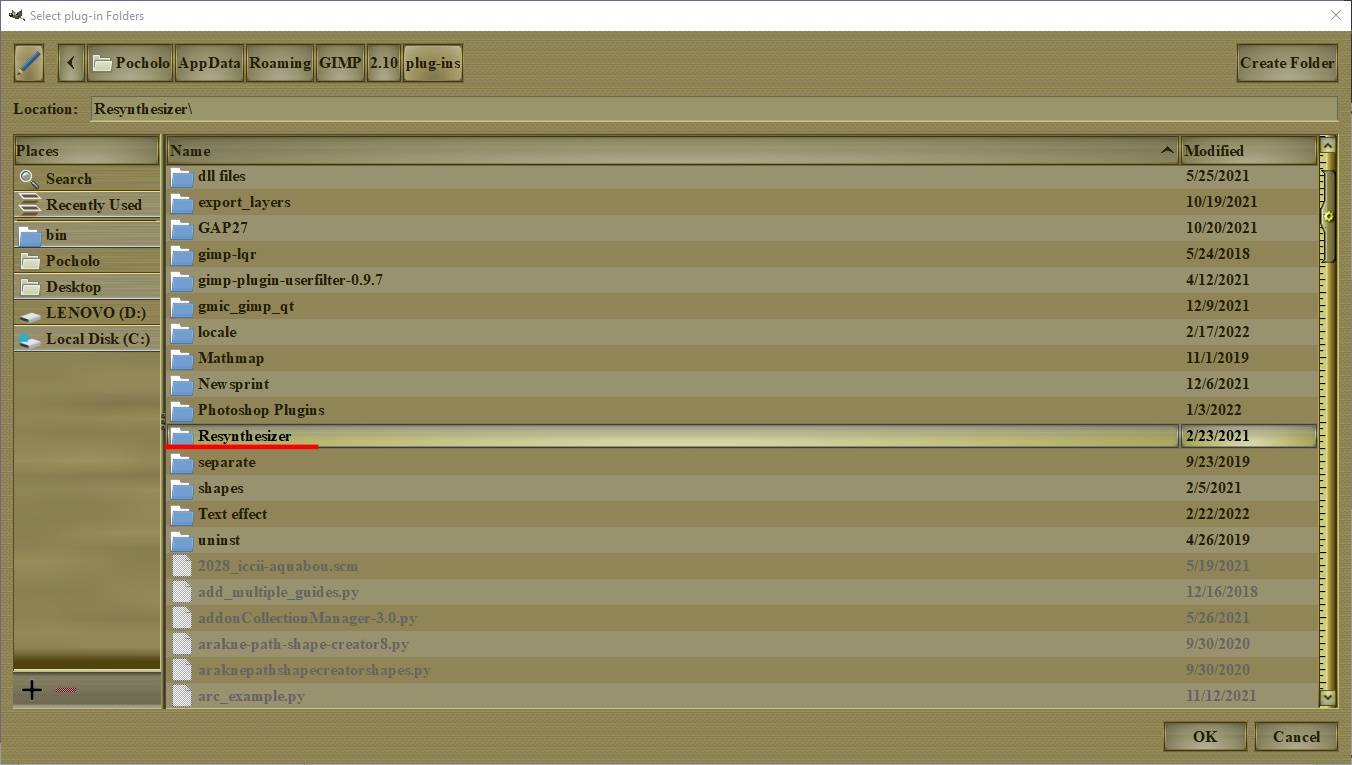
6. You will find the plugins in the menu or menus:
a. Filters> Enhance (plugin-heal-selection.py, plugin-heal-transparency.py, plugin-resynth-enlarge.py, plugin-resynth-sharpen.py, plugin-uncrop.py.
b. Filters >Map > Style (plugin-map-style.py),
c. Filters> Render> Texture (plugin-render-texture.py),
d. Filters> Edit> Fill Pattern with seamless... (plugin-resynth-fill-pattern.py)
Good luck!








