GIMP Version: 2.8.14
Operating System: Windows
OS Version: windows 10
GIMP Experience: New User
Hi, hoping someone can help here please.
I have a file, I am wanting to make into a seamless pattern, i;m scaling down the image, but if I scale the image down to more than 1000x1000 pixels, and then copy, paste into pattern fill using the bucket tool, the image distorts.
I can't have it at 1000x1000 pixels as its far too small for the template file I am using for it.
Ive added the square image and the template I am trying to add it to, if anyone can advise how to scale it bigger without it distorting?
Ihave attached the image and the template I am trying to get the image scaled on to, if anyone could explain how to do this id be most grateful as I have severl images to do
The image template as I cant seem to upload here is 7351px X 6356 if that helps at all, thanks
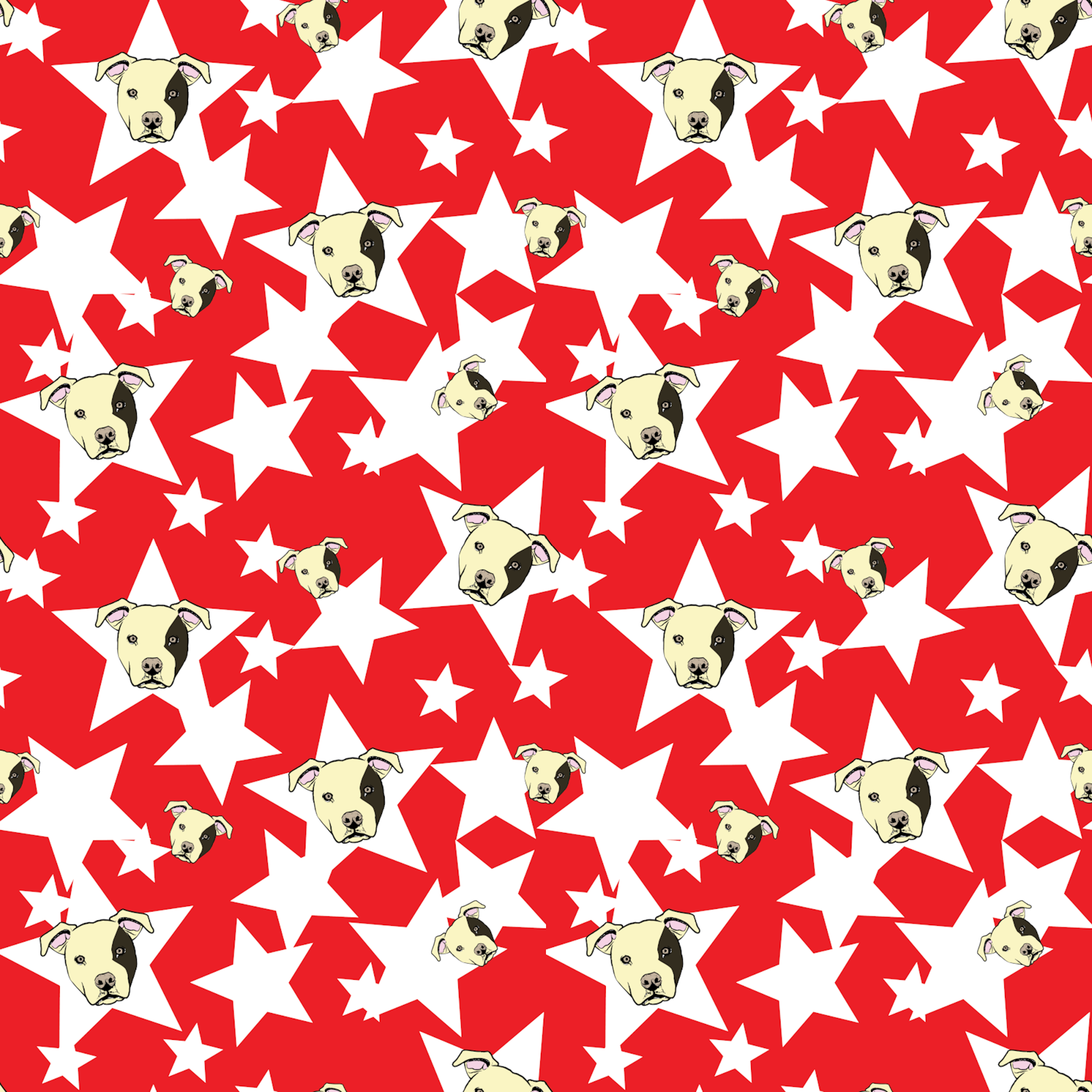
Thanks
Mark








