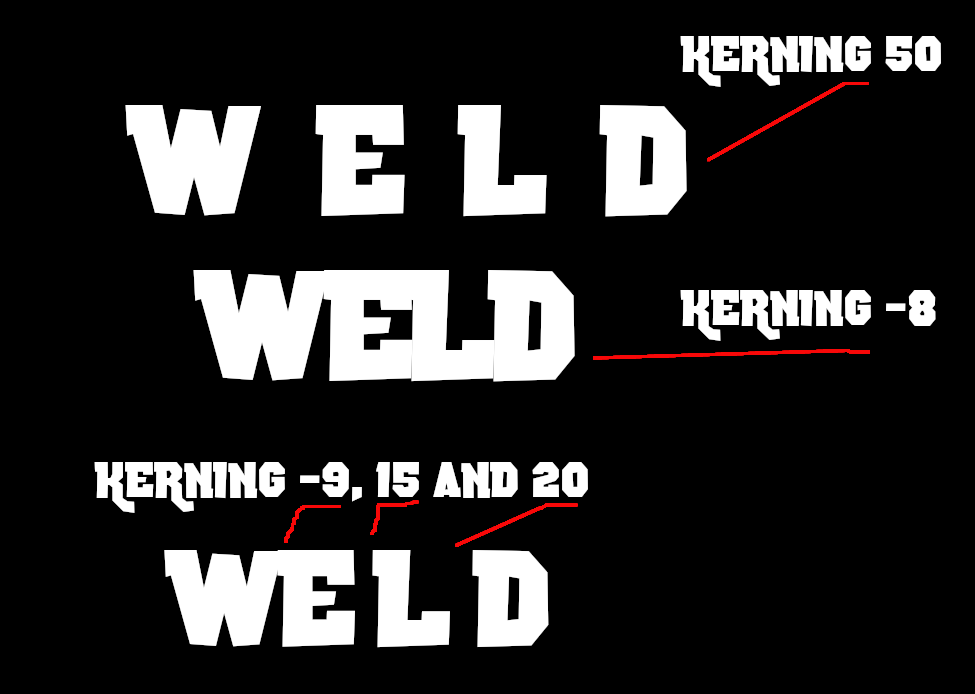How do you weld text?
First, make sure the text you want to weld is overlapping. (You can see in the above image the overlapping cut lines.) Select all the text you want to connect and click the Weld tool. Once you weld the image only the exterior cut path will remain and the welded pieces show up as one layer on the Layers panel.
I think Wallace has it. Use all of the text settings to get it as close as possible.
There is no welding tool in gimp but the letters can be moved separately or the spaces between them can be moved to different widths If you use the edit text tool, and just select the letter and space you wish to move.