meetdilip wrote:
GIMP Version: 2.10.36
Operating System: Ubuntu 22.04
GIMP Experience: Intermediate
Hi, trying to create an in Blender. It uses sRGB and AgX for colour management. No matter what I do, I get washed-out like output from Blender. When I use them as icons, it doesn't look good. I have attached 2 of the outputs from Blender in a zip file. I did try using Curves and Levels to fix it and make it look good as icons. But my efforts were not good enough.
Would be nice to have some pointers on how to fix these washed-out kind of output images using GIMP. I have both 2.99.16 and 2.10.36. Thanks.
It would be useful to add a screenshot showing both Gimp and Blender output side by on your screen.
Attachment:
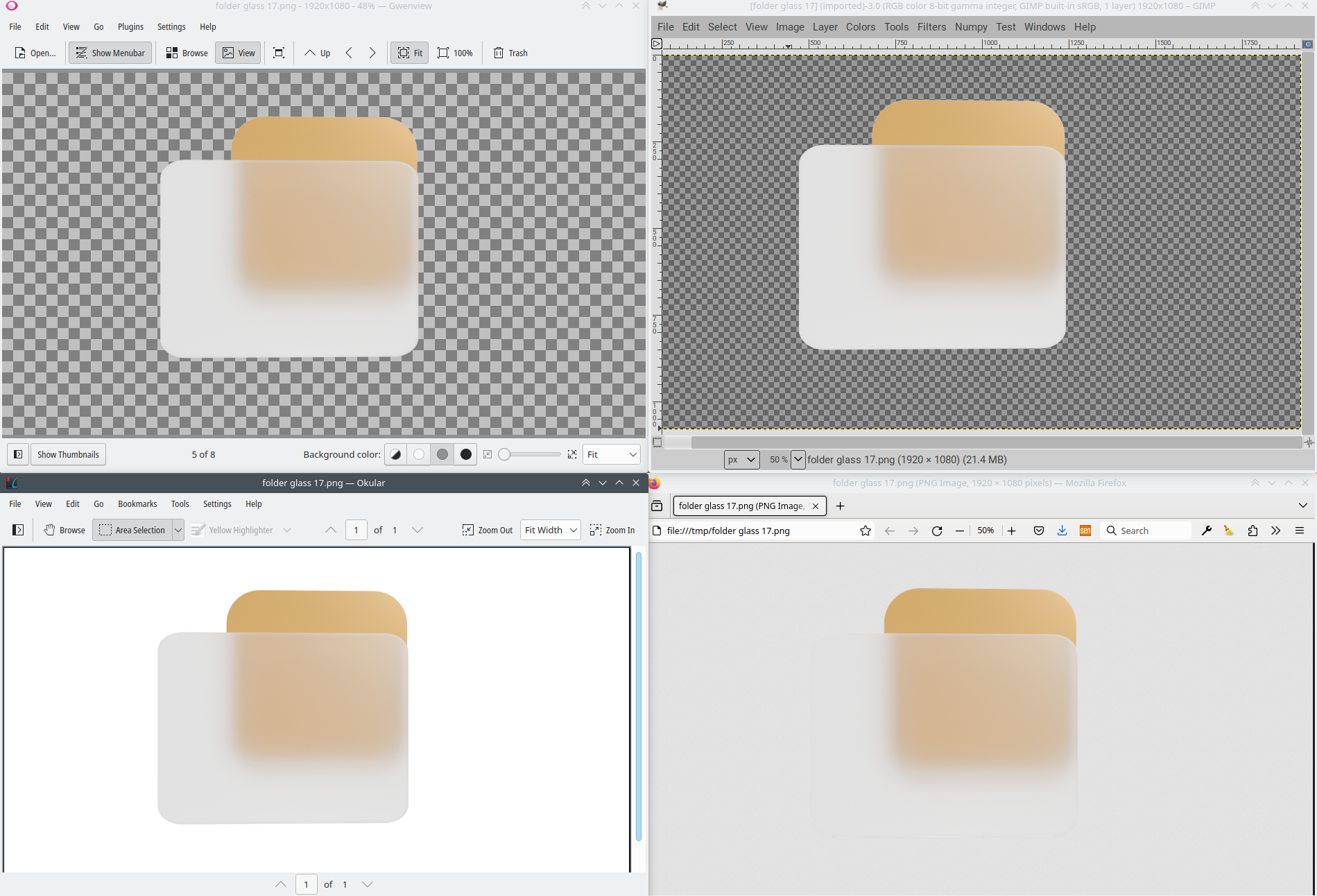 FolderGlassViews.png [ 752.51 KiB | Viewed 707 times ]
FolderGlassViews.png [ 752.51 KiB | Viewed 707 times ]
In my four image viewers (Gwenview, Gimp, Okular, Firefox) your image looks pretty much the same, and using Gimp on the combined screenshot, the pointer shows very little variation (as far as one can pinpoint a specific pixel in a gradient).








