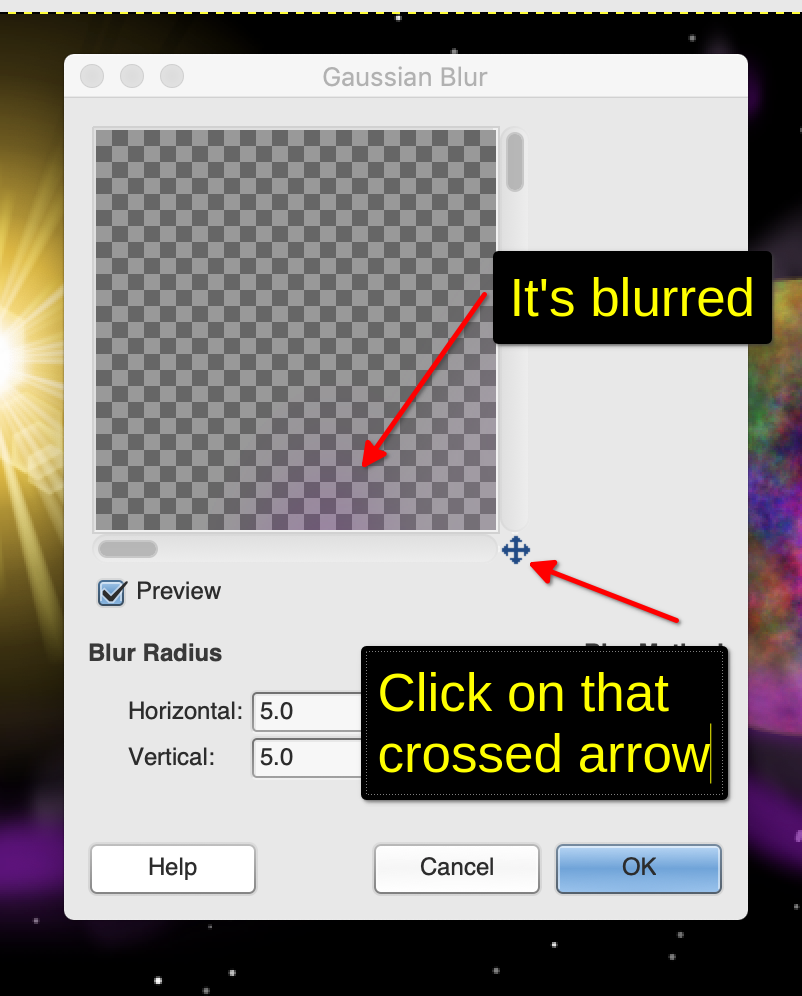I think your Gaussian Blur tool is just working fine.
I can see some blur at the bottom of the Gaussian blur preview window (the checkerboard), see your screen shot below, so it seems to work...
To see the blur you're applying you need to move/pan your image in that tiny window
You can do it by clicking in that preview window, stay clicked
and move your mouse (as by default this preview window will show you the upper left corner of your image)
You can also click on that double crossed arrow, stay clicked, then a tiny preview pops up (or not, I don't recall), in all case
then move your mouseOr you can just use the sliding bar on the right side and at the bottom of that preview window to center your image
When you've changed to RLE, the Gaussian blur tool might have reset the scale/size of your image in that preview window, may be by scrolling(with your mouse wheel/middle "button") up or down
inside that preview window you can change the scale of your image to see it in full