My very bad! I'm bad to explain

I did draw quickly a gradient to show the torsion, but it's a picture I would like to torsion in GIMP (stretched pixel, scarf, isolated object like a road)
Something like those (it's three very quickly made examples)
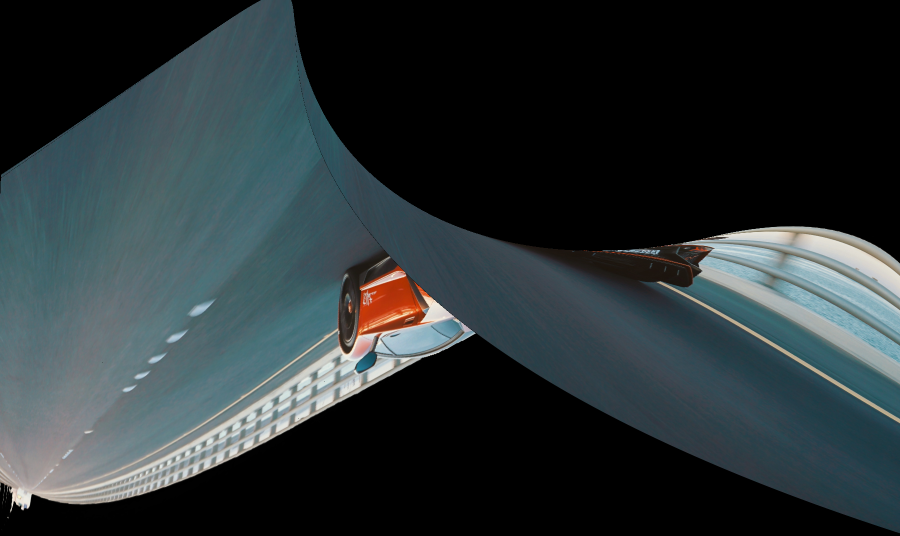


rich2005 wrote:
Maybe a starting point, but 3 paths and 2 renders using RobA's path blend RMA_path_blend.scm from
http://www.silent9.com/incoming/scripts/One render on top of the other. The fold in the middle is a problem.
Indeed it's an excellent starting point!
It does not do what I actually need, but I can tell that I'll take a deep look into it as it surely is useful in a way or another
rich2005 wrote:
Another try:
Plugins ofn-path-inbetweener.py and ofn-stroke-fill-paths.py both from
http://sourceforge.net/projects/gimp-pa ... s/scripts/ Make a lot of intermediate paths from a "crossing" pair
Use the stroke-fill-paths and stroke all the paths with a gradient.
I did read that you do need the same number of nodes between the two paths before to generate the in between, Is it still mandatory?
The effect is nice, though, I like it!
In all cases Thanks a lot rich2005, your posts are very useful.
And again, sorry for my bad explanations








