GIMP Version: 2.10.18
Operating System: Linux
GIMP Experience: Experienced User
Having posted
links to GIMP 2.10 documentation for Layers and Layer Groups, I settled back for a cozy evening-read of same.
I was surprised to find nothing in the latter regarding equations defining Layer-Group modes acting on Layers inside, corresponding to, for example, this one found in the former discussion of Layer modes:
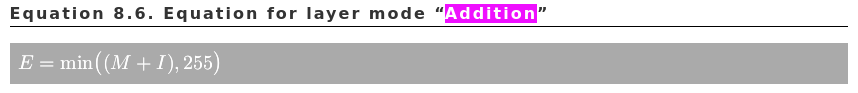
The Layer Group documentation mentions:
but then goes on to discuss the Pass-through mode only.
However Layer Groups have apparently all the modes Layers do, and my experiments with Layer-Group mode-setting haven't led me to a greater understanding of how the Group mode interacts with underlying Layers' modes.
For example, I was about to ask, if I want to have three layers "add" to a background, should they be each be in Addition mode and the Group in Pass-through (or Normal: is there a difference in this simple case) or vice versa? However a quick consideration recalls that if underlying Layers are all in Normal mode, the topmost Layer will hide the others.
But what about more sophisticated examples?
What does Group-mode Additon do to Layer-mode Multiplication? (That may be a key question: when a Multiplication Layer is moved into a Group in Normal mode, what Layers is it then acting upon?)
I'm looking for a succint mantra that makes clear how Group modes affect Layer modes, both inside and outside it and other Groups below it in the Layer stack.
Something like Lenz's Law: "A change in magnetic flux will induce a current appearing in such a way as to tend to oppose the change in flux which induced it." (When stuck trying to figure out the polarity of an induced voltage, this little chant helps figure it out.)
"The mode of a Group will ..."
Perhaps I'm just asking about priorities: the order in which modes are applied.
Thank you.



