i want to tranform a photo like that
Mon Sep 25, 2023 12:05 pm
GIMP Version: 2.10.34
Operating System: Linux
GIMP Experience: Basic Level
 i want a photo to tranform it like that
i want a photo to tranform it like that
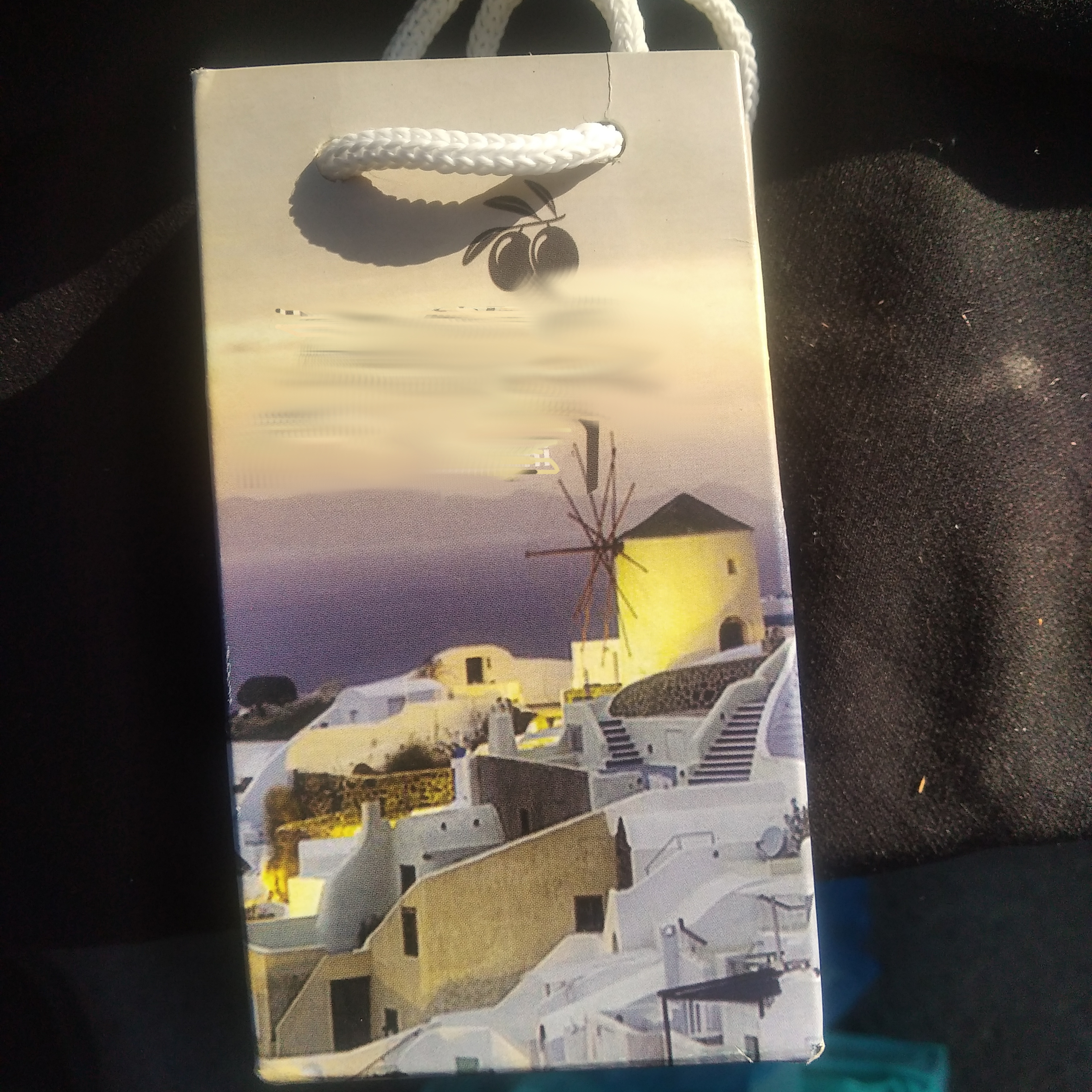
Operating System: Linux
GIMP Experience: Basic Level
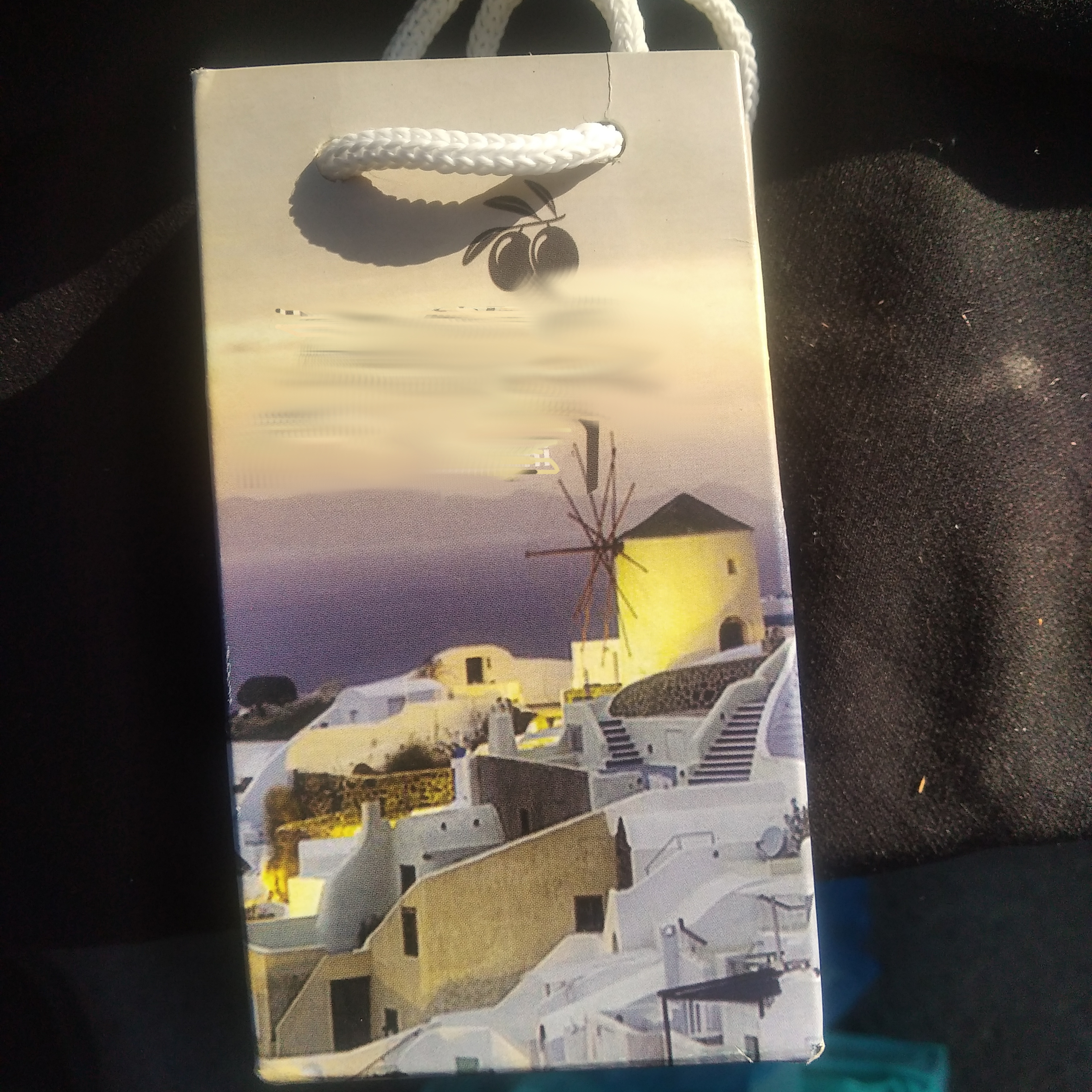
Re: i want to tranform a photo like that
Mon Sep 25, 2023 6:59 pm
There is no image (or working link) in your post.
Also, Gimp 2.8 is totally obsolete by now (replaced over 5 years ago by 2.10) (and you aren't even at the last published version, 2.8.22).
Also, Gimp 2.8 is totally obsolete by now (replaced over 5 years ago by 2.10) (and you aren't even at the last published version, 2.8.22).
Re: i want to tranform a photo like that
Tue Sep 26, 2023 5:07 am
I upload the photo?ofnuts wrote:There is no image (or working link) in your post.
Also, Gimp 2.8 is totally obsolete by now (replaced over 5 years ago by 2.10) (and you aren't even at the last published version, 2.8.22).
Re: i want to tranform a photo like that
Tue Sep 26, 2023 9:35 am
Ok, so we have the photo, but what do you mean by "like that"? There is some grain/fuzziness but it cold be your camera or the print process.
Re: i want to tranform a photo like that
Tue Sep 26, 2023 10:40 am
The photo is like someone paint it
Re: i want to tranform a photo like that
Tue Sep 26, 2023 5:23 pm
To me this carry bag looks like an attempt at photorealism. Why do you want to transform a photo of a carry bag?
Re: i want to tranform a photo like that
Tue Sep 26, 2023 5:48 pm
Tas_mania wrote:To me this carry bag looks like an attempt at photorealism. Why do you want to transform a photo of a carry bag?
I think it's the other way around because there is a satellite dish in the picture.
However it is a trend right now to repaint photos to make them look like old posters. I have such a poster where the architecture is distorted exactly as if the picture was taken with a wide angle lens pointing slightly up.
Re: i want to tranform a photo like that
Wed Sep 27, 2023 3:55 am
As a start, it is all-sorts  I think a photo of a gift bag planted on a new background. Then a "artistic" rendered photo planted over that.
I think a photo of a gift bag planted on a new background. Then a "artistic" rendered photo planted over that.
You could try the gimp_gmic_qt plugin http://www.gmic.eu It is available for linux.
Edit: ...or maybe.. If you are using a flatpak Gimp then get the dedicated gmic plugin via the flatpak install command. If it is an ubuntu snap Gimp then I think you are out-of-luck.
Then it is experiment to try and find a filter(s) you like. This collection (1) is original (2) Dreamy Watercolor (3) Graphic Novel (4) Two filters morphology + corvo painting. Each of those has many settings, it is try and see.
Into the background, fit to size and a layer mask to blend in. As you see you do need a really good initial choice of subject to match the background. Not so good here You will get there with lots of practice.
You will get there with lots of practice.
You could try the gimp_gmic_qt plugin http://www.gmic.eu It is available for linux.
Edit: ...or maybe.. If you are using a flatpak Gimp then get the dedicated gmic plugin via the flatpak install command. If it is an ubuntu snap Gimp then I think you are out-of-luck.
Then it is experiment to try and find a filter(s) you like. This collection (1) is original (2) Dreamy Watercolor (3) Graphic Novel (4) Two filters morphology + corvo painting. Each of those has many settings, it is try and see.
Into the background, fit to size and a layer mask to blend in. As you see you do need a really good initial choice of subject to match the background. Not so good here