Before you start reading this do yourself one favor!
And that is ->
REBOOT!PC tech's most commonly used like is .. "have your rebooted the computer!?" When in doubt reboot! If it's still has the same behavior then continue reading!
I guess the best way is to see what the program is doing while it's loading!

You'll need to open a dos prompt:
XP: Start -> Run and then type
CMD a black DOS windows will appear
Vista: Start -> In the 'Start Search' section type
CMD and it should appear at the top.
Once you have that open you'll need to navigate to your Gimp-2.0 folder. And if you have installed it in the default location just this:
cd \program files (x86)\gimp-2.0\bin and hit enter and that will take you to the folder where the gimp executable is
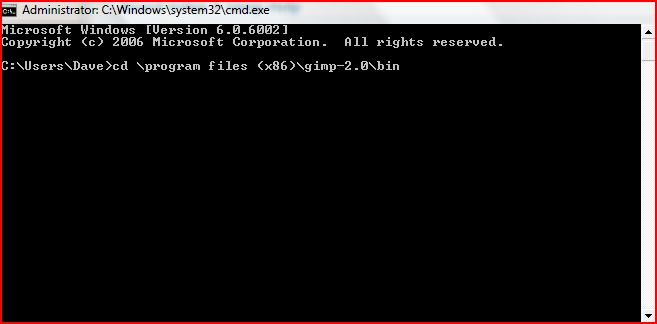 **NOTE: I have a Vista 64-bit so my 32-bit programs fall into 'program files (x86)' if you have a 32-bit operating system it will be just 'program files.'
**NOTE: I have a Vista 64-bit so my 32-bit programs fall into 'program files (x86)' if you have a 32-bit operating system it will be just 'program files.'Next type this line in:
gimp-2.6 --console-messages --verbose and then hit enter.
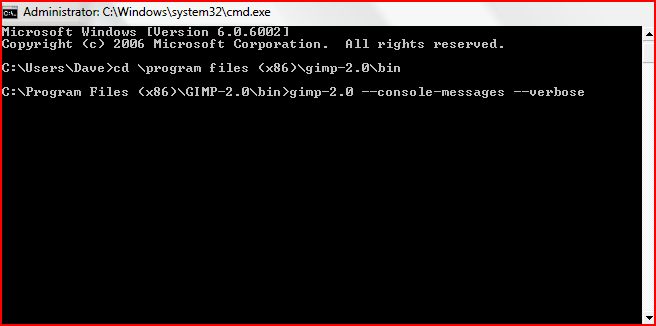 **NOTE: I made and error in my typing of what is in the DOS window! This line is correct -> gimp-2.6 --console-messages --verbose
**NOTE: I made and error in my typing of what is in the DOS window! This line is correct -> gimp-2.6 --console-messages --verboseAnother DOS box will appear and in it you will see everything that happens when GIMP starts!
This is what it looks like when I start Gimp up on my PC:
Quote:
INIT: gimp_load_config
Parsing 'C:\Users\Dave\.gimp-2.6\unitrc'
Parsing 'C:\Program Files (x86)\GIMP-2.0\etc\gimp\2.0\gimprc'
Parsing 'C:\Users\Dave\.gimp-2.6\gimprc'
gimp_composite: use=yes, verbose=no
Processor instruction sets: +mmx +sse +sse2 -3dnow -altivec -vis
Adding theme 'RGBAmbianceNEW' (C:\Users\Dave\.gimp-2.6\themes\RGBAmbianceNEW)
Adding theme 'Default' (C:\Program Files (x86)\GIMP-2.0\share\gimp\2.0\themes\De
fault)
Adding theme 'Small' (C:\Program Files (x86)\GIMP-2.0\share\gimp\2.0\themes\Smal
l)
Writing 'C:\Users\Dave\.gimp-2.6\themerc'
Trying splash 'C:\Users\Dave\.gimp-2.6\gimp-splash.png' ... failed
Trying splash 'C:\Program Files (x86)\GIMP-2.0\share\gimp\2.0\images\gimp-splash
.png' ... OK
C:\Users\Dave\.gimp-2.6\themes\RGBAmbianceNEW\gtkrc:109: error: unexpected ident
ifier `arrowstyle', expected character `}'
INIT: gimp_initialize
INIT: gimp_real_initialize
INIT: gui_initialize_after_callback
INIT: gimp_restore
Parsing 'C:\Users\Dave\.gimp-2.6\parasiterc'
Loading 'brush factory' data
WARNING: computed brush unsupported, skipping.
WARNING: computed brush unsupported, skipping.
WARNING: computed brush unsupported, skipping.
WARNING: computed brush unsupported, skipping.
WARNING: computed brush unsupported, skipping.
WARNING: computed brush unsupported, skipping.
WARNING: computed brush unsupported, skipping.
WARNING: computed brush unsupported, skipping.
WARNING: computed brush unsupported, skipping.
WARNING: computed brush unsupported, skipping.
WARNING: computed brush unsupported, skipping.
WARNING: computed brush unsupported, skipping.
WARNING: computed brush unsupported, skipping.
WARNING: computed brush unsupported, skipping.
WARNING: computed brush unsupported, skipping.
WARNING: computed brush unsupported, skipping.
Loading 'pattern factory' data
GIMP-Error: Failed to load data:
Couldn't recognize the image file format for file 'C:\Users\Dave\.gimp-2.6\patte
rns\gt_pattern1.pat.zip'
Loading 'palette factory' data
Loading 'gradient factory' data
Loading fonts
Parsing 'C:\Users\Dave\.gimp-2.6\templaterc'
Parsing 'C:\Users\Dave\.gimp-2.6\modulerc'
INIT: gui_restore_callback
clipboard: writable pixbuf format: image/png
clipboard: writable pixbuf format: image/bmp
clipboard: writable pixbuf format: image/x-bmp
clipboard: writable pixbuf format: image/x-MS-bmp
clipboard: writable pixbuf format: image/tiff
clipboard: writable pixbuf format: image/gif
clipboard: writable pixbuf format: image/jpeg
Parsing 'C:\Users\Dave\.gimp-2.6\sessionrc'
Parsing 'C:\Users\Dave\.gimp-2.6\dockrc'
Parsing 'C:\Users\Dave\.gimp-2.6\toolrc'
Parsing 'C:\Users\Dave\.gimp-2.6\contextrc'
Parsing 'C:\Users\Dave\.gimp-2.6\tool-options\gimp-rect-select-tool'
Parsing 'C:\Users\Dave\.gimp-2.6\tool-options\gimp-rect-select-tool.presets'
Parsing 'C:\Users\Dave\.gimp-2.6\tool-options\gimp-ellipse-select-tool'
Parsing 'C:\Users\Dave\.gimp-2.6\tool-options\gimp-ellipse-select-tool.presets'
Parsing 'C:\Users\Dave\.gimp-2.6\tool-options\gimp-free-select-tool'
Parsing 'C:\Users\Dave\.gimp-2.6\tool-options\gimp-free-select-tool.presets'
Parsing 'C:\Users\Dave\.gimp-2.6\tool-options\gimp-fuzzy-select-tool'
Parsing 'C:\Users\Dave\.gimp-2.6\tool-options\gimp-fuzzy-select-tool.presets'
Parsing 'C:\Users\Dave\.gimp-2.6\tool-options\gimp-by-color-select-tool'
Parsing 'C:\Users\Dave\.gimp-2.6\tool-options\gimp-by-color-select-tool.presets'
Parsing 'C:\Users\Dave\.gimp-2.6\tool-options\gimp-iscissors-tool'
Parsing 'C:\Users\Dave\.gimp-2.6\tool-options\gimp-iscissors-tool.presets'
Parsing 'C:\Users\Dave\.gimp-2.6\tool-options\gimp-foreground-select-tool'
Parsing 'C:\Users\Dave\.gimp-2.6\tool-options\gimp-foreground-select-tool.preset
s'
Parsing 'C:\Users\Dave\.gimp-2.6\tool-options\gimp-vector-tool'
Parsing 'C:\Users\Dave\.gimp-2.6\tool-options\gimp-vector-tool.presets'
Parsing 'C:\Users\Dave\.gimp-2.6\tool-options\gimp-color-picker-tool'
Parsing 'C:\Users\Dave\.gimp-2.6\tool-options\gimp-color-picker-tool.presets'
Parsing 'C:\Users\Dave\.gimp-2.6\tool-options\gimp-zoom-tool'
Parsing 'C:\Users\Dave\.gimp-2.6\tool-options\gimp-zoom-tool.presets'
Parsing 'C:\Users\Dave\.gimp-2.6\tool-options\gimp-measure-tool'
Parsing 'C:\Users\Dave\.gimp-2.6\tool-options\gimp-measure-tool.presets'
Parsing 'C:\Users\Dave\.gimp-2.6\tool-options\gimp-move-tool'
Parsing 'C:\Users\Dave\.gimp-2.6\tool-options\gimp-move-tool.presets'
Parsing 'C:\Users\Dave\.gimp-2.6\tool-options\gimp-align-tool'
Parsing 'C:\Users\Dave\.gimp-2.6\tool-options\gimp-align-tool.presets'
Parsing 'C:\Users\Dave\.gimp-2.6\tool-options\gimp-crop-tool'
Parsing 'C:\Users\Dave\.gimp-2.6\tool-options\gimp-crop-tool.presets'
Parsing 'C:\Users\Dave\.gimp-2.6\tool-options\gimp-rotate-tool'
Parsing 'C:\Users\Dave\.gimp-2.6\tool-options\gimp-rotate-tool.presets'
Parsing 'C:\Users\Dave\.gimp-2.6\tool-options\gimp-scale-tool'
Parsing 'C:\Users\Dave\.gimp-2.6\tool-options\gimp-scale-tool.presets'
Parsing 'C:\Users\Dave\.gimp-2.6\tool-options\gimp-shear-tool'
Parsing 'C:\Users\Dave\.gimp-2.6\tool-options\gimp-shear-tool.presets'
Parsing 'C:\Users\Dave\.gimp-2.6\tool-options\gimp-perspective-tool'
Parsing 'C:\Users\Dave\.gimp-2.6\tool-options\gimp-perspective-tool.presets'
Parsing 'C:\Users\Dave\.gimp-2.6\tool-options\gimp-flip-tool'
Parsing 'C:\Users\Dave\.gimp-2.6\tool-options\gimp-flip-tool.presets'
Parsing 'C:\Users\Dave\.gimp-2.6\tool-options\gimp-text-tool'
Parsing 'C:\Users\Dave\.gimp-2.6\tool-options\gimp-text-tool.presets'
Parsing 'C:\Users\Dave\.gimp-2.6\tool-options\gimp-bucket-fill-tool'
Parsing 'C:\Users\Dave\.gimp-2.6\tool-options\gimp-bucket-fill-tool.presets'
Parsing 'C:\Users\Dave\.gimp-2.6\tool-options\gimp-blend-tool'
Parsing 'C:\Users\Dave\.gimp-2.6\tool-options\gimp-blend-tool.presets'
Parsing 'C:\Users\Dave\.gimp-2.6\tool-options\gimp-pencil-tool'
Parsing 'C:\Users\Dave\.gimp-2.6\tool-options\gimp-pencil-tool.presets'
Parsing 'C:\Users\Dave\.gimp-2.6\tool-options\gimp-paintbrush-tool'
Parsing 'C:\Users\Dave\.gimp-2.6\tool-options\gimp-paintbrush-tool.presets'
Parsing 'C:\Users\Dave\.gimp-2.6\tool-options\gimp-eraser-tool'
Parsing 'C:\Users\Dave\.gimp-2.6\tool-options\gimp-eraser-tool.presets'
Parsing 'C:\Users\Dave\.gimp-2.6\tool-options\gimp-airbrush-tool'
Parsing 'C:\Users\Dave\.gimp-2.6\tool-options\gimp-airbrush-tool.presets'
Parsing 'C:\Users\Dave\.gimp-2.6\tool-options\gimp-ink-tool'
Parsing 'C:\Users\Dave\.gimp-2.6\tool-options\gimp-ink-tool.presets'
Parsing 'C:\Users\Dave\.gimp-2.6\tool-options\gimp-clone-tool'
Parsing 'C:\Users\Dave\.gimp-2.6\tool-options\gimp-clone-tool.presets'
Parsing 'C:\Users\Dave\.gimp-2.6\tool-options\gimp-heal-tool'
Parsing 'C:\Users\Dave\.gimp-2.6\tool-options\gimp-heal-tool.presets'
Parsing 'C:\Users\Dave\.gimp-2.6\tool-options\gimp-perspective-clone-tool'
Parsing 'C:\Users\Dave\.gimp-2.6\tool-options\gimp-perspective-clone-tool.preset
s'
Parsing 'C:\Users\Dave\.gimp-2.6\tool-options\gimp-convolve-tool'
Parsing 'C:\Users\Dave\.gimp-2.6\tool-options\gimp-convolve-tool.presets'
Parsing 'C:\Users\Dave\.gimp-2.6\tool-options\gimp-smudge-tool'
Parsing 'C:\Users\Dave\.gimp-2.6\tool-options\gimp-smudge-tool.presets'
Parsing 'C:\Users\Dave\.gimp-2.6\tool-options\gimp-dodge-burn-tool'
Parsing 'C:\Users\Dave\.gimp-2.6\tool-options\gimp-dodge-burn-tool.presets'
Parsing 'C:\Users\Dave\.gimp-2.6\tool-options\gimp-desaturate-tool'
Parsing 'C:\Users\Dave\.gimp-2.6\tool-options\gimp-desaturate-tool.presets'
Parsing 'C:\Users\Dave\.gimp-2.6\tool-options\gimp-color-balance-tool'
Parsing 'C:\Users\Dave\.gimp-2.6\tool-options\gimp-color-balance-tool.presets'
Parsing 'C:\Users\Dave\.gimp-2.6\tool-options\gimp-hue-saturation-tool'
Parsing 'C:\Users\Dave\.gimp-2.6\tool-options\gimp-hue-saturation-tool.presets'
Parsing 'C:\Users\Dave\.gimp-2.6\tool-options\gimp-colorize-tool'
Parsing 'C:\Users\Dave\.gimp-2.6\tool-options\gimp-colorize-tool.presets'
Parsing 'C:\Users\Dave\.gimp-2.6\tool-options\gimp-brightness-contrast-tool'
Parsing 'C:\Users\Dave\.gimp-2.6\tool-options\gimp-brightness-contrast-tool.pres
ets'
Parsing 'C:\Users\Dave\.gimp-2.6\tool-options\gimp-threshold-tool'
Parsing 'C:\Users\Dave\.gimp-2.6\tool-options\gimp-threshold-tool.presets'
Parsing 'C:\Users\Dave\.gimp-2.6\tool-options\gimp-levels-tool'
Parsing 'C:\Users\Dave\.gimp-2.6\tool-options\gimp-levels-tool.presets'
Parsing 'C:\Users\Dave\.gimp-2.6\tool-options\gimp-curves-tool'
Parsing 'C:\Users\Dave\.gimp-2.6\tool-options\gimp-curves-tool.presets'
Parsing 'C:\Users\Dave\.gimp-2.6\tool-options\gimp-posterize-tool'
Parsing 'C:\Users\Dave\.gimp-2.6\tool-options\gimp-posterize-tool.presets'
Parsing 'C:\Users\Dave\.gimp-2.6\tool-options\gimp-gegl-tool'
Parsing 'C:\Users\Dave\.gimp-2.6\tool-options\gimp-gegl-tool.presets'
INIT: gimp_real_restore
Parsing 'C:\Users\Dave\.gimp-2.6\pluginrc'
Querying plug-in: 'C:\Program Files (x86)\GIMP-2.0\lib\gimp\2.0\plug-ins\pyconso
le.py'
Querying plug-in: 'C:\Users\Dave\.gimp-2.6\plug-ins\98579-photo_mosaic.py'
Writing 'C:\Users\Dave\.gimp-2.6\pluginrc'
Starting extension: 'extension-script-fu'
script-fu.exe-Warning: Error while loading C:\Users\Dave\.gimp-2.6\scripts\ev_ic
cii_photoeffects.scm:
Error: unmatched parentheses: 1
script-fu.exe-Warning: Error while loading C:\Users\Dave\.gimp-2.6\scripts\ev_ic
cii_photoeffects_246.scm:
Error: unmatched parentheses: 2
script-fu.exe-Warning: Error while loading C:\Users\Dave\.gimp-2.6\scripts\FU_ef
fects-selection_glass-selection.scm:
Error: eval: unbound variable: From:
INIT: gui_restore_after_callback
Parsing 'C:\Users\Dave\.gimp-2.6\menurc'
Parsing 'C:\Users\Dave\.gimp-2.6\devicerc'
Parsing 'C:\Users\Dave\.gimp-2.6\controllerrc'
Parsing 'C:\Users\Dave\.gimp-2.6\colorrc'
loading menu 'C:\Program Files (x86)\GIMP-2.0\share\gimp\2.0\menus\image-menu.xm
l' for /image-menubar
Look for things that say
Error that may or may not be your problem! In mine I have a few warnings and a couple of scripts that have problems, I might just have to track those down!
I hope you find your problem!









