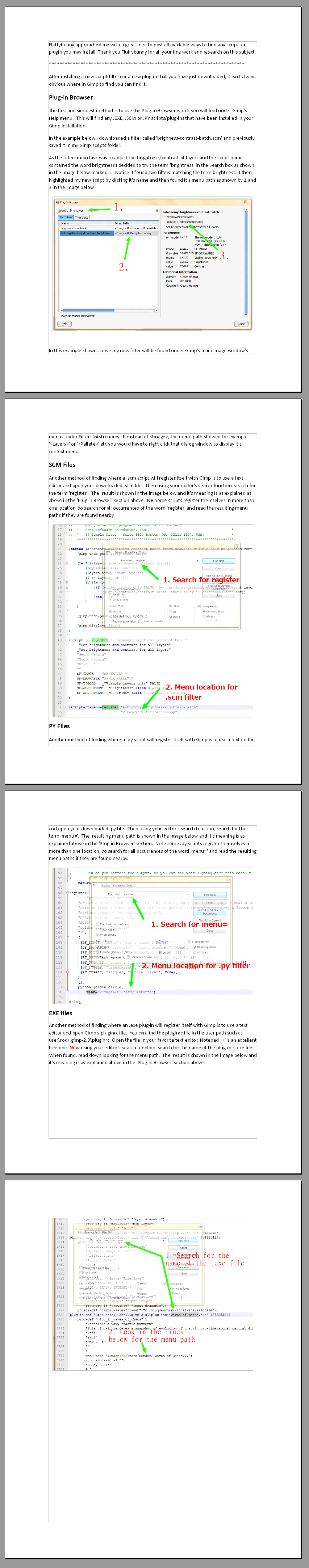GIMP Version: ALL
Operating System: Windows
OS Version: Applies
to ALL OSystem/Versions - Windows, Mac, and Linux
GIMP Experience: Beginner Level
List any relevant plug-ins or scripts:Finding your new filter after install.
This is for any script, plugin or filter that is newly installed.List any ERROR messages you received:HELP! I can't find my new filter in the GIMP menus. 
This idea originally from Fluffybunny.
The entire thread is one large image for your convenience. You may download it by right clicking the image and select save as or some such thing.
This should make it much easier for you
to find new installed plugins or scripts following the directions in the image. Here are several ways
to do this.