molly wrote:
I dont know how to tell this new plug-in where to find my "my_brush folder" or what I do next.
For ofnuts' addoncollectionmanager you need to have two files in the plugins folder, the py version and a ini version. Once they are up and running the manger should appear under the help tab in Gimp.
This is what my ini file looks like,
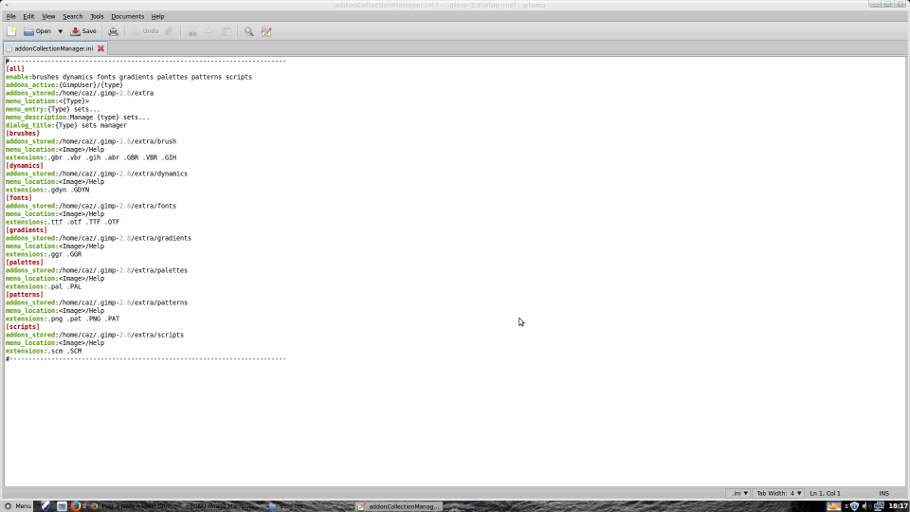
You will need to set up a separate folder within your Gimp 2.8 profile, my one is called extra. Within that folder you need to set up folders for brushes, scripts and so on depending on how many of the options for loading different types of tools are needed. Inside the brushes folder, and the same applies for the other folders, a separate folder for each collection of brushes, or individual brush, is required. Give these folders the name of the brush inside it.
In the ini file the location of the brushes has to be added. This is what my one says
addons_stored:/home/caz/.gimp-2.8/extra/brush Both the py and ini file have "allow executing file as a program" checked. That's under properties and then permissions.
It took me a while to get the addons manger working first time I used it, it's well worth the effort though.
As to not being able to paste. The last time I found this problem I was copying a file that needed administrator privileges, or root as I think it's called in Fedora. I couldn't paste the file until I had first opened the file to copy using "open as administrator."
If you're still stuck with the addon manager post how far you've got with it and I or someone else will run through it.
Edit : I just noticed that screenshot is not very clear, here's a better view of my ini file
[all]
enable:brushes dynamics fonts gradients palettes patterns scripts
addons_active:{GimpUser}/{type}
addons_stored:/home/caz/.gimp-2.8/extra
menu_location:<{Type}>
menu_entry:{Type} sets...
menu_description:Manage {type} sets...
dialog_title:{Type} sets manager
[brushes]
addons_stored:/home/caz/.gimp-2.8/extra/brush
menu_location:<Image>/Help
extensions:.gbr .vbr .gih .abr .GBR .VBR .GIH
[dynamics]
addons_stored:/home/caz/.gimp-2.8/extra/dynamics
menu_location:<Image>/Help
extensions:.gdyn .GDYN
[fonts]
addons_stored:/home/caz/.gimp-2.8/extra/fonts
menu_location:<Image>/Help
extensions:.ttf .otf .TTF .OTF
[gradients]
addons_stored:/home/caz/.gimp-2.8/extra/gradients
menu_location:<Image>/Help
extensions:.ggr .GGR
[palettes]
addons_stored:/home/caz/.gimp-2.8/extra/palettes
menu_location:<Image>/Help
extensions:.pal .PAL
[patterns]
addons_stored:/home/caz/.gimp-2.8/extra/patterns
menu_location:<Image>/Help
extensions:.png .pat .PNG .PAT
[scripts]
addons_stored:/home/caz/.gimp-2.8/extra/scripts
menu_location:<Image>/Help
extensions:.scm .SCM
#-------------------------------------------------------------------------








