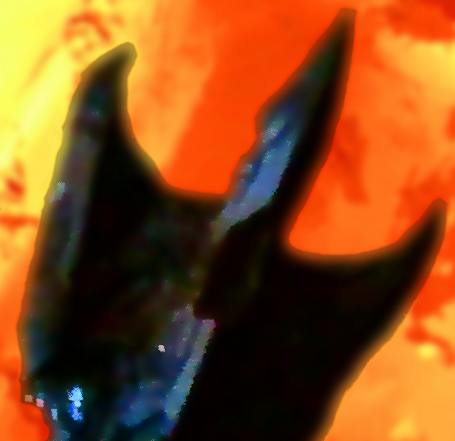Erisian wrote:
Copy some of the lava onto a new layer and do your blending there.
molly wrote:
I tried duplicating the layer 3 times, then merging them down then duplicated another time and changed the top layer to multiply but I don't think it is what you are looking for.
[
Image ]
Thanks to both of you for your inputs.
I actually ended up doing a combination of what you guys said:
1. Trace the border of the foreground
2. Grow the border inward and outward to get a strip of selection
3. Use the selection to cutout a piece of the background
4. Gaussian blur the cutout
5. Trace the border of the foreground again and use it to remove areas of the cutout that go beyond the foreground boundaries
6. Choose Layer->Overlay and adjust opacity
The result looks decent enough, though it looks very similar to just blurring I'm afraid:
BEFORE
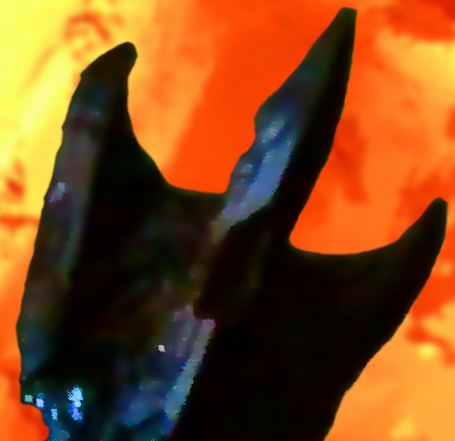
AFTER