Re: Bevel Reflect Logo V1.1
Mon Feb 10, 2014 6:00 pm
The last update was V1.1, mackenzieh. You can open the script you have and check at the top to see if you have the latest version. Or, you can just DL the latest from GIMP Scripts.
The new version, with alpha channel contour curve support, is not ready yet and it will be a day or two before I'm ready to release it.
The new version, with alpha channel contour curve support, is not ready yet and it will be a day or two before I'm ready to release it.
Re: Bevel Reflect Logo V1.1
Mon Feb 10, 2014 6:03 pm
GnuTux wrote:The last update was to V1.1, mackenzieh. You can open the script you have and check at the top to see if you have the latest version. Or, you can just DL the latest from GIMP Scripts.
The new version, with alpha channel contour curve support, is not ready yet and it will be a day or two before I'm ready to release it.
Oh, I have the latest version. I just thought with all the talk about the chrome (which is really awesome), it had been released already.
Re: Bevel Reflect Logo V1.1
Mon Feb 10, 2014 6:08 pm
You don't need the new version to get the chrome effect. Just use one of the chrome Emaps in the Emap Sharing Thread or generate a chrome map from the chrome gradient I previously posted to this thread. You can use the setting in the above example to generate pretty good chrome maps from that gradient.
The only thing you can't get in the old version is the outline fonts. That is where the alpha contour curves come into play.
The only thing you can't get in the old version is the outline fonts. That is where the alpha contour curves come into play.
Re: Bevel Reflect Logo V1.1
Mon Feb 10, 2014 6:10 pm
Playing around with it again. I love this Script:














Re: Bevel Reflect Logo V1.1
Mon Feb 10, 2014 6:12 pm
Those are nice results, Warrior.
Re: Bevel Reflect Logo V1.1
Mon Feb 10, 2014 6:14 pm
GnuTux wrote:Those are nice results, Warrior.
Thanks.
Re: Bevel Reflect Logo V1.1
Mon Feb 10, 2014 7:30 pm
Wow Warrior, you are on a roll.

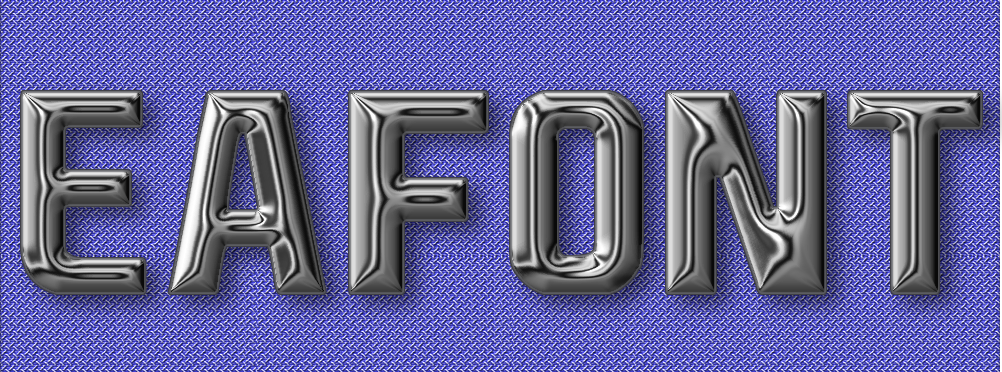

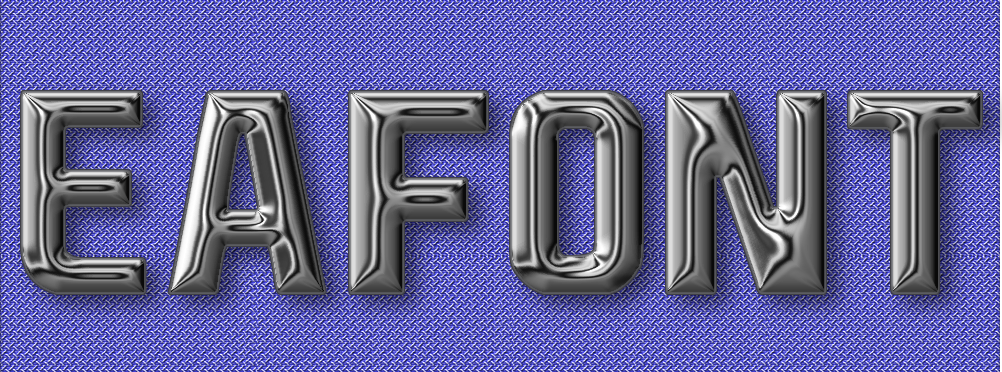
Re: Bevel Reflect Logo V1.1
Mon Feb 10, 2014 7:54 pm
Those are great, Molly. 
Smooth edges and very nice chrome effect.

Smooth edges and very nice chrome effect.

Re: Bevel Reflect Logo V1.1
Mon Feb 10, 2014 8:04 pm
Thank you, I can finally relax.
I didn't quite understand about the outline text. I got as far as the shots you showed, with the black background.
I couldn't run it through the filter because I didn't know how to get rid of the black. I had three layers, one black text, one blurred text and a black outline text with the black BG. I ran the script on the blurred layer but it ended up a big fat silver text with no outline.
I didn't quite understand about the outline text. I got as far as the shots you showed, with the black background.
I couldn't run it through the filter because I didn't know how to get rid of the black. I had three layers, one black text, one blurred text and a black outline text with the black BG. I ran the script on the blurred layer but it ended up a big fat silver text with no outline.
Re: Bevel Reflect Logo V1.1
Mon Feb 10, 2014 10:04 pm
molly wrote:Wow Warrior, you are on a roll.
Thanks Molly.

Re: Bevel Reflect Logo V1.1
Tue Feb 11, 2014 12:33 am
Another interesting contour curve...
Started with this font..

After contour curve & BR Logo..

Started with this font..

After contour curve & BR Logo..

Re: Bevel Reflect Logo V1.1
Tue Feb 11, 2014 12:41 am
That looks awesome Tux. Here's another I did tonight. One I did before, but with the Extruder 3D applied, drop shadowed, and bling added:


Re: Bevel Reflect Logo V1.1
Tue Feb 11, 2014 12:51 am
Oh, yeah. That's very cool, Warrior. I like the way you combined several techniques to get a unique final result. 

Re: Bevel Reflect Logo V1.1
Tue Feb 11, 2014 8:38 am
Hey Warrior, I want to play too. 
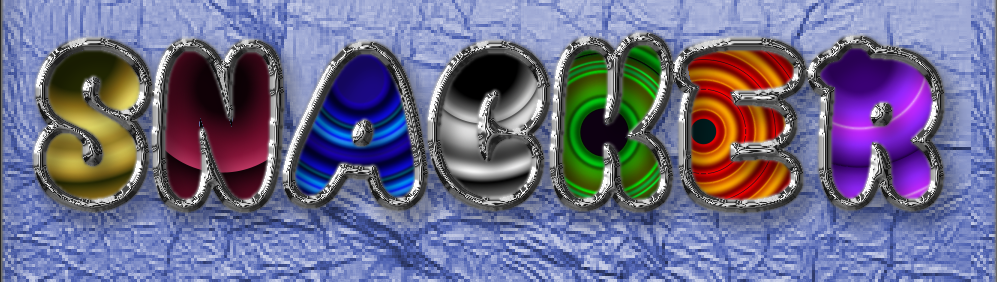
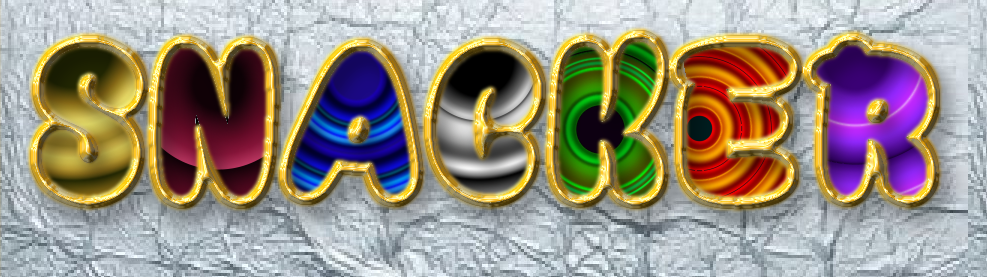

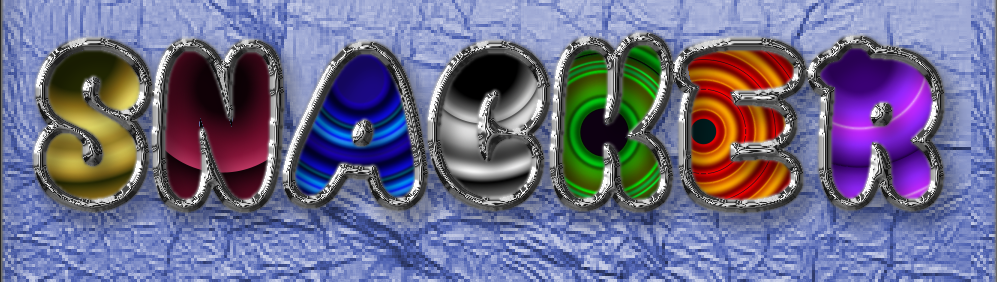
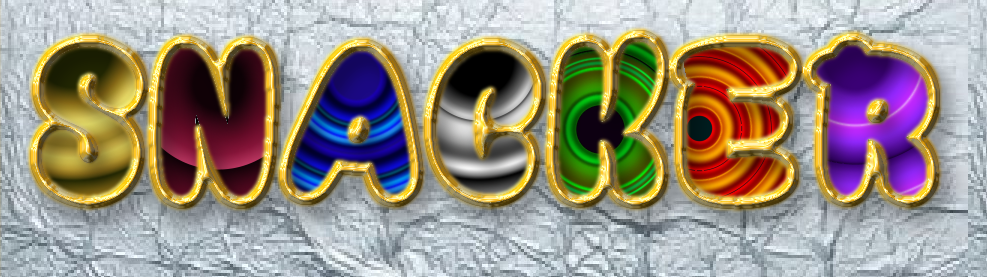
Re: Bevel Reflect Logo V1.1
Tue Feb 11, 2014 9:48 am
Very nice Molly.
Re: Bevel Reflect Logo V1.1
Tue Feb 11, 2014 9:53 am
Thanks 

Re: Bevel Reflect Logo V1.1
Tue Feb 11, 2014 11:40 am
Nice work everyone.
quick question, apart from rotating the layer prior to running the script is there any other way of changing the light direction.
quick question, apart from rotating the layer prior to running the script is there any other way of changing the light direction.
Re: Bevel Reflect Logo V1.1
Tue Feb 11, 2014 3:35 pm
@Molly - Nice work. Those are really 
@He4rty - I'm not aware of any way to change the light direction. Looks like the plug-in itself would need to be enhanced to support that.
Extruded BR Logo


@He4rty - I'm not aware of any way to change the light direction. Looks like the plug-in itself would need to be enhanced to support that.
Extruded BR Logo


Re: Bevel Reflect Logo V1.1
Tue Feb 11, 2014 4:02 pm
 ...
... 
Re: Bevel Reflect Logo V1.1
Wed Feb 12, 2014 12:38 am
GnuTux the script works well with the limestone spheres by Wallace

