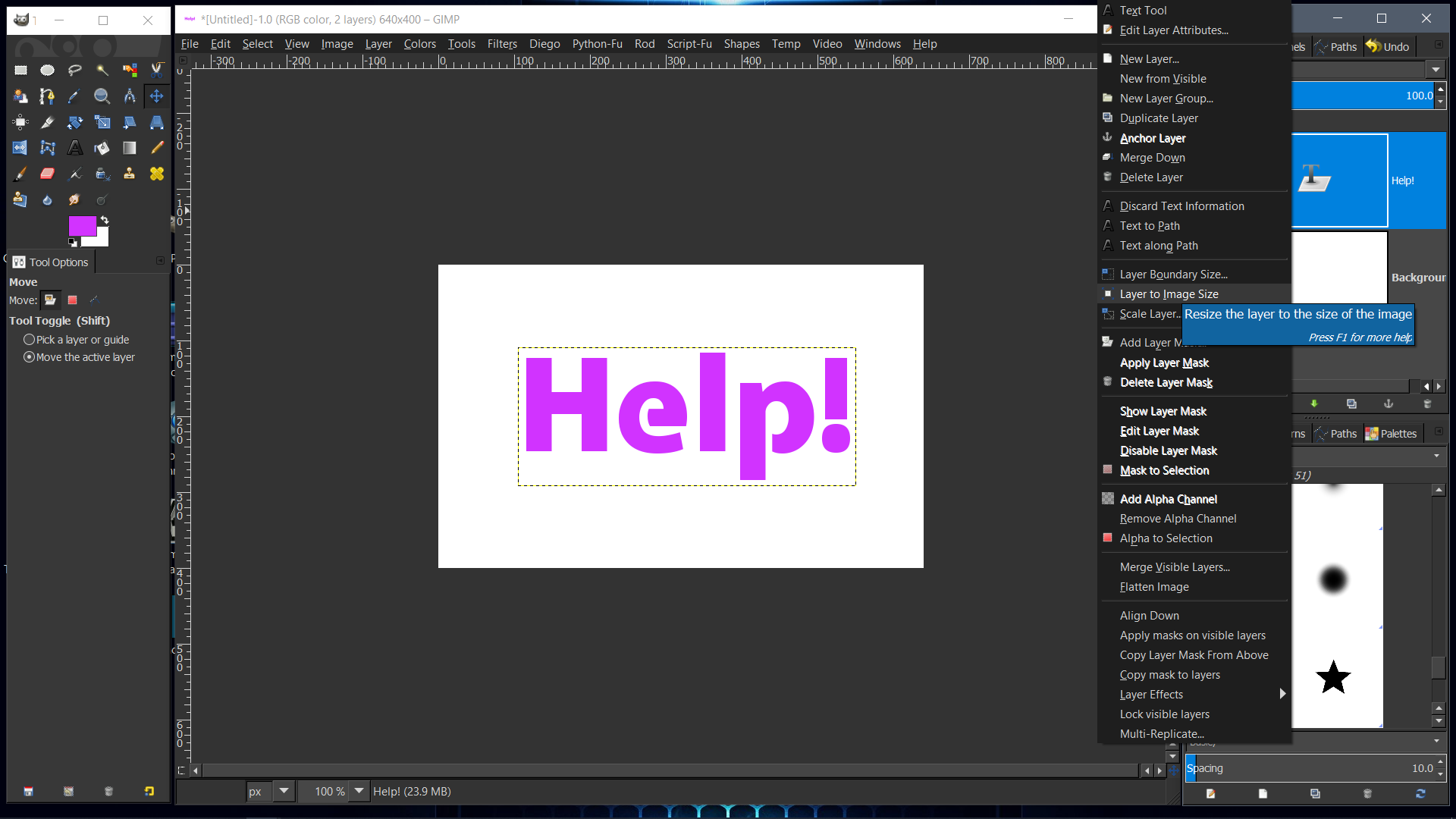Re: Bevel Reflect Logo V1.6
Mon Sep 12, 2016 6:03 am
2-ton wrote:Nice idea, this opens up a whole new world of text looks!
 2-ton. You can do a lot with alpha patterns.
2-ton. You can do a lot with alpha patterns. 
Re: Bevel Reflect Logo V1.6
Mon Sep 12, 2016 10:45 am
Indeed! And I am wondering if you can take any pattern and give it an alpha channel, and how you would do it...or does it actually need some transparent spaces in the pattern to work.
Re: Bevel Reflect Logo V1.6
Mon Sep 12, 2016 10:49 am
2-ton wrote:Indeed! And I am wondering if you can take any pattern and give it an alpha channel, and how you would do it...or does it actually need some transparent spaces in the pattern to work.
Yes you would need transparent areas in the patterns.
Re: Bevel Reflect Logo V1.6
Mon Sep 12, 2016 10:51 am
Thanks...that should be easy to fix up with pretty much any pattern.
Re: Bevel Reflect Logo V1.6
Mon Sep 12, 2016 11:00 am
2-ton wrote:Thanks...that should be easy to fix up with pretty much any pattern.
Yup. I did that with the warning pattern that comes with GIMP.
Re: Bevel Reflect Logo V1.6
Mon Sep 12, 2016 11:19 am
Thank you Rod. Your idea is great to give a nice touch on texts. 





Re: Bevel Reflect Logo V1.6
Mon Sep 12, 2016 11:30 am
Issabella wrote:Thank you Rod. Your idea is great to give a nice touch on texts.

Very nice Issabella!
Re: Bevel Reflect Logo V1.6
Fri Apr 28, 2017 1:27 am
Hi there,
I saw a pendant made of metal. I tried to make it with Bevel Reflect Logo.
I saw a pendant made of metal. I tried to make it with Bevel Reflect Logo.
Re: Bevel Reflect Logo V1.4 (Enhanced Text, Solid Color, Light Directi
Sat May 20, 2017 5:46 pm
Re: Bevel Reflect Logo V1.6
Sun Jun 18, 2017 5:06 pm
I have a question. Are there any settings to make effects on an outline layer?
On an unrelated note. I like the effects

(note this is a test, While I admit I do overuse the gradients, the nature of the background one means I prefer to use it to color actual backgrounds or accents, also I just found out that the I is a type so any Logos I do make for this site would likely omit it or replace it with a fluer de lis [because I like the design])
On an unrelated note. I like the effects

(note this is a test, While I admit I do overuse the gradients, the nature of the background one means I prefer to use it to color actual backgrounds or accents, also I just found out that the I is a type so any Logos I do make for this site would likely omit it or replace it with a fluer de lis [because I like the design])
Re: Bevel Reflect Logo V1.6
Sun Jan 07, 2018 8:12 pm
Since gimpscripts.com is down,
does anyone still have a local copy of this script that they can share so gnerd (Nancy) can use it.
Thanks.
ref: https://www.gimplearn.net/viewtopic.php ... 230#p13230
does anyone still have a local copy of this script that they can share so gnerd (Nancy) can use it.
Thanks.
ref: https://www.gimplearn.net/viewtopic.php ... 230#p13230
Re: Bevel Reflect Logo V1.6
Sun Jan 07, 2018 8:18 pm
Here's a copy from my scripts folder..
Re: Bevel Reflect Logo V1.6
Sun Jan 07, 2018 10:10 pm
Thank you racer-x!
But gnerd was able to use the wayback machine.
But gnerd was able to use the wayback machine.
Re: Bevel Reflect Logo V1.6
Fri Feb 23, 2018 9:57 pm
Tran/Tin I am just now seeing this, thanks for trying to help, I don't know why I forget to look and ask here!! 

Re: Bevel Reflect Logo V1.6
Sat Feb 24, 2018 11:33 am
Hello,
I am new here, and I am so desperate
I try to use BRL but because gimpscrips is down, I cant download the plug-inML Bevel Reflect V2.0 neither the scroller one
Can anybody help me please????
Thank you
I am new here, and I am so desperate
I try to use BRL but because gimpscrips is down, I cant download the plug-inML Bevel Reflect V2.0 neither the scroller one
Can anybody help me please????
Thank you
Re: Bevel Reflect Logo V1.6
Sat Feb 24, 2018 11:48 am
Hope this can help (beware, it's an .exe, it works for windows)
Re: Bevel Reflect Logo V1.6
Sat Feb 24, 2018 12:42 pm
oh Thank you, 
I have windows 10 x64
I've put it in : programm/gimp2/lib/gimp/2.0/plug-ins.
And it works !!! thank you again.
There is one problem left : I can't scroll the window
I can scoll Youpiiiiii
Thanks a lot
I have windows 10 x64
I've put it in : programm/gimp2/lib/gimp/2.0/plug-ins.
And it works !!! thank you again.
There is one problem left : I can't scroll the window
I can scoll Youpiiiiii
Thanks a lot
Re: Bevel Reflect Logo V1.6
Sat May 18, 2019 4:02 pm
Gimp 2.10.10 - Windows 10
Hi All,
I'm having a problem when I run BRL; the resulting image is smaller than my original & its losing part of the text....this is my original image:
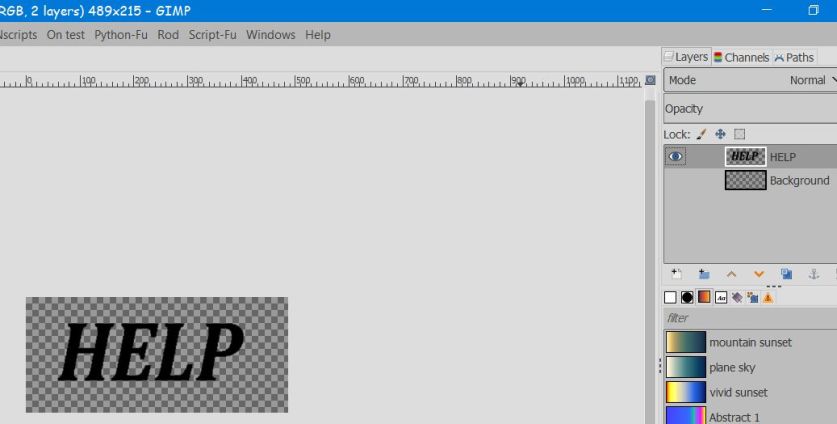
This is the result:
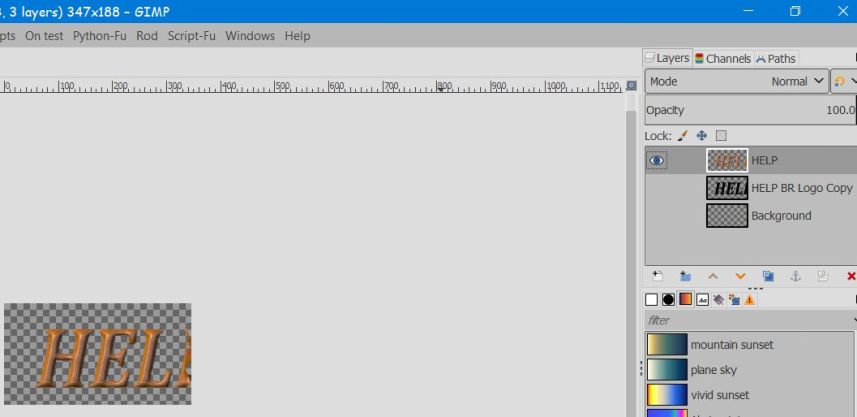
Is there a setting that I'm missing or should change on the BRL menu?
Still lots to learn,
Re: Bevel Reflect Logo V1.6
Sat May 18, 2019 6:10 pm
Flutteringby - I think you will find that you are probably using BRL on a layer that is smaller than the canvas size. I have also experienced a similar result in the past.
Re: Bevel Reflect Logo V1.6
Sat May 18, 2019 6:39 pm
Yes, OMG is correct.
The layer that you run BRL on.
Needs to be the same size as the entire canvas.
Just right-click on the layer and do a Layer To Image Size.
Than run BRL on the layer.
This should solve the issue.
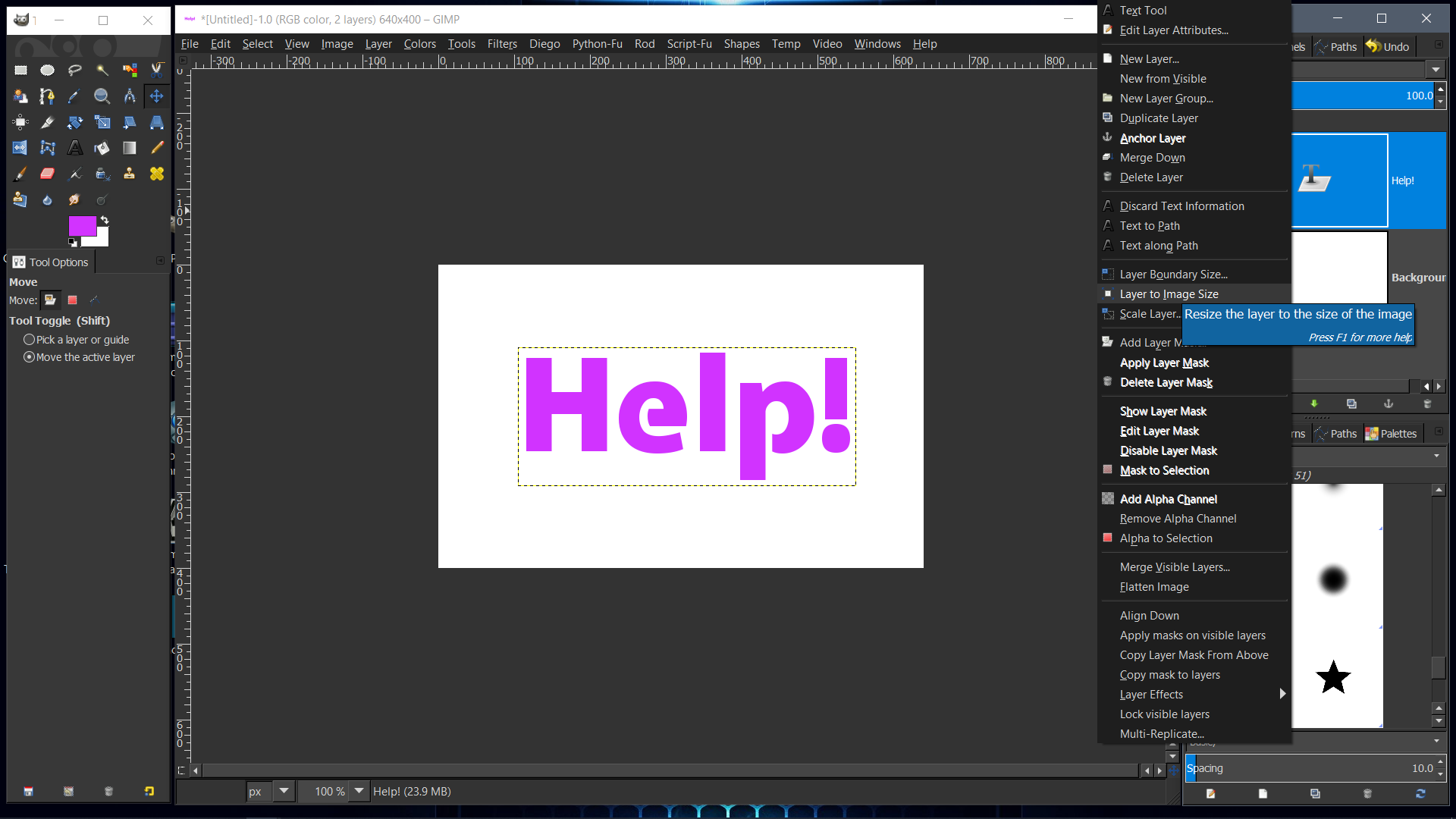
The layer that you run BRL on.
Needs to be the same size as the entire canvas.
Just right-click on the layer and do a Layer To Image Size.
Than run BRL on the layer.
This should solve the issue.