Molly, you could use Colors/Colorify to color the "Text Stroke" layer and get close. Click custom colors and use the dropper on the Logo layer. Then, tweak with Hue/Saturation.
| GIMP Chat http://gimpchat.com/ |
|
| Bevel Reflect Logo V1.6 http://gimpchat.com/viewtopic.php?f=9&t=9650 |
Page 6 of 69 |
| Author: | GnuTux [ Sat Feb 08, 2014 9:18 pm ] |
| Post subject: | Re: Bevel Reflect Logo V1.1 |
Molly, you could use Colors/Colorify to color the "Text Stroke" layer and get close. Click custom colors and use the dropper on the Logo layer. Then, tweak with Hue/Saturation. |
|
| Author: | Graechan [ Sat Feb 08, 2014 11:53 pm ] |
| Post subject: | Re: Bevel Reflect Logo V1.1 |
GnuTux I just realized I had not updated to 1.1 and it's great with very smooth edges now
 |
|
| Author: | GnuTux [ Sun Feb 09, 2014 12:03 am ] |
| Post subject: | Re: Bevel Reflect Logo V1.1 |
Yes, you can adjust the edge smoothing on this version, Graechan. To get even smoother results, combine the script's edge smoothing with these 6 steps. 
|
|
| Author: | molly [ Sun Feb 09, 2014 4:29 am ] |
| Post subject: | Re: Bevel Reflect Logo V1.1 |
GnuTux wrote: Molly, you could use Colors/Colorify to color the "Text Stroke" layer and get close. Click custom colors and use the dropper on the Logo layer. Then, tweak with Hue/Saturation. Thank you tux, I didn't know you could use the color dropper in colorify, |
|
| Author: | Mike [ Sun Feb 09, 2014 1:17 pm ] |
| Post subject: | Re: Bevel Reflect Logo V1.1 |
Time to play.  
|
|
| Author: | GnuTux [ Sun Feb 09, 2014 2:50 pm ] |
| Post subject: | Re: Bevel Reflect Logo V1.1 |
Mike wrote: Time to play.  Looks good, MIke.  You'll noticed the Bevel Reflect plugin will put those black borders on the sides. If you run the script on a new Text Layer that still contains the Text Info, those borders will be so close to the Text, they're hard to get rid of. I've found it's better to discard the Text Info and/or merge the Text down to a layer before you run the Script. I other words, having Text on a larger canvas, it makes it easier to dump those black borders. Those black borders are an artifact of the plug-in, so there's nothing I can do in the script to fix it. The bug would have to be fixed in the plug-in. Here are some other notes on deficiencies of the plug-in, from the plug-in author : White (foreground) objects touching the border will cause unwanted effects. (don't Auto-crop) Thick white objects take a very long time to compute for the round slope. Output is not yet anti aliased. The reflection direction is a little bit off (not quite spherical). There are some artifacts for the flat slope. |
|
| Author: | GnuTux [ Sun Feb 09, 2014 4:56 pm ] |
| Post subject: | Re: Bevel Reflect Logo V1.1 |
I've added several Alpha Channel Contour Curves to this script. I"m still playing around, trying to develop the best Alpha Channel Curve settings for this script. Here are a couple that I have so far, which produce pretty cool results.   If anyone has some cool Alpha Channel Curve presets that might work well with this script, please post the curves or provide the preset values and I can incorporate them into the script. Thanks! |
|
| Author: | molly [ Sun Feb 09, 2014 5:03 pm ] |
| Post subject: | Re: Bevel Reflect Logo V1.1 |
Wow, that first one is just pure 100% chrome. very nice. What is the gradient? |
|
| Author: | GnuTux [ Sun Feb 09, 2014 5:14 pm ] |
| Post subject: | Re: Bevel Reflect Logo V1.1 |
Molly, that first one is a cone type curve, which used chrome-map1.png that I posted in the Emap sharing thread. chrome-map1.png Emap was generated from the chrome gradients I posted here. |
|
| Author: | molly [ Sun Feb 09, 2014 5:21 pm ] |
| Post subject: | Re: Bevel Reflect Logo V1.1 |
It is gorgeous I already have the maps saved thanks. |
|
| Author: | The Warrior [ Mon Feb 10, 2014 12:08 am ] |
| Post subject: | Re: Bevel Reflect Logo V1.1 |
A few more:      
|
|
| Author: | he4rty [ Mon Feb 10, 2014 4:50 am ] |
| Post subject: | Re: Bevel Reflect Logo V1.1 |
Some wonderful results being posted, keep up the good work peeps. |
|
| Author: | molly [ Mon Feb 10, 2014 7:40 am ] |
| Post subject: | Re: Bevel Reflect Logo V1.1 |
I am still trying dfifferent methods for getting the smooth look of the chrome one posted by Tux above. I think I need to see a screen shot of the Reflect Logo settings used to apply that look. Please    The names are the fonts used. |
|
| Author: | Rellik419 [ Mon Feb 10, 2014 12:52 pm ] |
| Post subject: | Re: Bevel Reflect Logo V1.1 |
Gnutux's chrome one got me inspired. 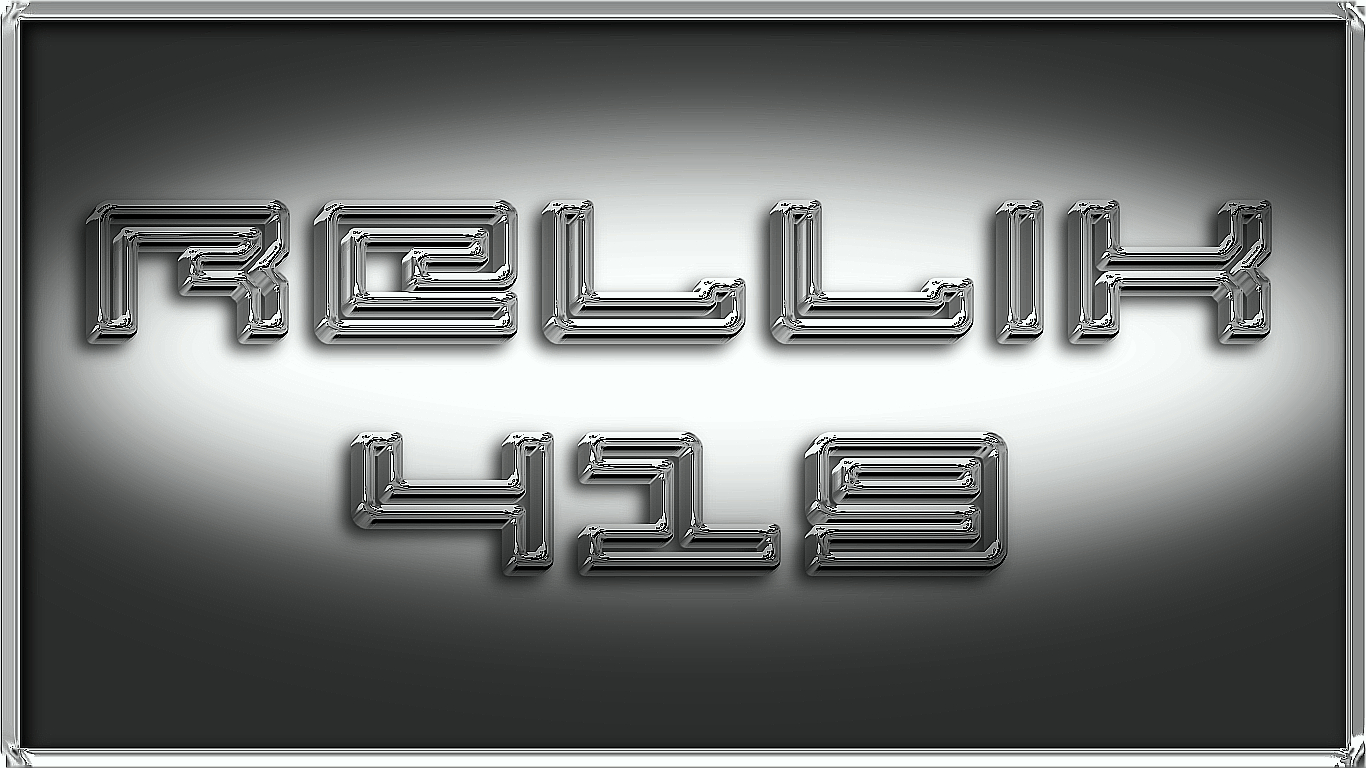
|
|
| Author: | molly [ Mon Feb 10, 2014 1:05 pm ] |
| Post subject: | Re: Bevel Reflect Logo V1.1 |
Looks pretty good Rellik419, what font is that? I tried a lot of different ones but still can't get it to look like Tux's. |
|
| Author: | Rellik419 [ Mon Feb 10, 2014 1:14 pm ] |
| Post subject: | Re: Bevel Reflect Logo V1.1 |
molly wrote: Looks pretty good Rellik419, what font is that? I tried a lot of different ones but still can't get it to look like Tux's. It's called Legion Outline, Molly... Not sure where i got it though.. Most likely Dafont.com. That's where I seem to hang out the most. |
|
| Author: | molly [ Mon Feb 10, 2014 1:21 pm ] |
| Post subject: | Re: Bevel Reflect Logo V1.1 |
Thank you |
|
| Author: | GnuTux [ Mon Feb 10, 2014 2:24 pm ] |
| Post subject: | Re: Bevel Reflect Logo V1.1 |
Very nice chrome effect, Rellik419.  Molly, here are the settings I used on that example. 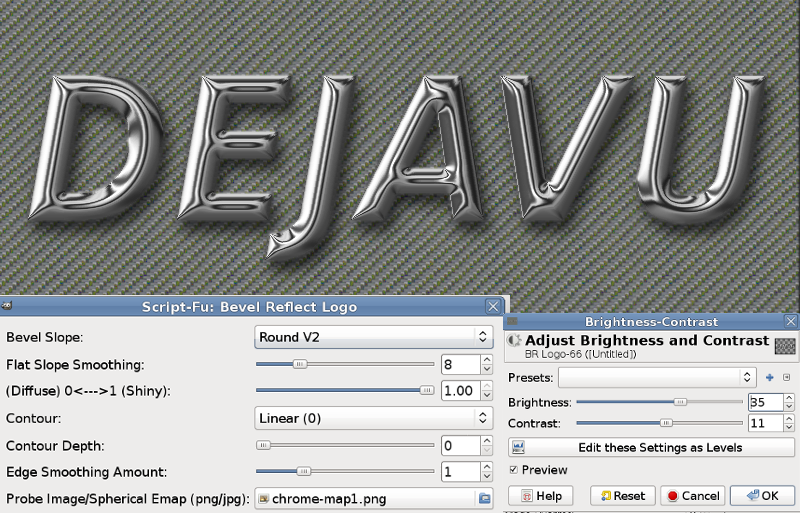 I used chrome-map1 and bumped up the brightness and contrast. You can also increase the lightness in the hue/saturation dialog or you can do all of that in the curves dialog, whichever you're more comfortable with. If you want to generate more chrome emaps, these settings seem to create good maps. If you're not happy with a map, Ctrl-z (undo) & Ctrl-f (redo) to regenerate maps until you find one you like for that given font, then save it. 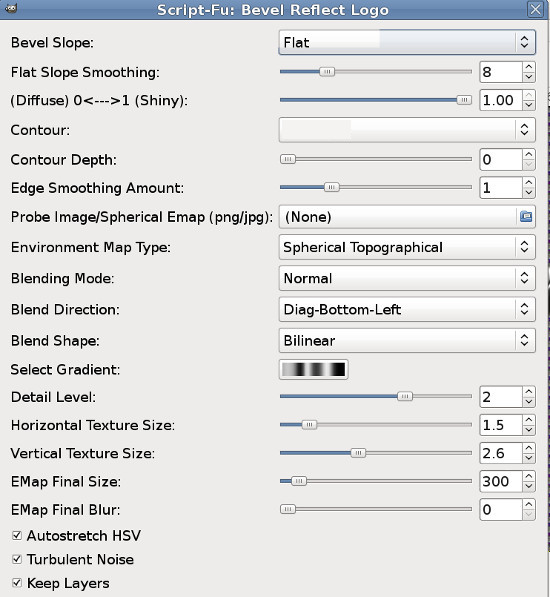 On that outline font, it was created from a sold font with an inverted conical curve applied to the alpha channel. You can create an outline of any solid font/image by applying an inverted cone to the alpha channel. Here is an example with the original font, a 15px Gaussian blur, then inverted cone applied to alpha channel.  This is the alpha curve that was applied to the blurred text. 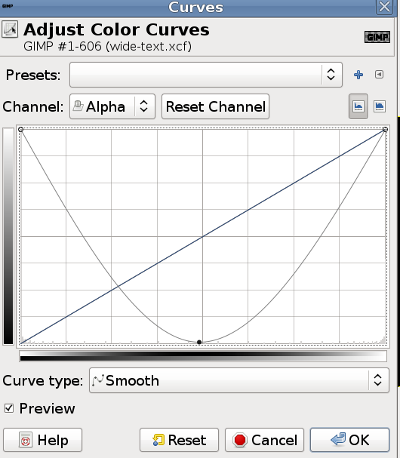 In the BR Logo script, merging down with a white layer, I eventually end up with this..  The above is ran though the ML Bevel reflect plug-in, which produces this..  I'll be adding support for several alpha channel curves in the next release of the BR Logo Script. |
|
| Author: | molly [ Mon Feb 10, 2014 2:31 pm ] | ||
| Post subject: | Re: Bevel Reflect Logo V1.1 | ||
o, thank you so much, I am going to save this and try it later. I am determined to get that pure 100% chrome if I have to cuss all the way through it. 
|
|||
| Author: | mackenzieh [ Mon Feb 10, 2014 5:51 pm ] |
| Post subject: | Re: Bevel Reflect Logo V1.1 |
I'm going to assume that this script has been updated again. I can never keep up. lol! |
|
| Page 6 of 69 | All times are UTC - 5 hours [ DST ] |
| Powered by phpBB © 2000, 2002, 2005, 2007 phpBB Group http://www.phpbb.com/ |
|