The do work well. The only issue with them is that they need to be despeckled or they will produce hot pixels in the results.

| GIMP Chat http://gimpchat.com/ |
|
| Bevel Reflect Logo V1.6 http://gimpchat.com/viewtopic.php?f=9&t=9650 |
Page 8 of 69 |
| Author: | GnuTux [ Wed Feb 12, 2014 1:22 am ] |
| Post subject: | Re: Bevel Reflect Logo V1.1 |
The do work well. The only issue with them is that they need to be despeckled or they will produce hot pixels in the results. 
|
|
| Author: | molly [ Wed Feb 12, 2014 5:09 am ] |
| Post subject: | Re: Bevel Reflect Logo V1.1 |
That is very nice Graechan. |
|
| Author: | Rellik419 [ Wed Feb 12, 2014 1:41 pm ] |
| Post subject: | Re: Bevel Reflect Logo V1.1 |
Having a blast, still playing around with this script! 
|
|
| Author: | molly [ Wed Feb 12, 2014 2:32 pm ] |
| Post subject: | Re: Bevel Reflect Logo V1.1 |
Wow, that one looks ti be chiseled right into the stone. I like |
|
| Author: | Rellik419 [ Wed Feb 12, 2014 6:47 pm ] |
| Post subject: | Re: Bevel Reflect Logo V1.1 |
molly wrote: Wow, that one looks ti be chiseled right into the stone. I like  Molly! Molly! |
|
| Author: | The Warrior [ Wed Feb 12, 2014 6:56 pm ] |
| Post subject: | Re: Bevel Reflect Logo V1.1 |
molly wrote: Wow, that one looks ti be chiseled right into the stone. I like +1. Very nice. 
|
|
| Author: | The Warrior [ Thu Feb 13, 2014 1:48 am ] |
| Post subject: | Re: Bevel Reflect Logo V1.1 |
    
|
|
| Author: | molly [ Thu Feb 13, 2014 5:31 am ] |
| Post subject: | Re: Bevel Reflect Logo V1.1 |
Now those are shiny, I had to put on my shades. |
|
| Author: | The Warrior [ Thu Feb 13, 2014 10:39 am ] |
| Post subject: | Re: Bevel Reflect Logo V1.1 |
Haha, thanks Molly. |
|
| Author: | molly [ Thu Feb 13, 2014 11:03 am ] |
| Post subject: | Re: Bevel Reflect Logo V1.1 |
How did ya get the stroke around them? |
|
| Author: | The Warrior [ Thu Feb 13, 2014 11:35 am ] |
| Post subject: | Re: Bevel Reflect Logo V1.1 |
molly wrote: How did ya get the stroke around them? I used GT's dark-gold-map, from his Spherical Environment Maps download for the initial logo. Alpha to selection the logo, shrink the selection by whatever, new layer named gradient, then new layer named color. Clicked on the gradient layer, filled with gradient, selected the color layer, filled with color, then set the layer modes. I alpha to selectioned the main logo again, shrunk the selection, new layer, filled with white, to use as a bump. Layer>New from visible the layers, bumped it, filled that selection with more color, then added a shine to it, by using a white to transparent gradient. The outside gold is from the original logo. It shows because I shrunk the gradient, and color layers. GIMP encountered a problem, and froze up on me, before I could save an .xcf on it. I was setting different layer modes, and it froze up, for some reason. |
|
| Author: | GnuTux [ Thu Feb 13, 2014 11:36 am ] |
| Post subject: | Re: Bevel Reflect Logo V1.1 |
BR Logo now updated to V1.2. I've included the option to apply several types of contour curves, as well as the depth level of the curves. The contour curves option is only available on the Alpha to Logo menu. Setting the contour depth to zero will result in no contour being applied. Here is a chart showing all the available curves and the results when applied to sample text. 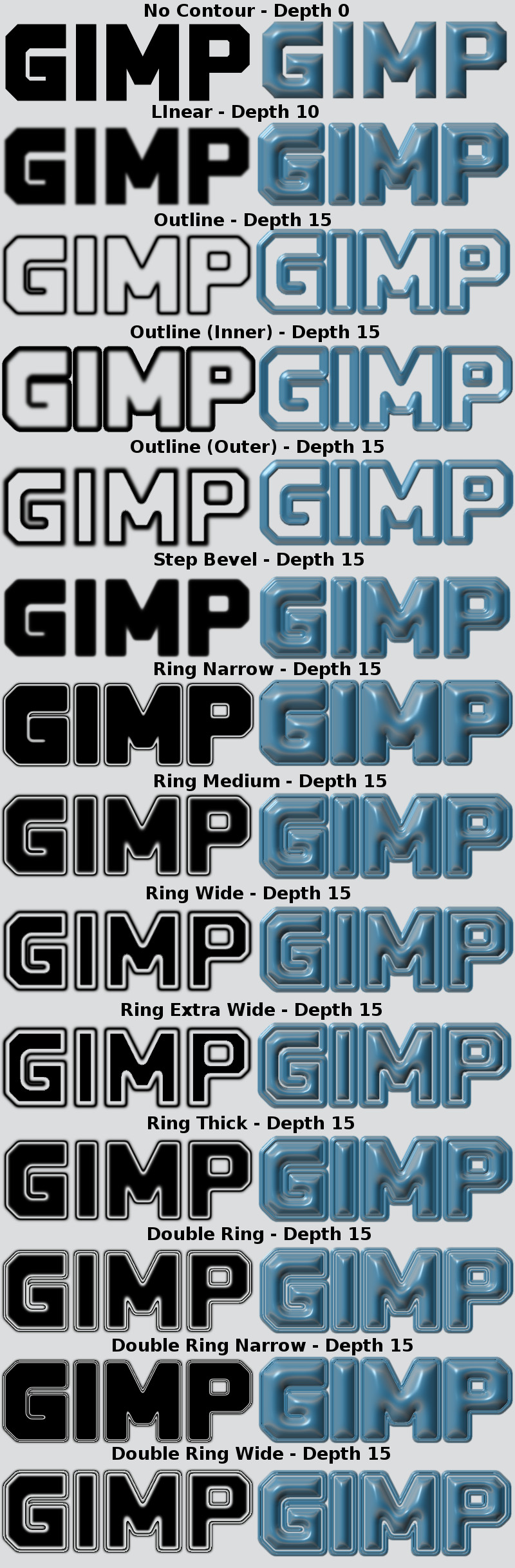 The new version is available for download from GIMP Scripts. |
|
| Author: | molly [ Thu Feb 13, 2014 11:38 am ] |
| Post subject: | Re: Bevel Reflect Logo V1.1 |
Thank you for the upgrade. Better have a snow storm more often.  very cool examples very cool examples
|
|
| Author: | molly [ Thu Feb 13, 2014 11:40 am ] |
| Post subject: | Re: Bevel Reflect Logo V1.1 |
The Warrior wrote: molly wrote: How did ya get the stroke around them? I used GT's dark-gold-map, from his Spherical Environment Maps download for the initial logo. Alpha to selection the logo, shrink the selection by whatever, new layer named gradient, then new layer named color. Clicked on the gradient layer, filled with gradient, selected the color layer, filled with color, then set the layer modes. I alpha to selectioned the main logo again, shrunk the selection, new layer, filled with white, to use as a bump. Layer>New from visible the layers, bumped it, filled that selection with more color, then added a shine to it, by using a white to transparent gradient. The outside gold is from the original logo. It shows because I shrunk the gradient, and color layers. GIMP encountered a problem, and froze up on me, before I could save an .xcf on it. I was setting different layer modes, and it froze up, for some reason. Thank you Warrior, it froze up because it got too hot from all the shine. 
|
|
| Author: | The Warrior [ Thu Feb 13, 2014 11:45 am ] |
| Post subject: | Re: Bevel Reflect Logo V1.2 |
Very cool GT, thanks for the update. |
|
| Author: | The Warrior [ Thu Feb 13, 2014 12:00 pm ] |
| Post subject: | Re: Bevel Reflect Logo V1.2 (Update: Contour Curves) |
Should have spaced my lettering a bit, but very cool update GT:  
|
|
| Author: | GnuTux [ Thu Feb 13, 2014 12:16 pm ] |
| Post subject: | Re: Bevel Reflect Logo V1.2 (Update: Contour Curves) |
Thanks Molly & Warrior. The Warrior wrote: Should have spaced my lettering a bit, but very cool update GT Looks good Warrior. Yeah, you do have to increase the letter spacing when using some of those curves, as you increase the depth. I forgot to mention that. |
|
| Author: | Graechan [ Thu Feb 13, 2014 7:12 pm ] |
| Post subject: | Re: Bevel Reflect Logo V1.2 (Update: Contour Curves) |
GnuTux In 1.2 the curves in the alpha menu did not appear
|
|
| Author: | GnuTux [ Thu Feb 13, 2014 7:19 pm ] |
| Post subject: | Re: Bevel Reflect Logo V1.2 (Update: Contour Curves) |
Greachan, I don't add any curve presets to GIMP. Those curves are applied to the Alpha channel directly by the script. Code: Select all #(0 0 127 255 255 0) ; Cone Mid Bevel |
|
| Author: | Graechan [ Thu Feb 13, 2014 7:33 pm ] |
| Post subject: | Re: Bevel Reflect Logo V1.2 (Update: Contour Curves) |
It's the menu option 'contour' that does not appear My Error I forgot to reload the manager all OK sorrry bout that
|
|
| Page 8 of 69 | All times are UTC - 5 hours [ DST ] |
| Powered by phpBB © 2000, 2002, 2005, 2007 phpBB Group http://www.phpbb.com/ |
|