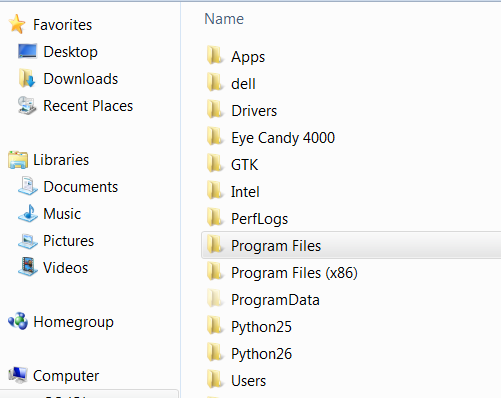Python Not found in Registry
Mon Jul 04, 2011 6:15 am
I upgraded from Python 2.5 to Python 2.6
I also downloaded Python Cairo, pygobject and pygtk for Python 2.6
Can anyone help me with these please? I did reboot my pc twice...
I tried to install these three and I keep getting an error saying Python not found in Registry.
Here are scrn shots below what I have
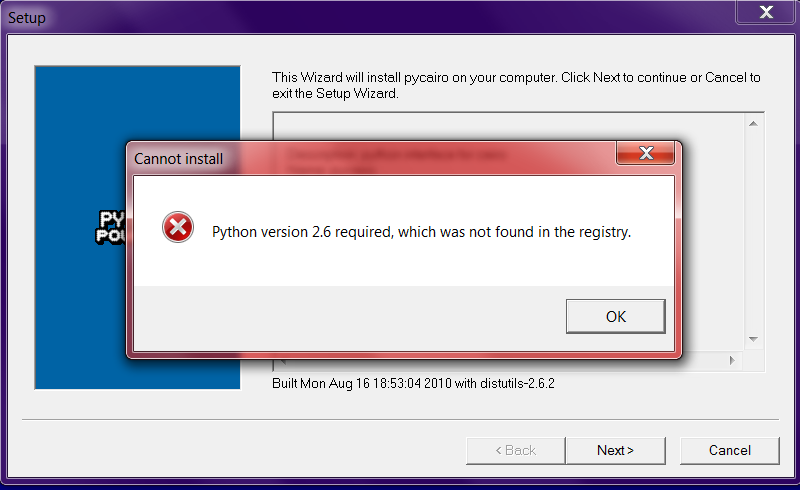
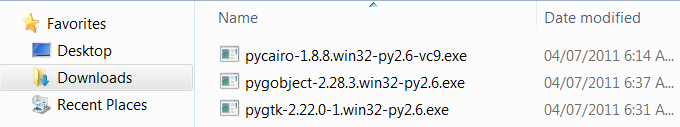
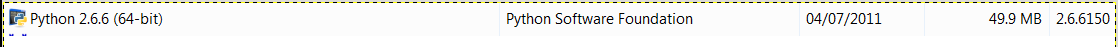
I also downloaded Python Cairo, pygobject and pygtk for Python 2.6
Can anyone help me with these please? I did reboot my pc twice...
I tried to install these three and I keep getting an error saying Python not found in Registry.
Here are scrn shots below what I have
Re: Python Not found in Registry
Mon Jul 04, 2011 6:28 am
Good luck...sorry I cant help being a mac person but I am having difficulty with it as well.
Re: Python Not found in Registry
Mon Jul 04, 2011 7:46 am
I have no idea where your variables are located.
In windows XP they are found in Start/Control Panel/System/Advanced tab/environment variables
click on the path variable in the drop down menu.
Add this with the semi colons!
;C:\Python26\bin;C:\Python26\libs;C:\Python\tcl;C:\Python26\Lib;C:\Python26\DLLs
click ok, click ok, and i think click ok one last time.
you shouldnt have to restart but do it anyway i always do.
Try and install pygtk, cairo, and object again.
It should be able to find them now.
In windows XP they are found in Start/Control Panel/System/Advanced tab/environment variables
click on the path variable in the drop down menu.
Add this with the semi colons!
;C:\Python26\bin;C:\Python26\libs;C:\Python\tcl;C:\Python26\Lib;C:\Python26\DLLs
click ok, click ok, and i think click ok one last time.
you shouldnt have to restart but do it anyway i always do.
Try and install pygtk, cairo, and object again.
It should be able to find them now.
Re: Python Not found in Registry
Mon Jul 04, 2011 8:23 am
thanks Rod I tried what you said. Does this look right? If so, the cairo,, pygth and object come up with that same error, cannot find in registry. DRATS grrrrrrr
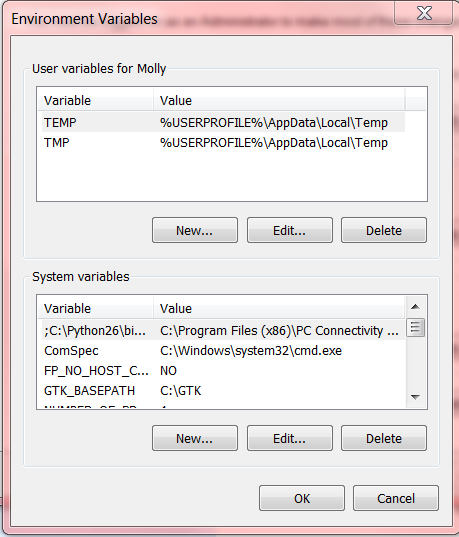
Re: Python Not found in Registry
Mon Jul 04, 2011 9:40 am
What system? 64 or 32 bit?
From the screenshot - Python 2.6 is 64 bit - other files 32 bit - So perhaps this is a problem.
Search for the appropriate versions.
If you do not find the official version - maybe:
Unofficial Windows Binaries for Python Extension Packages (I have not tried)
http://www.lfd.uci.edu/~gohlke/pythonlibs/
From the screenshot - Python 2.6 is 64 bit - other files 32 bit - So perhaps this is a problem.
Search for the appropriate versions.
If you do not find the official version - maybe:
Unofficial Windows Binaries for Python Extension Packages (I have not tried)
http://www.lfd.uci.edu/~gohlke/pythonlibs/
Re: Python Not found in Registry
Mon Jul 04, 2011 9:46 am
No Molly you need to keep that variable listed as "Path" not the stuff you pasted.
The pasted stuff goes in the variable list
change the variable back to path

Molly do not delete what is in the paths VALUE list you will mess up your programs you have installed.
The pasted stuff goes in the variable list
change the variable back to path

Molly do not delete what is in the paths VALUE list you will mess up your programs you have installed.
Re: Python Not found in Registry
Mon Jul 04, 2011 9:50 am
I don't know if I can but here goes.
Re: Python Not found in Registry
Mon Jul 04, 2011 9:54 am
It now says Path C:\Program Files (x86)\PC Connectivity
Re: Python Not found in Registry
Mon Jul 04, 2011 9:57 am
Ok now you should be able to click edit and add what i showed you to the end of the value line.
Be sure to include the semi colons too.Those separate each value.
Be sure to include the semi colons too.Those separate each value.
Re: Python Not found in Registry
Mon Jul 04, 2011 10:03 am
You mean I leave what is there now and paste what you gave me at the end with no space?
Re: Python Not found in Registry
Mon Jul 04, 2011 10:09 am
Exactly 
Re: Python Not found in Registry
Mon Jul 04, 2011 10:27 am
I did that, clicked all the ok's rebooted went back to it, didn't show, went to edit and I could see it. tried installing cairo again and still get the error not in registry..... Wish I could send this thingy through the DVD slot so you could fix it for me.
Re: Python Not found in Registry
Mon Jul 04, 2011 10:32 am
This is what it shows
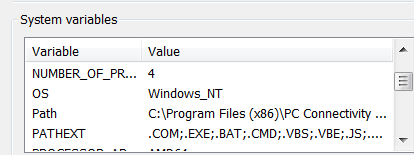
This is what shows when I click edit.
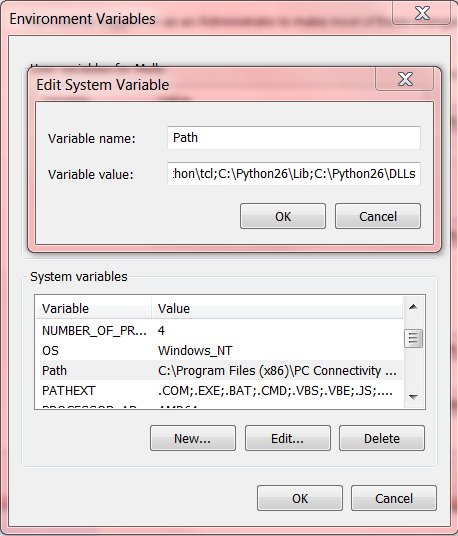
This is what shows when I click edit.
Re: Python Not found in Registry
Mon Jul 04, 2011 10:35 am
If I understand this problem is different - the confusion of 32-bit applications (pycairo, pygtk, pygobject - win32) and 64 bit (Python 2.6.6).
Molly - if I'm wrong ?
Molly - if I'm wrong ?
Re: Python Not found in Registry
Mon Jul 04, 2011 10:41 am
Well there is a way to install Python on a 64 bit system as long as you install it in the directory that controls 32 bit programs.
Could be the wrong variable value if Python26 is installed somewhere other than C directory.
Molly where exactly did Python26 install itself?
Could be the wrong variable value if Python26 is installed somewhere other than C directory.
Molly where exactly did Python26 install itself?
Re: Python Not found in Registry
Mon Jul 04, 2011 10:45 am
I think we got it now. 
Re: Python Not found in Registry
Mon Jul 04, 2011 10:48 am
It installed in Control panel programs but it is the 64 bit version. I am trying to find 2.6 (x32) but it keeps directing me to 2.7.2..... I don't want that. If I cold change it to 32 bit, maybe it will work....I googled all over the place looking for it
Re: Python Not found in Registry
Mon Jul 04, 2011 10:55 am
Did you change the variable value to reflect the correct install folder?
You need the exact path to it.
It is probably in the ProgramFiles(x86) directory
Which means your variable value will be something like this...
C:\ProgramFiles(x86)\Python26 or something like that.
You need the exact path to it.
It is probably in the ProgramFiles(x86) directory
Which means your variable value will be something like this...
C:\ProgramFiles(x86)\Python26 or something like that.
Re: Python Not found in Registry
Mon Jul 04, 2011 11:05 am
Now this is strange, I went to C: program files and Python isn't there. But it is in the control panel under programs. How can that be
Re: Python Not found in Registry
Mon Jul 04, 2011 11:15 am
I think I see what the problem is now. It is in C: but not in program files. It is down below it.