Photo Mosaic Python Plugin
Tue Sep 21, 2010 11:45 pm
I just downloaded the Photo Mosaic Python Plugin from the GIMPStuff web site.
http://gimpstuff.org/content/show.php/G ... tent=98579
I like the outcome, but the image bleeds/extends beyond the border edge. So I used the color select tool to select the border, did a selection invert and used the eraser tool
to select the border, did a selection invert and used the eraser tool  to erase the bleed/over extension. Here are a couple of images.
to erase the bleed/over extension. Here are a couple of images.
And
http://gimpstuff.org/content/show.php/G ... tent=98579
I like the outcome, but the image bleeds/extends beyond the border edge. So I used the color select tool
 to select the border, did a selection invert and used the eraser tool
to select the border, did a selection invert and used the eraser tool  to erase the bleed/over extension. Here are a couple of images.
to erase the bleed/over extension. Here are a couple of images.And
Re: Photo Mosaic Python Plugin
Wed Sep 22, 2010 9:39 am
Dang! I didn't know what to name it so I named it photo_mosaic and put it in my plug-ins folder. It doesn't show in Filters > Artistic. I did close and re-open GIMP after saving it, and I did allow it to execute as a program.
On the splash screen when it was being queried in the plug-ins it took a very long time to load. At first I thought GIMP was going to freeze there but then it went on and loaded.
I wish it saved as a file rather opening the plug-in. What do you have it saved as, Greg? Did you put a .py extension on it?
Ignore all the above. I put a py extension on it and it works fine.
The final image comes out larger than the canvas. You need to click Image > Fit Canvas to Layers and the image will expand to fit. Then do Ctrl + E to see the full-sized image.
I used the default settings and got this.
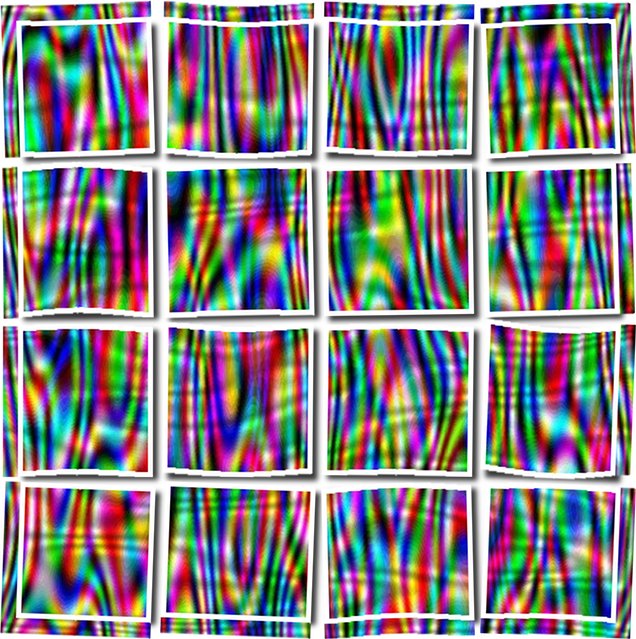
Before I started the script I made a copy of the original layer. Ran the script, then on the original layer I right-clicked the layer and scaled the layer to fit the current size. No "holes" in the edges.
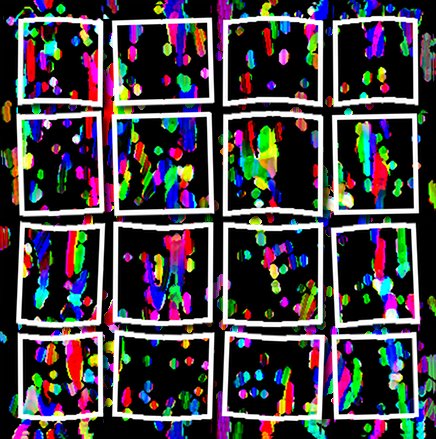
If anyone wants the plug-in I saved, download the attached one below. I had to zip and save it for it to upload in here. Be sure to unzip it before putting it into your plug-ins folder.
On the splash screen when it was being queried in the plug-ins it took a very long time to load. At first I thought GIMP was going to freeze there but then it went on and loaded.
I wish it saved as a file rather opening the plug-in. What do you have it saved as, Greg? Did you put a .py extension on it?
Ignore all the above. I put a py extension on it and it works fine.
PhotoMaster wrote:I like the outcome, but the image bleeds/extends beyond the border edge.
The final image comes out larger than the canvas. You need to click Image > Fit Canvas to Layers and the image will expand to fit. Then do Ctrl + E to see the full-sized image.
I used the default settings and got this.
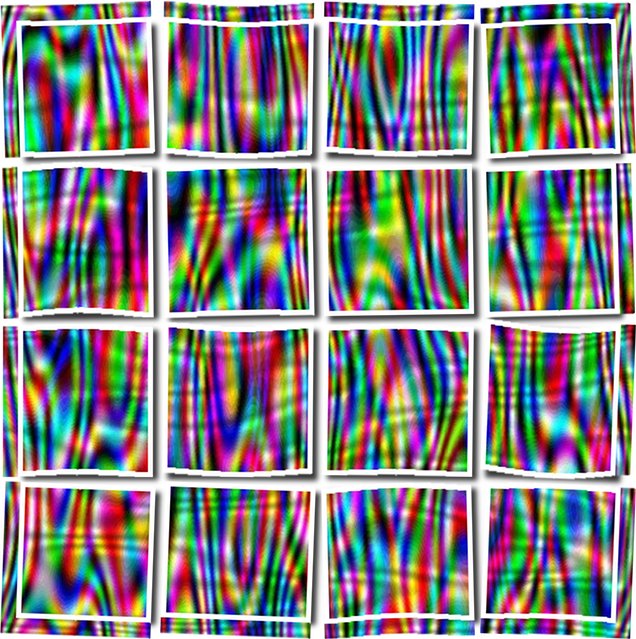
Before I started the script I made a copy of the original layer. Ran the script, then on the original layer I right-clicked the layer and scaled the layer to fit the current size. No "holes" in the edges.
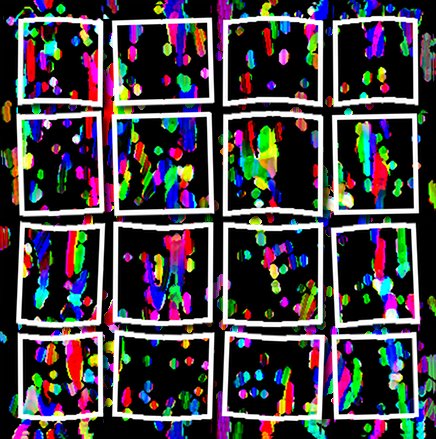
If anyone wants the plug-in I saved, download the attached one below. I had to zip and save it for it to upload in here. Be sure to unzip it before putting it into your plug-ins folder.
Re: Photo Mosaic Python Plugin
Wed Sep 22, 2010 12:05 pm
Interesting ...
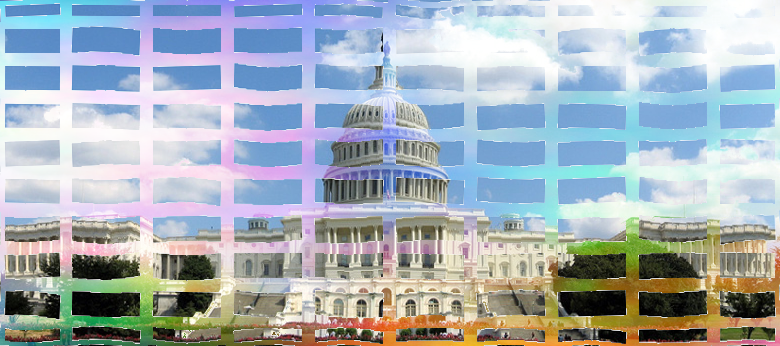
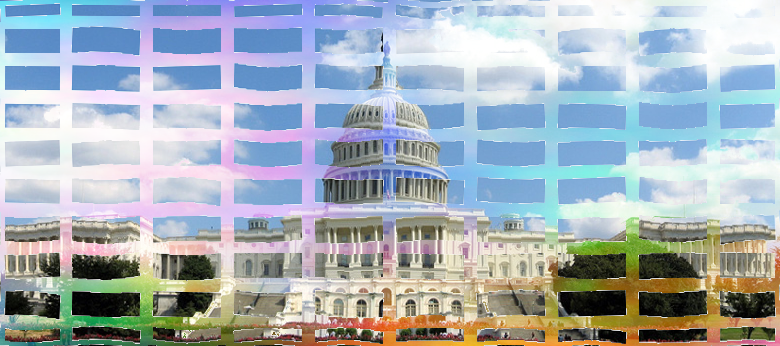
Re: Photo Mosaic Python Plugin
Wed Sep 22, 2010 12:53 pm
Very nice, Mike.
This is such a fun plugin.

This is such a fun plugin.

Re: Photo Mosaic Python Plugin
Wed Sep 22, 2010 1:21 pm
Awesome work everyone! They even look good on the phone!
Oregonian, if you notice the image is cut away between each tile, but not along the outside edge. That's what I was mentioning. I, too, love this plugin! So much fun!
Oregonian, if you notice the image is cut away between each tile, but not along the outside edge. That's what I was mentioning. I, too, love this plugin! So much fun!
Re: Photo Mosaic Python Plugin
Wed Sep 22, 2010 6:53 pm
Here I took the original image (downloaded from the Gimpstuff site), divided it into 4 parts, ran the photo mosaic filter on each part, and put it back together. Viola!
Re: Photo Mosaic Python Plugin
Wed Sep 22, 2010 7:18 pm
I read through the posts here and thought I'd show what I mean when I talk about overlap.
This image is what I get.
I don't want the parts of the original image that are outside of the border.
This is the image I want. I must manually cut/erase the outer image data.
This image is what I get.
I don't want the parts of the original image that are outside of the border.
This is the image I want. I must manually cut/erase the outer image data.
Re: Photo Mosaic Python Plugin
Wed Sep 22, 2010 8:05 pm
Here is a manual method using the plug-in with no border. Warning! Some settings of the mosaic filter causes a divide by zero error!
Re: Photo Mosaic Python Plugin
Wed Sep 22, 2010 8:11 pm
Ah! Now I understand, Greg. Yes, it would be nice if that overlapping didn't occur. It takes away from the effect of little snapshots.
Re: Photo Mosaic Python Plugin
Wed Sep 22, 2010 8:43 pm
Interesting effect to create torn pictures, neat script. =)
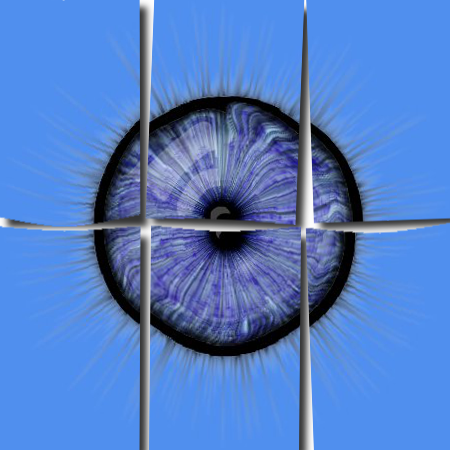
Settings
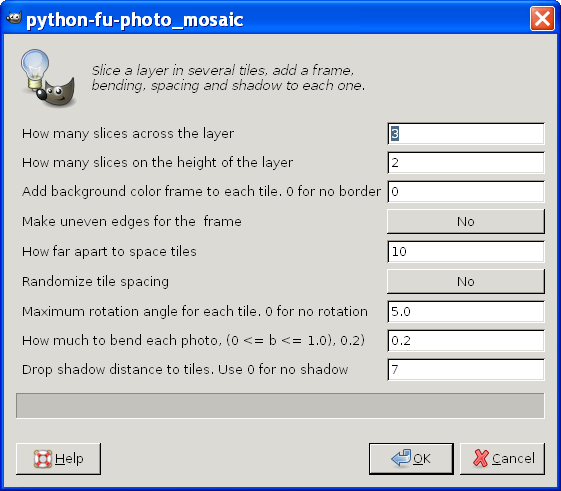
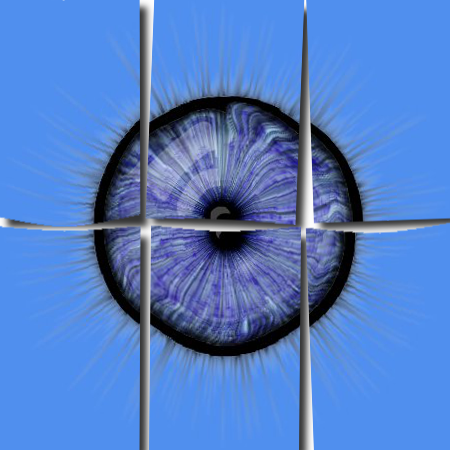
Settings
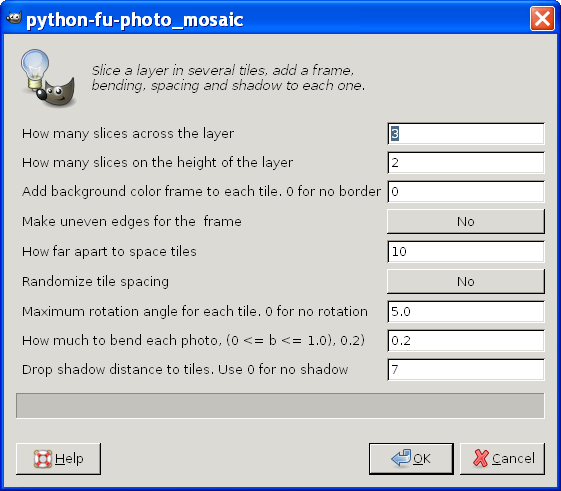
Re: Photo Mosaic Python Plugin
Wed Sep 22, 2010 8:55 pm
Try this, Greg.
Open an image and add an alpha channel. Image > Canvas Size. Unlink w & h. Add at least 50 pixels to both measurements. Click the Center button.
Do NOT do layer to image size. Run the photo mosaic plug-in.
I did this image of an elephant. I added 100px of canvas both ways and did not have any overlapping parts of the image. I filled in a bg layer with blue and cropped it, other than that the image is as it finished up from the plug-in.
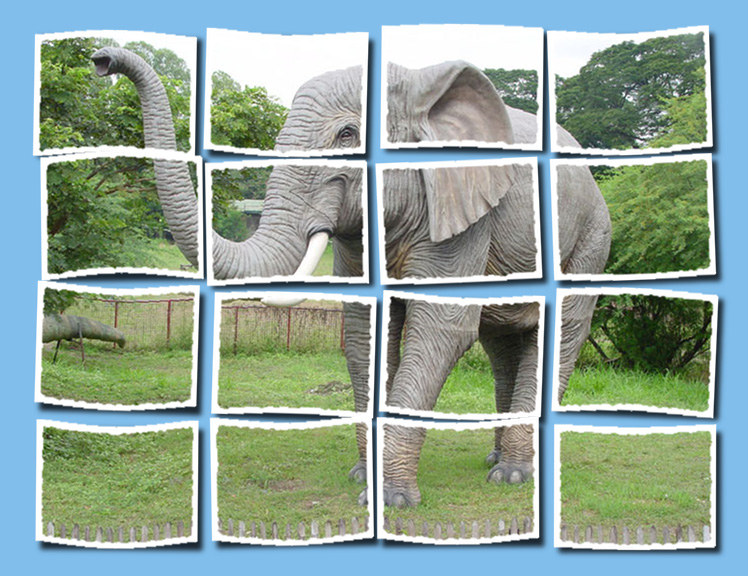
This one I added 50px to h & w for canvas. I used the default settings in the filter, and the only change I made was to make the bg color red.

Open an image and add an alpha channel. Image > Canvas Size. Unlink w & h. Add at least 50 pixels to both measurements. Click the Center button.
Do NOT do layer to image size. Run the photo mosaic plug-in.
I did this image of an elephant. I added 100px of canvas both ways and did not have any overlapping parts of the image. I filled in a bg layer with blue and cropped it, other than that the image is as it finished up from the plug-in.
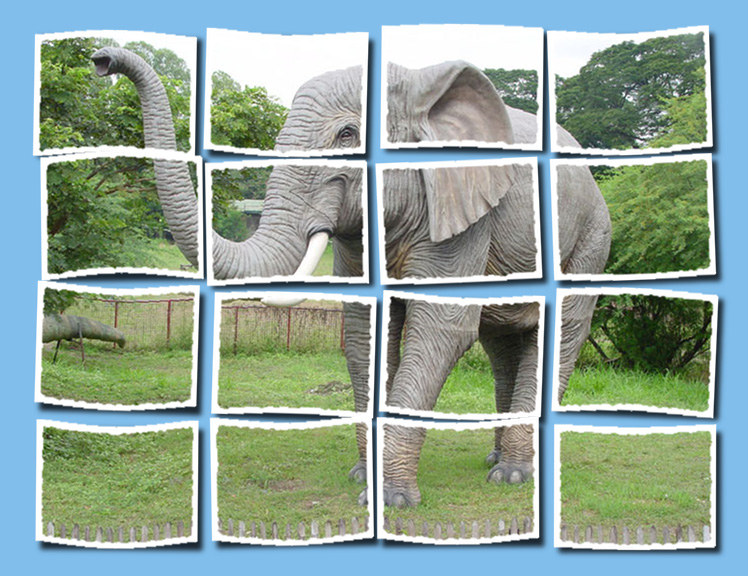
This one I added 50px to h & w for canvas. I used the default settings in the filter, and the only change I made was to make the bg color red.

Re: Photo Mosaic Python Plugin
Wed Sep 22, 2010 9:17 pm
Wow, this filter is fun to play with. =)
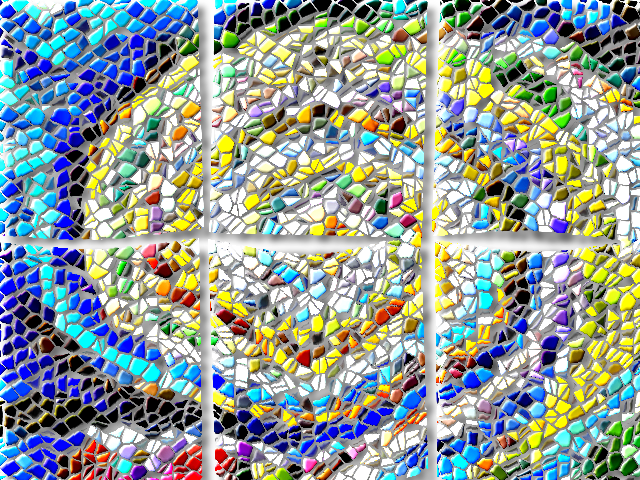
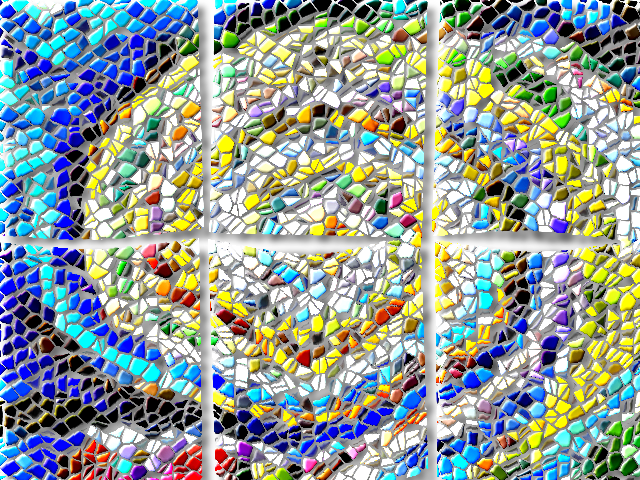
Re: Photo Mosaic Python Plugin
Wed Sep 22, 2010 9:18 pm
I'm loving what you are coming up with, Rod. Good work!!!
Re: Photo Mosaic Python Plugin
Wed Sep 22, 2010 9:23 pm
I took a colorful image of a toy giraffe and used pinch and swirl, then i ran The stained glass filter,after that i took out all the inside black lines so i had individual stained glass panels gave it a white bg, then finally i ran mosaic filter.
Re: Photo Mosaic Python Plugin
Wed Sep 22, 2010 10:57 pm
As soon as I can get back on my computer, I will try it out! Sounds like it should work.
Re: Photo Mosaic Python Plugin
Wed Sep 22, 2010 11:12 pm
Oregonian! You rock! Your technique worked perfectly!!
Re: Photo Mosaic Python Plugin
Wed Sep 22, 2010 11:17 pm
I got a clue when I made this image with a transparent bg and it came out with no bg.

Thought I'd try adding some transparency around an image and see what came out. You can see the results. I think 50px or even less would work fine. Was a lucky

Thought I'd try adding some transparency around an image and see what came out. You can see the results. I think 50px or even less would work fine. Was a lucky
Re: Photo Mosaic Python Plugin
Thu Sep 23, 2010 6:31 pm
I hate to be the buzz kill, but I ran across the following bug. It is repeatable, at least on my machine. I will send this to the author.
Re: Photo Mosaic Python Plugin
Thu Sep 23, 2010 6:35 pm
I've had that message more than one time. I got another one when I changed a different setting also. It is a buggy plug-in. Time to get out the flyswatter.
Re: Photo Mosaic Python Plugin
Thu Sep 23, 2010 6:40 pm
I sent a msg to the author, with the URL for this page, so he can see the error msgs. I know a fair amount of script-fu, but haven't looked into python scripting, so I can't help to fix the problem... yet.