Re: Selection bevel and Render texture Python plug-ins
Mon Apr 18, 2011 9:02 pm
@cecilia
don't get confused you may chose mine or mahvin link both are safe ,both will work,
don't get confused you may chose mine or mahvin link both are safe ,both will work,
Re: Selection bevel and Render texture Python plug-ins
Mon Apr 18, 2011 9:05 pm
well mine don't require copy & paste command in the terminal but for the rest no much difference
Re: Selection bevel and Render texture Python plug-ins
Mon Apr 18, 2011 9:21 pm
hmmm, as I have an "AMD Athlon ll P320 Dual Core Processor" I should avoid any "AMD64 versions" it seems to me
unless I'm misunderstanding.....
anyway, what is the difference between the GIMP I have now and the 2.6.11 ??
other than the python working....
unless I'm misunderstanding.....
anyway, what is the difference between the GIMP I have now and the 2.6.11 ??
other than the python working....
Re: Selection bevel and Render texture Python plug-ins
Mon Apr 18, 2011 9:24 pm
Stability. Bug fixes, enhancements, etc. They have the change log updates on GIMP.org.
http://developer.gimp.org/NEWS-2.6
http://developer.gimp.org/NEWS-2.6
Re: Selection bevel and Render texture Python plug-ins
Mon Apr 18, 2011 9:24 pm
PhotoComix wrote:@cecilia
don't get confused you may chose mine or mahvin link both are safe ,both will work,
well, I figured that - it's why i joined this place

Re: Selection bevel and Render texture Python plug-ins
Mon Apr 18, 2011 9:36 pm
cecilia wrote:hmmm, as I have an "AMD Athlon ll P320 Dual Core Processor" I should avoid any "AMD64 versions" it seems to me
unless I'm misunderstanding.....
anyway, what is the difference between the GIMP I have now and the 2.6.11 ??
other than the python working....
Python should work with both as Mahvin said difference is bugfix
Not sure if you should avoid AMD 64: your computer is enabled for 64 bit but you may have installed a 32 bit ubuntu (not the contrary
anyway ubuntu installer are smart if the wrong version for your computer will simply refuse to install popping a clear error message
Re: Selection bevel and Render texture Python plug-ins
Mon Apr 18, 2011 10:00 pm
ok, the good news is that GIMP installed fine, and the bevel thingy works (WOOT!)
and I started GIMP up a few times including vis the terminal just to see if there are still any problems:
looks like a few things need a clean up but at least I have a working GIMP
thanks guys
and I started GIMP up a few times including vis the terminal just to see if there are still any problems:
- Code:
cecilia@Asimov:~$ gimp --verbose
INIT: gimp_load_config
Parsing '/home/cecilia/.gimp-2.6/unitrc'
Parsing '/etc/gimp/2.0/gimprc'
Parsing '/home/cecilia/.gimp-2.6/gimprc'
gimp_composite: use=yes, verbose=no
Processor instruction sets: +mmx +sse +sse2 -3dnow -altivec -vis
Adding theme 'Small' (/usr/share/gimp/2.0/themes/Small)
Adding theme 'Default' (/usr/share/gimp/2.0/themes/Default)
Writing '/home/cecilia/.gimp-2.6/themerc'
Trying splash '/home/cecilia/.gimp-2.6/gimp-splash.png' ... failed
Trying splash '/usr/share/gimp/2.0/images/gimp-splash.png' ... OK
INIT: gimp_initialize
INIT: gimp_real_initialize
INIT: gui_initialize_after_callback
INIT: gimp_restore
Parsing '/home/cecilia/.gimp-2.6/parasiterc'
Loading 'brush factory' data
Loading 'pattern factory' data
Loading 'palette factory' data
Loading 'gradient factory' data
Loading fonts
Parsing '/home/cecilia/.gimp-2.6/templaterc'
Parsing '/home/cecilia/.gimp-2.6/modulerc'
INIT: gui_restore_callback
clipboard: writable pixbuf format: image/png
clipboard: writable pixbuf format: image/bmp
clipboard: writable pixbuf format: image/x-bmp
clipboard: writable pixbuf format: image/x-MS-bmp
clipboard: writable pixbuf format: image/x-icon
clipboard: writable pixbuf format: image/x-ico
clipboard: writable pixbuf format: image/x-win-bitmap
clipboard: writable pixbuf format: image/tiff
clipboard: writable pixbuf format: image/jpeg
Parsing '/home/cecilia/.gimp-2.6/sessionrc'
Parsing '/home/cecilia/.gimp-2.6/dockrc'
Parsing '/home/cecilia/.gimp-2.6/toolrc'
Parsing '/home/cecilia/.gimp-2.6/contextrc'
Parsing '/home/cecilia/.gimp-2.6/tool-options/gimp-rect-select-tool'
Parsing '/home/cecilia/.gimp-2.6/tool-options/gimp-rect-select-tool.presets'
Parsing '/home/cecilia/.gimp-2.6/tool-options/gimp-ellipse-select-tool'
Parsing '/home/cecilia/.gimp-2.6/tool-options/gimp-ellipse-select-tool.presets'
Parsing '/home/cecilia/.gimp-2.6/tool-options/gimp-free-select-tool'
Parsing '/home/cecilia/.gimp-2.6/tool-options/gimp-free-select-tool.presets'
Parsing '/home/cecilia/.gimp-2.6/tool-options/gimp-fuzzy-select-tool'
Parsing '/home/cecilia/.gimp-2.6/tool-options/gimp-fuzzy-select-tool.presets'
Parsing '/home/cecilia/.gimp-2.6/tool-options/gimp-by-color-select-tool'
Parsing '/home/cecilia/.gimp-2.6/tool-options/gimp-by-color-select-tool.presets'
Parsing '/home/cecilia/.gimp-2.6/tool-options/gimp-iscissors-tool'
Parsing '/home/cecilia/.gimp-2.6/tool-options/gimp-iscissors-tool.presets'
Parsing '/home/cecilia/.gimp-2.6/tool-options/gimp-foreground-select-tool'
Parsing '/home/cecilia/.gimp-2.6/tool-options/gimp-foreground-select-tool.presets'
Parsing '/home/cecilia/.gimp-2.6/tool-options/gimp-vector-tool'
Parsing '/home/cecilia/.gimp-2.6/tool-options/gimp-vector-tool.presets'
Parsing '/home/cecilia/.gimp-2.6/tool-options/gimp-color-picker-tool'
Parsing '/home/cecilia/.gimp-2.6/tool-options/gimp-color-picker-tool.presets'
Parsing '/home/cecilia/.gimp-2.6/tool-options/gimp-zoom-tool'
Parsing '/home/cecilia/.gimp-2.6/tool-options/gimp-zoom-tool.presets'
Parsing '/home/cecilia/.gimp-2.6/tool-options/gimp-measure-tool'
Parsing '/home/cecilia/.gimp-2.6/tool-options/gimp-measure-tool.presets'
Parsing '/home/cecilia/.gimp-2.6/tool-options/gimp-move-tool'
Parsing '/home/cecilia/.gimp-2.6/tool-options/gimp-move-tool.presets'
Parsing '/home/cecilia/.gimp-2.6/tool-options/gimp-align-tool'
Parsing '/home/cecilia/.gimp-2.6/tool-options/gimp-align-tool.presets'
Parsing '/home/cecilia/.gimp-2.6/tool-options/gimp-crop-tool'
Parsing '/home/cecilia/.gimp-2.6/tool-options/gimp-crop-tool.presets'
Parsing '/home/cecilia/.gimp-2.6/tool-options/gimp-rotate-tool'
Parsing '/home/cecilia/.gimp-2.6/tool-options/gimp-rotate-tool.presets'
Parsing '/home/cecilia/.gimp-2.6/tool-options/gimp-scale-tool'
Parsing '/home/cecilia/.gimp-2.6/tool-options/gimp-scale-tool.presets'
Parsing '/home/cecilia/.gimp-2.6/tool-options/gimp-shear-tool'
Parsing '/home/cecilia/.gimp-2.6/tool-options/gimp-shear-tool.presets'
Parsing '/home/cecilia/.gimp-2.6/tool-options/gimp-perspective-tool'
Parsing '/home/cecilia/.gimp-2.6/tool-options/gimp-perspective-tool.presets'
Parsing '/home/cecilia/.gimp-2.6/tool-options/gimp-flip-tool'
Parsing '/home/cecilia/.gimp-2.6/tool-options/gimp-flip-tool.presets'
Parsing '/home/cecilia/.gimp-2.6/tool-options/gimp-text-tool'
Parsing '/home/cecilia/.gimp-2.6/tool-options/gimp-text-tool.presets'
Parsing '/home/cecilia/.gimp-2.6/tool-options/gimp-bucket-fill-tool'
Parsing '/home/cecilia/.gimp-2.6/tool-options/gimp-bucket-fill-tool.presets'
Parsing '/home/cecilia/.gimp-2.6/tool-options/gimp-blend-tool'
Parsing '/home/cecilia/.gimp-2.6/tool-options/gimp-blend-tool.presets'
Parsing '/home/cecilia/.gimp-2.6/tool-options/gimp-pencil-tool'
Parsing '/home/cecilia/.gimp-2.6/tool-options/gimp-pencil-tool.presets'
Parsing '/home/cecilia/.gimp-2.6/tool-options/gimp-paintbrush-tool'
Parsing '/home/cecilia/.gimp-2.6/tool-options/gimp-paintbrush-tool.presets'
Parsing '/home/cecilia/.gimp-2.6/tool-options/gimp-eraser-tool'
Parsing '/home/cecilia/.gimp-2.6/tool-options/gimp-eraser-tool.presets'
Parsing '/home/cecilia/.gimp-2.6/tool-options/gimp-airbrush-tool'
Parsing '/home/cecilia/.gimp-2.6/tool-options/gimp-airbrush-tool.presets'
Parsing '/home/cecilia/.gimp-2.6/tool-options/gimp-ink-tool'
Parsing '/home/cecilia/.gimp-2.6/tool-options/gimp-ink-tool.presets'
Parsing '/home/cecilia/.gimp-2.6/tool-options/gimp-clone-tool'
Parsing '/home/cecilia/.gimp-2.6/tool-options/gimp-clone-tool.presets'
Parsing '/home/cecilia/.gimp-2.6/tool-options/gimp-heal-tool'
Parsing '/home/cecilia/.gimp-2.6/tool-options/gimp-heal-tool.presets'
Parsing '/home/cecilia/.gimp-2.6/tool-options/gimp-perspective-clone-tool'
Parsing '/home/cecilia/.gimp-2.6/tool-options/gimp-perspective-clone-tool.presets'
Parsing '/home/cecilia/.gimp-2.6/tool-options/gimp-convolve-tool'
Parsing '/home/cecilia/.gimp-2.6/tool-options/gimp-convolve-tool.presets'
Parsing '/home/cecilia/.gimp-2.6/tool-options/gimp-smudge-tool'
Parsing '/home/cecilia/.gimp-2.6/tool-options/gimp-smudge-tool.presets'
Parsing '/home/cecilia/.gimp-2.6/tool-options/gimp-dodge-burn-tool'
Parsing '/home/cecilia/.gimp-2.6/tool-options/gimp-dodge-burn-tool.presets'
Parsing '/home/cecilia/.gimp-2.6/tool-options/gimp-desaturate-tool'
Parsing '/home/cecilia/.gimp-2.6/tool-options/gimp-desaturate-tool.presets'
Parsing '/home/cecilia/.gimp-2.6/tool-options/gimp-color-balance-tool'
Parsing '/home/cecilia/.gimp-2.6/tool-options/gimp-color-balance-tool.presets'
Parsing '/home/cecilia/.gimp-2.6/tool-options/gimp-hue-saturation-tool'
Parsing '/home/cecilia/.gimp-2.6/tool-options/gimp-hue-saturation-tool.presets'
Parsing '/home/cecilia/.gimp-2.6/tool-options/gimp-colorize-tool'
Parsing '/home/cecilia/.gimp-2.6/tool-options/gimp-colorize-tool.presets'
Parsing '/home/cecilia/.gimp-2.6/tool-options/gimp-brightness-contrast-tool'
Parsing '/home/cecilia/.gimp-2.6/tool-options/gimp-brightness-contrast-tool.presets'
Parsing '/home/cecilia/.gimp-2.6/tool-options/gimp-threshold-tool'
Parsing '/home/cecilia/.gimp-2.6/tool-options/gimp-threshold-tool.presets'
Parsing '/home/cecilia/.gimp-2.6/tool-options/gimp-levels-tool'
Parsing '/home/cecilia/.gimp-2.6/tool-options/gimp-levels-tool.presets'
Parsing '/home/cecilia/.gimp-2.6/tool-options/gimp-curves-tool'
Parsing '/home/cecilia/.gimp-2.6/tool-options/gimp-curves-tool.presets'
Parsing '/home/cecilia/.gimp-2.6/tool-options/gimp-posterize-tool'
Parsing '/home/cecilia/.gimp-2.6/tool-options/gimp-posterize-tool.presets'
Parsing '/home/cecilia/.gimp-2.6/tool-options/gimp-gegl-tool'
Parsing '/home/cecilia/.gimp-2.6/tool-options/gimp-gegl-tool.presets'
INIT: gimp_real_restore
Parsing '/home/cecilia/.gimp-2.6/pluginrc'
Querying plug-in: '/home/cecilia/.gimp-2.6/plug-ins/MayaIFF'
/home/cecilia/.gimp-2.6/plug-ins/MayaIFF: 1: Syntax error: "(" unexpected
(gimp:30290): LibGimpBase-WARNING **: gimp: gimp_wire_read(): error
Terminating plug-in: '/home/cecilia/.gimp-2.6/plug-ins/MayaIFF'
Initializing plug-in: '/home/cecilia/.gimp-2.6/plug-ins/layerfx.py'
Writing '/home/cecilia/.gimp-2.6/pluginrc'
Starting extension: 'extension-script-fu'
script-fu-Warning: Error while loading /home/cecilia/.gimp-2.6/scripts/ev_iccii_photoeffects.scm:
Error: unmatched parentheses: 1
GIMP-Error: Plug-in "script-fu"
(/usr/lib/gimp/2.0/plug-ins/script-fu)
attempted to register the menu item "<Image>/Filters/Colors" for procedure "script-fu-colortemp".
The menu label given in gimp_install_procedure() already contained a path. To make this work, pass just the menu's label to gimp_install_procedure().
GIMP-Error: Plug-in "script-fu"
(/usr/lib/gimp/2.0/plug-ins/script-fu)
attempted to register the menu item "<Image>/Filters/Decor" for procedure "script-fu-fuzzy-border".
The menu label given in gimp_install_procedure() already contained a path. To make this work, pass just the menu's label to gimp_install_procedure().
GIMP-Error: Plug-in "script-fu"
(/usr/lib/gimp/2.0/plug-ins/script-fu)
attempted to register the menu item "<Image>/Filters/Decor" for procedure "script-fu-fuzzy-border".
The menu label given in gimp_install_procedure() already contained a path. To make this work, pass just the menu's label to gimp_install_procedure().
INIT: gui_restore_after_callback
Parsing '/home/cecilia/.gimp-2.6/menurc'
Parsing '/home/cecilia/.gimp-2.6/devicerc'
Parsing '/home/cecilia/.gimp-2.6/controllerrc'
Parsing '/home/cecilia/.gimp-2.6/colorrc'
loading menu '/usr/share/gimp/2.0/menus/image-menu.xml' for /image-menubar
looks like a few things need a clean up but at least I have a working GIMP
thanks guys
Re: Selection bevel and Render texture Python plug-ins
Mon Apr 18, 2011 10:16 pm
You can officially change your sig info now, and you're welcome! 
Re: Selection bevel and Render texture Python plug-ins
Mon Apr 18, 2011 10:17 pm
look all fine except
script-fu-Warning: Error while loading /home/cecilia/.gimp-2.6/scripts/ev_iccii_photoeffects.scm:
Error: unmatched parentheses: 1
a parentheses Missed In Action after copy& paste the script (usually the first or the last )
And few other scripts with messy registration paths
script-fu-Warning: Error while loading /home/cecilia/.gimp-2.6/scripts/ev_iccii_photoeffects.scm:
Error: unmatched parentheses: 1
a parentheses Missed In Action after copy& paste the script (usually the first or the last )
And few other scripts with messy registration paths
Re: Selection bevel and Render texture Python plug-ins
Mon Apr 18, 2011 10:21 pm
PhotoComix wrote:look all fine except
script-fu-Warning: Error while loading /home/cecilia/.gimp-2.6/scripts/ev_iccii_photoeffects.scm:
Error: unmatched parentheses: 1
a parentheses Missed In Action after copy& paste the script (usually the first or the last )
And few other scripts with messy registration paths
well, I'll deal with that tomorrow - esp as i didn't write those scripts
 and am not sure how to change them (without making them worse)
and am not sure how to change them (without making them worse)I'm off to bed now to dream wonderful GIMP dreams


Re: Selection bevel and Render texture Python plug-ins
Tue Apr 19, 2011 1:13 am
Hi cecilia, hope you get your plugins working. I also suggest you download the new updated version of selection bevel. (note that you'll have to remove the old 1.41 file from the plugin directory if you do!)
I have now uploaded Bevel 1.5 in the registry. I suggest everyone who likes this script to upgrade asap, the preview function comes real handy.
The new version also lets you select any layer mode, instead of just 4 of them. I just tried doing a bevel on multiply, and it works nice when you add another thinner bevel on soft light on top of it... (yeah I know, it's not like you couldn't change the layer mode yourself before... but this saves you the trouble! )
)
I have now uploaded Bevel 1.5 in the registry. I suggest everyone who likes this script to upgrade asap, the preview function comes real handy.
The new version also lets you select any layer mode, instead of just 4 of them. I just tried doing a bevel on multiply, and it works nice when you add another thinner bevel on soft light on top of it... (yeah I know, it's not like you couldn't change the layer mode yourself before... but this saves you the trouble!
Re: Selection bevel and Render texture Python plug-ins
Tue Apr 19, 2011 2:16 am
My rubbery contribution


Re: Selection bevel and Render texture Python plug-ins
Tue Apr 19, 2011 3:34 am
Not bad rod.
How about these:


How about these:


Re: Selection bevel and Render texture Python plug-ins
Tue Apr 19, 2011 3:39 am
I really like the idea of putting in the preview that was cool. 
This plug-in has really become quite nice.
This plug-in has really become quite nice.
Re: Selection bevel and Render texture Python plug-ins
Tue Apr 19, 2011 6:02 am
Would it be too much to ask for people to post a screenshot of your settings for the bevel examples? They all look so cool!
Re: Selection bevel and Render texture Python plug-ins
Tue Apr 19, 2011 6:17 am
Dd
a preview for python script ? that is rare ,compliment ,going to dl the new version
a preview for python script ? that is rare ,compliment ,going to dl the new version
Re: Selection bevel and Render texture Python plug-ins
Tue Apr 19, 2011 6:46 am
PhotoComix wrote:Dd
a preview for python script ? that is rare ,compliment ,going to dl the new version
Thank you. It's not really a "proper" preview like in plugins, it's like the one in layerfx that creates the preview on a temporary layer... but it's still useful I think.
And yeah, it took me a while to figure out how to get it to work... big thanks to paynekj for helping me out with gtk stuff.
Next, I'm planning on a feature that attaches a parasite to the bevel layer so that it "remembers" the settings it was made with, so you can redo it easily with the same settings if you want to change the shape.
But before that, I'm going to update my texture script, give it a preview & interface-revamp as well.
Re: Selection bevel and Render texture Python plug-ins
Tue Apr 19, 2011 8:16 am
mahvin wrote:Would it be too much to ask for people to post a screenshot of your settings for the bevel examples? They all look so cool!
Here's mine. I didn't change the settings very much and wavered back and forth a little.
@dd - clever way to add a preview that works with Python. I also really like having a reset button. That's an added bonus.

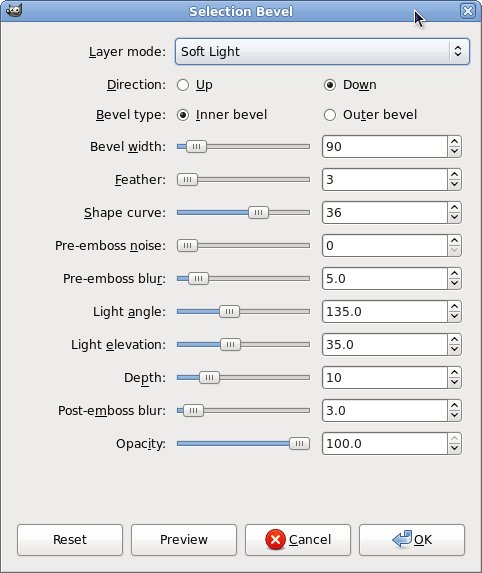
Re: Selection bevel and Render texture Python plug-ins
Tue Apr 19, 2011 8:37 am
here's another with settings:

text colour is b0af6c

text colour is b0af6c
Re: Selection bevel and Render texture Python plug-ins
Tue Apr 19, 2011 9:57 am
And another... here I used bevel first, then curves on the bevel layer...

I'm thinking of including this curves step as an option on the bevel... it creates a nice "gloss" type effect.

I'm thinking of including this curves step as an option on the bevel... it creates a nice "gloss" type effect.