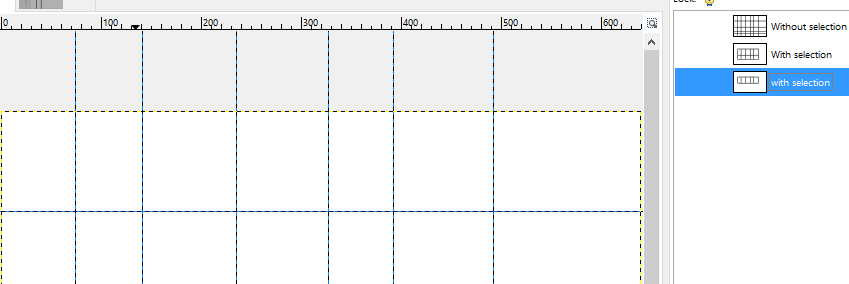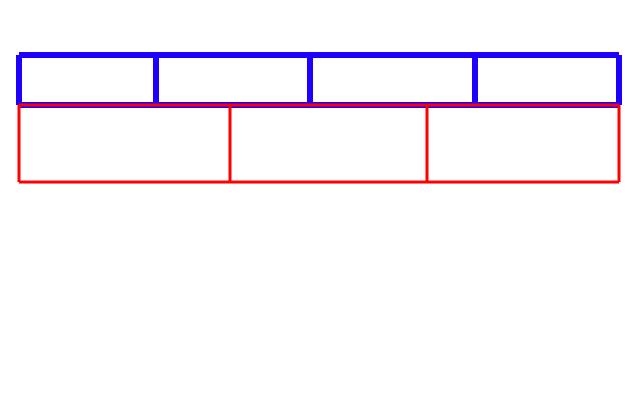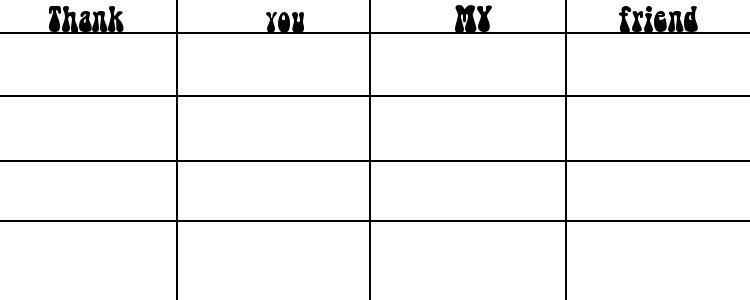This script is spawned from Rod's thread/request
Rel 2. works on selection bounding box/rectangle. (USE .py instead of .scm).
Attachment:
REMOVE .scm above,
Use the .py below it's more advanced (registered under same location)
Release 1.
Attachment:
.py features composing sections so that you can easily edit the path.
(as requested by mahvin)
(also defaulting the path to visible requested by Obinbc).
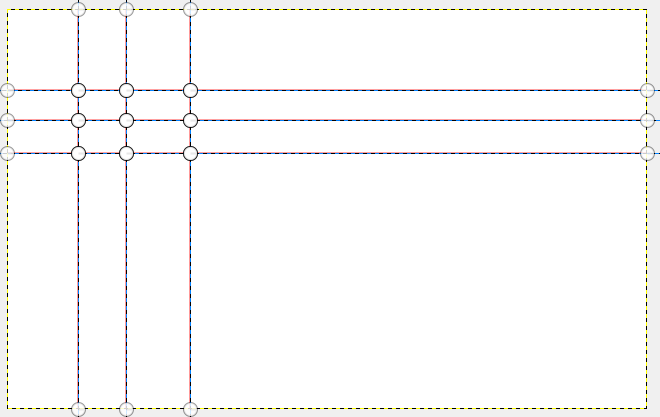
Will be available under /Image/Guides/Guides to path
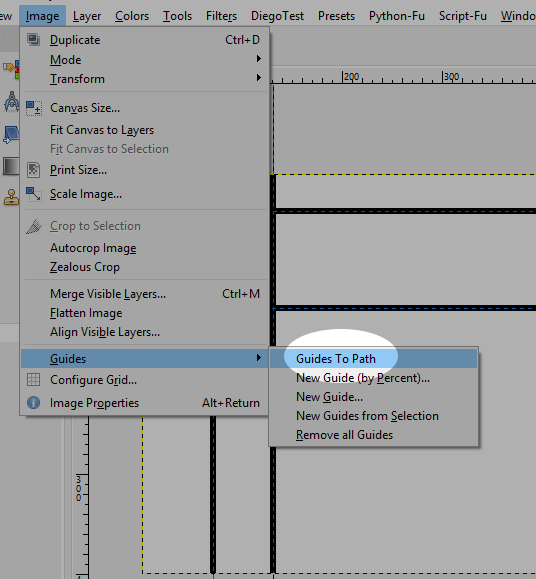
If there is no selection all guides will turn into path.
If there is a selection, guides within the selection bounding (box/rectangle) will turn into path.