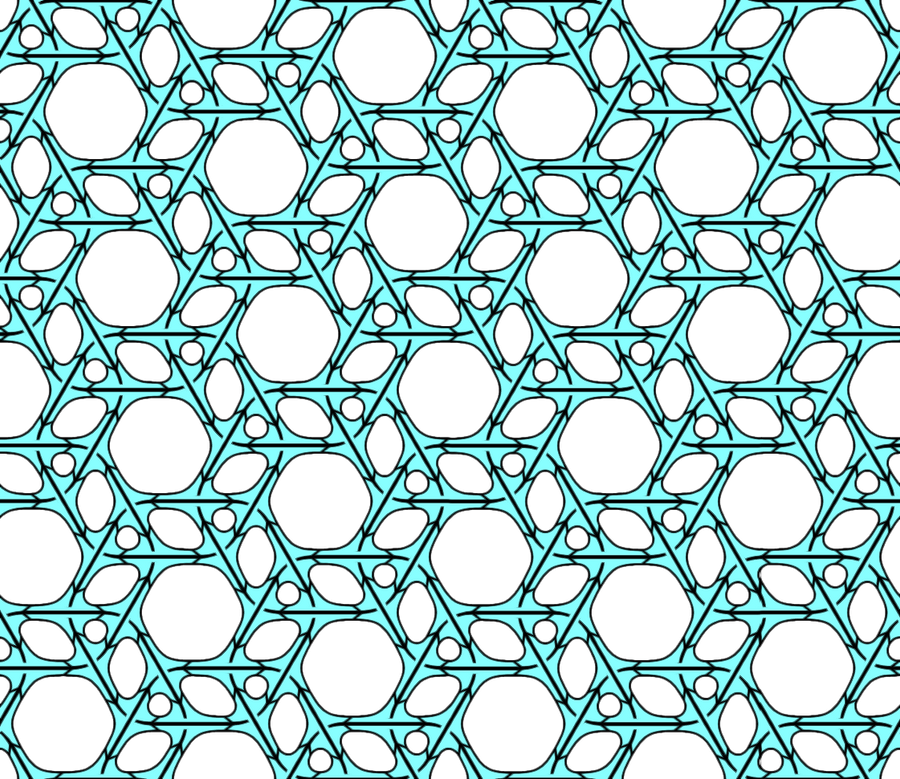OK Rod. I don't have GIMP Portable. Did consolidate all the dlls and the Python script into it's own directory and tried to double-click on the Python script, but get a quick DOS menu then it disappears. I'm downloading GIMP Portable just in case it requires that too. I'll edit this (or add) if success or failure afterwards (only getting 70K/s download speed so it's taking a few more minutes then I would like).
edit:
I didn't realize you still had to install GIMP Portable before you can use it. I'll just stick with the GIMP launch thingy that I did when I started this thread.
edit:
OK; Kevin's version does work and can be called in GIMP with all the caveats that Rod mentioned. Still cool though. Thanks Kevin.