I think it would be good if the
moderator (if he has time) moved the recent posts to a new thread: Gimp Scripts and Plugins/Rotate Hue. (Done!)
@PixLabI think you misunderstood the proverb.
Just wanted to say that I should have added more information right away.

@
Teapot.
There is no code of good rules for writing plugins.
The ones I've written about are by plugin guru Saul Goode (they're available in various old posts), but no one is forcing anyone to use them (sometimes I forget too).
Saul also wrote that the original image should always be preserved.
Typical solutions:
1. Execute the code on the duplicated layer (often unacceptable for animation - but you found a solution: when hue=0 it doesn't change the layer itself, only its name).
2. Move the active layer to the new image (requires adding a few lines of code).
You didn't write anything about Gegl?
Maybe consider an option:
(PF_OPTION, 'type_h', 'Type hue:', 0, ["Hue Chroma","Hue Saturation"]),
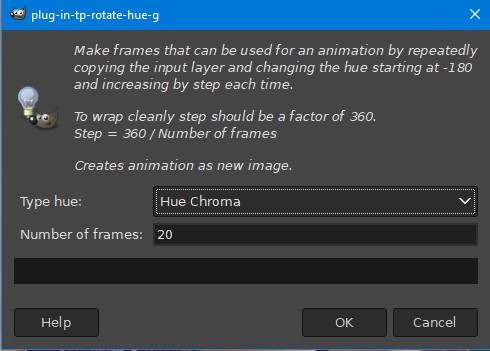
You are using the Apache license version 2.0 (I don't know the details, but there will be no more comments or ready-made solutions from me - sorry
Tas_mania).
However, I can post my simple code that anyone can use:
moves the active layer to the new image, removing the layer name extension (if any). In the menu: Layer ➤ Active Layer to New Image



