GIMP Deskew v1.1 plugin released
Sun Oct 26, 2014 8:24 pm
Hey gang,
I've just released an update to Karl Chen's old plugin called 'Deskew'. The plugin is originally intended to fix skewed scanned documents and relies on 3rd party code to do so. It has no options whatsoever and just does the job.
The updates to Karl's code have been sitting in my private Git repo for a while, but this was really silly, so here it is.
Changes in v1.1:
— Deskew has been relocated to 'Layer -> Transform' menu
— Newer plugin template code
— Support for more recent versions of automake
— A few i18n fixes
— The code fixed to use GIMP 2.8 API
— The build system fixed to properly install the plugin's executable file on Linux
Steve Lessard provided a fix for the build system, and Michael Natterer provided a few actionable advises on API and installation.
Source code downloads are here: https://github.com/gimp-plugins-justice ... s/tag/v1.1
Note that I'm not qualified to make public builds for Windows and Linux, and I don't even have an access to a Mac system. Building from source code on Linux works for me. If a reputable community member provides any builds, I'll happily publish them.
This is pretty much a maintenance release. I'm not (yet?) qualified to make any substantial changes to the code.
I've just released an update to Karl Chen's old plugin called 'Deskew'. The plugin is originally intended to fix skewed scanned documents and relies on 3rd party code to do so. It has no options whatsoever and just does the job.
The updates to Karl's code have been sitting in my private Git repo for a while, but this was really silly, so here it is.
Changes in v1.1:
— Deskew has been relocated to 'Layer -> Transform' menu
— Newer plugin template code
— Support for more recent versions of automake
— A few i18n fixes
— The code fixed to use GIMP 2.8 API
— The build system fixed to properly install the plugin's executable file on Linux
Steve Lessard provided a fix for the build system, and Michael Natterer provided a few actionable advises on API and installation.
Source code downloads are here: https://github.com/gimp-plugins-justice ... s/tag/v1.1
Note that I'm not qualified to make public builds for Windows and Linux, and I don't even have an access to a Mac system. Building from source code on Linux works for me. If a reputable community member provides any builds, I'll happily publish them.
This is pretty much a maintenance release. I'm not (yet?) qualified to make any substantial changes to the code.
Re: GIMP Deskew v1.1 plugin released
Sun Oct 26, 2014 8:37 pm
Thanks Alexandre!
We have nice folks here who can compile for Windows.
We have nice folks here who can compile for Windows.
Re: GIMP Deskew v1.1 plugin released
Sun Oct 26, 2014 8:45 pm
BTW, would be nice to have it shipped with the standard gimp package.
Does it work in 2.9?
Does it work in 2.9?
Re: GIMP Deskew v1.1 plugin released
Sun Oct 26, 2014 8:56 pm
Yes, it does work in GIMP from Git master, although once v2.10 is out, a few things will have to be updated.
We [the GIMP team] will need to review which stock plugins are obsolete and which are sorely missing in the default installation. The problem is that any new code needs to have someone maintaining it.
We [the GIMP team] will need to review which stock plugins are obsolete and which are sorely missing in the default installation. The problem is that any new code needs to have someone maintaining it.
Re: GIMP Deskew v1.1 plugin released
Mon Oct 27, 2014 6:39 am
Windows 64bit. (src files not included)
Unzip and place all the dll files and the exe in your username/.gimp-2.8/plug-ins folder.
Layer>Transform>Deskew
Unzip and place all the dll files and the exe in your username/.gimp-2.8/plug-ins folder.
Layer>Transform>Deskew
Re: GIMP Deskew v1.1 plugin released
Mon Oct 27, 2014 12:04 pm
Alexandre, any chance we get some help from the devs to make G'MIC compatible with upcoming 2.10 ? 
Re: GIMP Deskew v1.1 plugin released
Wed Oct 29, 2014 2:35 pm
Ronounours wrote:Alexandre, any chance we get some help from the devs to make G'MIC compatible with upcoming 2.10 ?
A very important question - we look forward to a positive response !
Re: GIMP Deskew v1.1 plugin released
Thu Oct 30, 2014 5:42 am
Thanks, MareroQ. The plug-in is very useful.
Re: GIMP Deskew v1.1 plugin released
Fri Oct 31, 2014 11:06 am
Has anyone tried Deskew on a sequence of scans
via BIMP plugin for batch processing? Obviously Deskew plugin runs
non-interactively but these plugin parameters show up in BIMP.
What are dummy1,2,3 for and how do you optimize the seed?
Just ignore these settings and run at default?
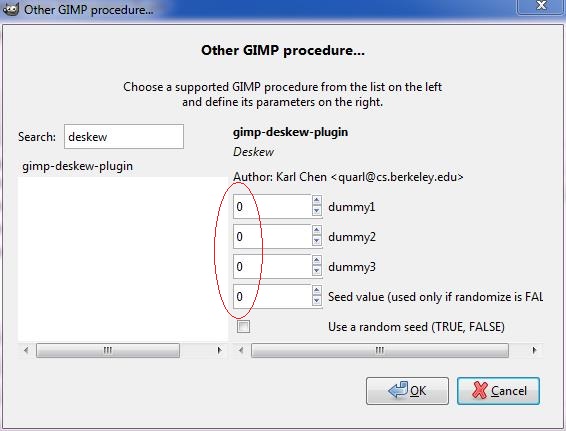
via BIMP plugin for batch processing? Obviously Deskew plugin runs
non-interactively but these plugin parameters show up in BIMP.
What are dummy1,2,3 for and how do you optimize the seed?
Just ignore these settings and run at default?
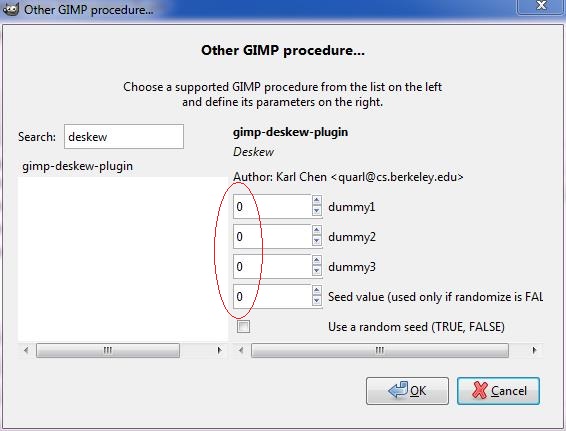
Re: GIMP Deskew v1.1 plugin released
Fri Oct 31, 2014 2:38 pm
It for me this does not act directly.
Small trick for change of mode - the plugins:
Small trick for change of mode - the plugins:
- Code:
#!/usr/bin/env python
#-*- coding: utf-8 -*-
# based on the idea "Gimpscripter" https://github.com/bootchk/gimpscripter [ http://registry.gimp.org/node/25305]
def plugin_main(image, drawable):
pdb.gimp_deskew_plugin( image, drawable, 1, 1, 1, 0, 0, run_mode=RUN_INTERACTIVE)
if __name__ == "__main__":
from gimpfu import *
register(
"python-fu-plug-in-deskew-bimp",
"For using BIMP",
"This plugin was created using 'GimpScripter...",
"Bootchk - modified MareroQ",
"GimpChat",
"No copyright date",
"<Image>/Layer/Transform/Deskew for BIMP",
"*",
[],
[],
plugin_main,
)
main()
Re: GIMP Deskew v1.1 plugin released
Fri Oct 31, 2014 11:56 pm
@ MareroQ Interesting.... why does it not work directly in bimp?
BTW, in the comments section on gimp plugin registry site there is a script
for batch processing within GIMP's ScriptFu console panel. Have you tried it?
I just don't have skewed scans or images to test all this stuff. (where were they when I needed them most? lol)
BTW, in the comments section on gimp plugin registry site there is a script
for batch processing within GIMP's ScriptFu console panel. Have you tried it?
I just don't have skewed scans or images to test all this stuff. (where were they when I needed them most? lol)
Re: GIMP Deskew v1.1 plugin released
Tue Nov 18, 2014 5:36 pm
Oh dear, I didn't check back after a while...
@Rod
Thanks a lot! Your build has been added to the release.
@K1TesseraEna
I'll see what I can do, thanks for the report.
@Ronounours
It's best to join IRC to discuss this. It's #gimp on irc.gimp.org
@Rod
Thanks a lot! Your build has been added to the release.
@K1TesseraEna
I'll see what I can do, thanks for the report.
@Ronounours
It's best to join IRC to discuss this. It's #gimp on irc.gimp.org
Re: GIMP Deskew v1.1 plugin released
Tue Nov 18, 2014 8:04 pm
I would like to see Freetype back in gimp with this option added
Multiline Text
Switch from GtkEntry to GtkText to enter text and add simple stuff like line spacing, left/right-aligned and centered.
Multiline Text
Switch from GtkEntry to GtkText to enter text and add simple stuff like line spacing, left/right-aligned and centered.
Re: GIMP Deskew v1.1 plugin released
Wed Nov 19, 2014 6:42 am
Graechan wrote:I would like to see Freetype back in gimp with this option added
Multiline Text
Switch from GtkEntry to GtkText to enter text and add simple stuff like line spacing, left/right-aligned and centered.
I would also like to see this.
Re: GIMP Deskew v1.1 plugin released
Wed Nov 19, 2014 6:53 am
Graechan wrote:I would like to see Freetype back in gimp with this option added
Multiline Text
Switch from GtkEntry to GtkText to enter text and add simple stuff like line spacing, left/right-aligned and centered.
Could you please explain why multiline text with user-defined alignment in GIMP2.8 doesn't work for you?
Re: GIMP Deskew v1.1 plugin released
Wed Nov 19, 2014 1:33 pm
Stupid question - v 32 bit is bad - I delete an attachment?
Re: GIMP Deskew v1.1 plugin released
Thu Nov 20, 2014 7:26 am
MareroQ wrote:Stupid question - v 32 bit is bad - I delete an attachment?
Marero what is wrong with it? Do you want me to compile 32 bit also?
Re: GIMP Deskew v1.1 plugin released
Mon Nov 09, 2015 5:57 pm
Hello. I'm encountering an issue with deskew v1.1 plugin
I'm running GIMP 2.8.14 with windows 10
I get this message when starting GIMP:
"Application error on startup... application unable to start correctly 0xc000007b"
Any ideas on how to fix this.
Thanks
Peter
I'm running GIMP 2.8.14 with windows 10
I get this message when starting GIMP:
"Application error on startup... application unable to start correctly 0xc000007b"
Any ideas on how to fix this.
Thanks
Peter
Re: GIMP Deskew v1.1 plugin released
Tue Nov 10, 2015 6:38 am
saltedogg wrote:Hello. I'm encountering an issue with deskew v1.1 plugin
I'm running GIMP 2.8.14 with windows 10
I get this message when starting GIMP:
"Application error on startup... application unable to start correctly 0xc000007b"
Any ideas on how to fix this.
Thanks
Peter
The version i compiled here in this thread is for 64 bit GIMP. If you are running GIMP 64 bit it should work.
I haven't run the plug-in for quite some time.
EDIT:
It still works fine for me.
Re: GIMP Deskew v1.1 plugin released
Thu Jul 08, 2021 8:23 am
Hi -
My first post; I'm a total GIMP newbie. Running Gimp-2.10.24 on Win7Pro, 64bit. I've loaded the unzipped deskew components in my plug-in directory as per the instructions. On startup, I get the following error msg:
Any ideas or suggestions?
Thanks,
Jack
My first post; I'm a total GIMP newbie. Running Gimp-2.10.24 on Win7Pro, 64bit. I've loaded the unzipped deskew components in my plug-in directory as per the instructions. On startup, I get the following error msg:
Any ideas or suggestions?
Thanks,
Jack